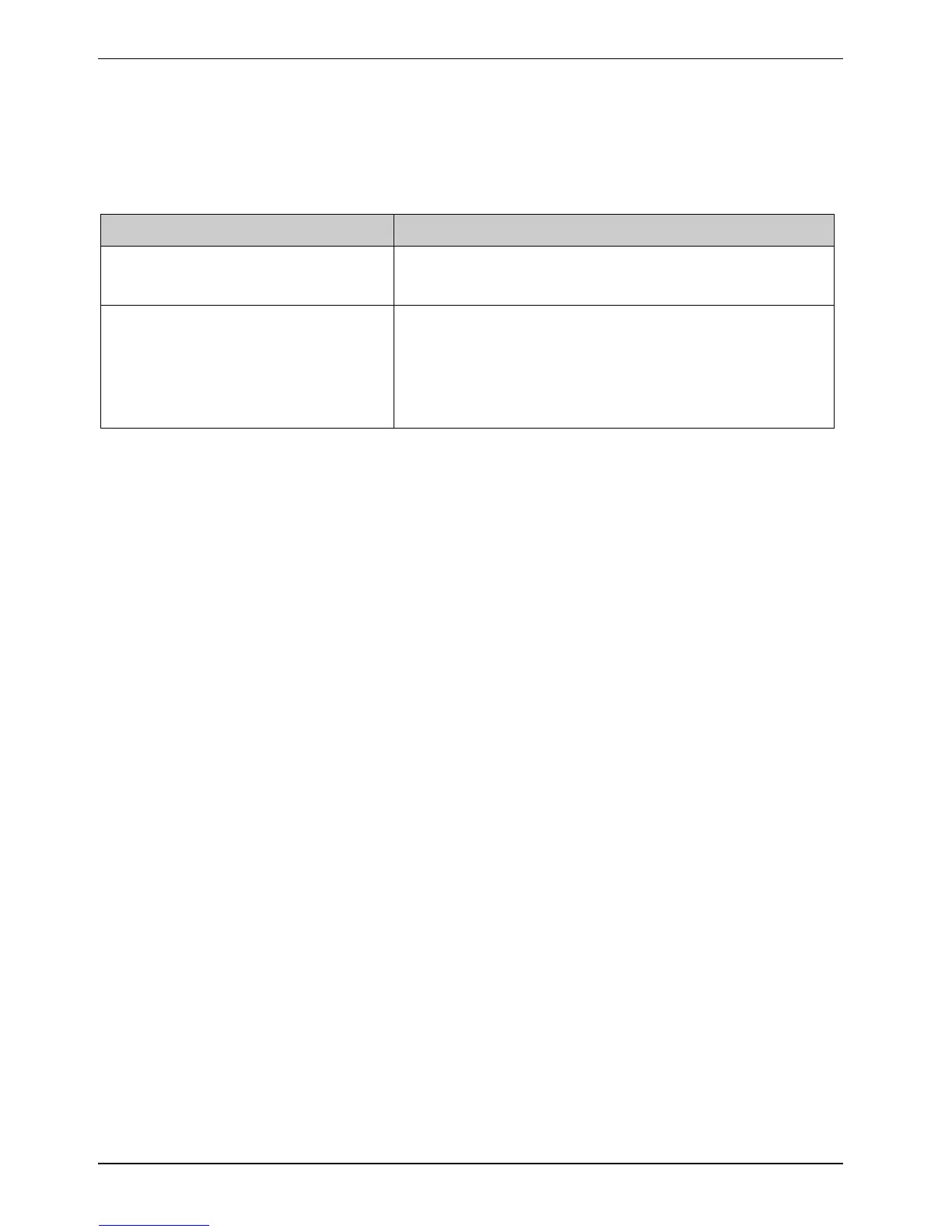Troubleshooting and tips
Troubleshooting
The device cannot be switched off with the ON/OFF switch.
Cause Troubleshooting
The device has not been switched on
with the ON/OFF switch.
► Press the ON/OFF switch again.
System crash
► Press the ON/OFF switch for at least 4 seconds,
until the device switches off.
The operating system is not shut-down properly in the
process. Error messages are therefore possible the next
time the system is booted.
24 Fujitsu Technology Solutions
