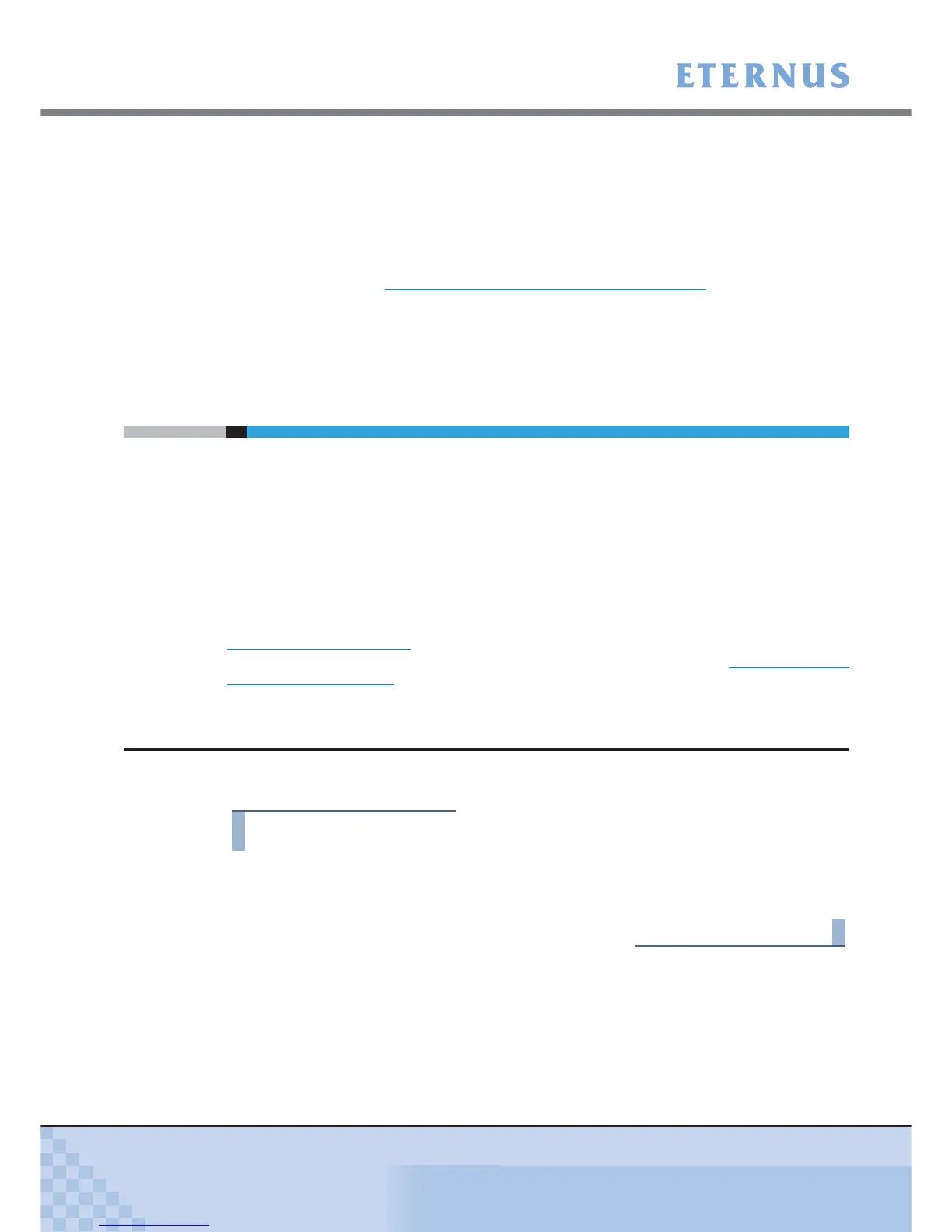Chapter 3 Startup and Shutdown
> 3.2 ETERNUSmgr for Windows®
ETERNUS Disk storage systems ETERNUSmgr User Guide -Introduction-
42
Copyright 2009 FUJITSU LIMITED
P2X0-0202-04ENZ0
nn in Snnstxpoll shows the order of priority. Set the priority sequence. Consult with the server
administrator before making this setting.
[Example]
# ln -s /etc/init.d/stxpoll /etc/rc2.d/S98stxpoll
From the next startup of Solaris OS, HP-UX, AIX, and Linux the ETERNUSmgr daemon will start
automatically. Refer to "3.1.2
Shutting Down ETERNUSmgr" (page 41) for details on how to
manually shut down ETERNUSmgr.
Check the log files to see if ETERNUSmgr for Solaris OS, HP-UX, AIX, and Linux is communicat-
ing with the target devices after automatic startup.
3.2 ETERNUSmgr for Windows®
Once installed, ETERNUSmgr for Windows® is registered as a service with the following condi-
tions:
• Service Name: STXPOLL
• Condition: not displayed (=shutdown)
• Startup: automatic
This service will start up automatically the next time the server is started
After installation, certain parameters must be set before you can use ETERNUSmgr. See
"Chapter 2 Setup" (page 15) for details on how to perform these settings.
Once the necessary parameters have been set, follow the instructions in "3.2.1 Starting Up
ETERNUSmgr" (page 42) to startup ETERNUSmgr manually.
3.2.1 Starting Up ETERNUSmgr
Perform the following to manually startup ETERNUSmgr for Windows®:
Procedure
1 Select the [STXPOLL] service from [Services] under [Administrative Tools] on
the [Control Panel], and click the [Start] button.
End of procedure
After ETERNUSmgr has started up, you need to view the log file to confirm whether or not
ETERNUSmgr is in communication with the target device. If using the E-mail notification
function, also check that E-mail notification of ETERNUSmgr startup and changes in the target
device states is received.
ETERNUSmgr startup can be confirmed by:
• In the control panel or in management tool services, make sure that "STXPOLL" is activated.
• Checking the log, and making sure that communication with the target device is normal.
