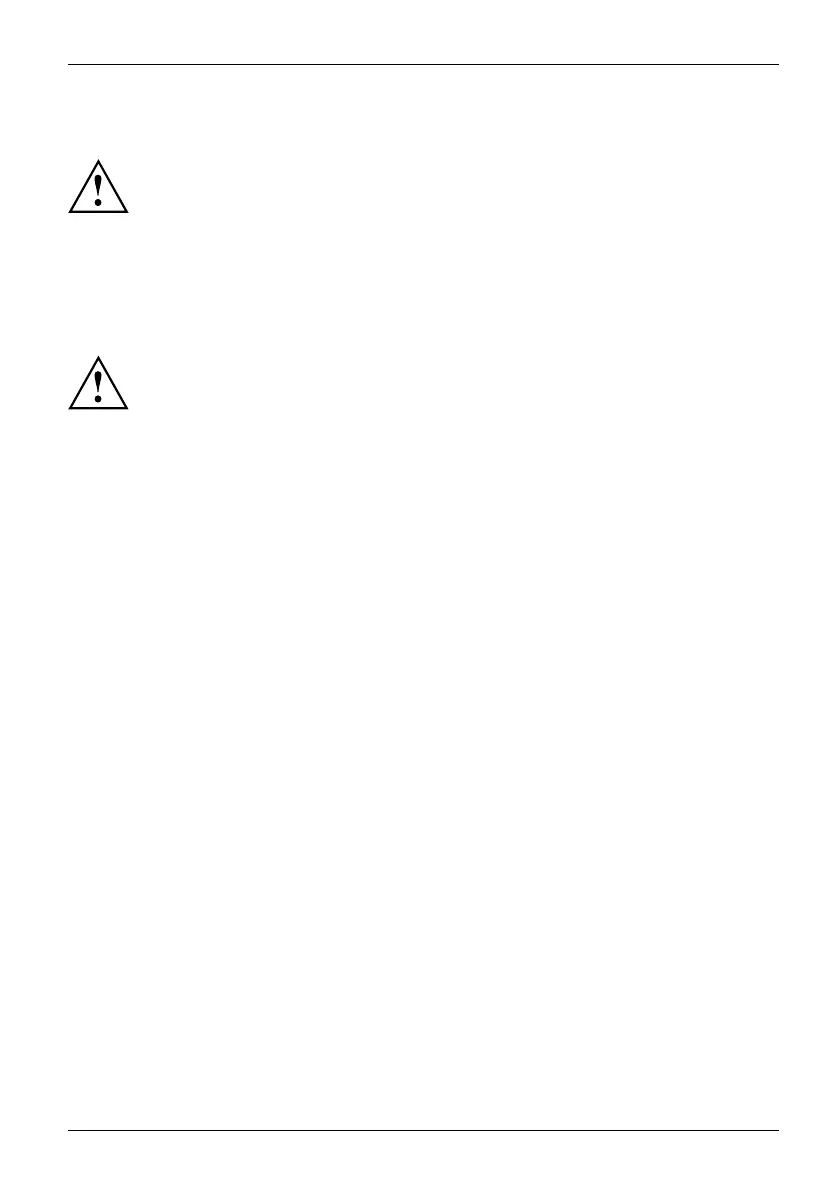Important notes
Transporting the device
Device,Transporta tionRetransportation
Transport all parts separa tely in their original packaging or in a packaging which
protects them from knocks and jolts, to the new site.
Do not unpack them until all transportation manoeuvres are completed.
If the device is brought from a c old environment into the room where it will be used,
condensation may occur. Before operating the device, w ait until it is absolutely dry
and has reached approximately the same temperature as the installation site.
Cleaning the device
Device,Transporta tionRetransportationSystemunit, seeDevic
e
Turn off all power and equipment sw itches and disconne ct the power
plug from the mains outlet.
Do not clean any interior parts yo urself, leave this job to a s ervice technician.
Do not use any cleaning agents tha t contain abrasives or may corrode
plastic (alcohol, thinner or acetone).
Never clean the device with water! Water entering into the de vice could
present a serious risk to users (e.g. electric shock).
Ensure that no liquid enters the system.
Thesurfacecanbe
cleaned with a dry cloth. If particularly dirty, use a cloth that has been
moistened in mil
d domestic detergent and then carefully wrung out.
Use disinfecta
nt wipes to clean the keyboard and the mouse.
Fujitsu 13
