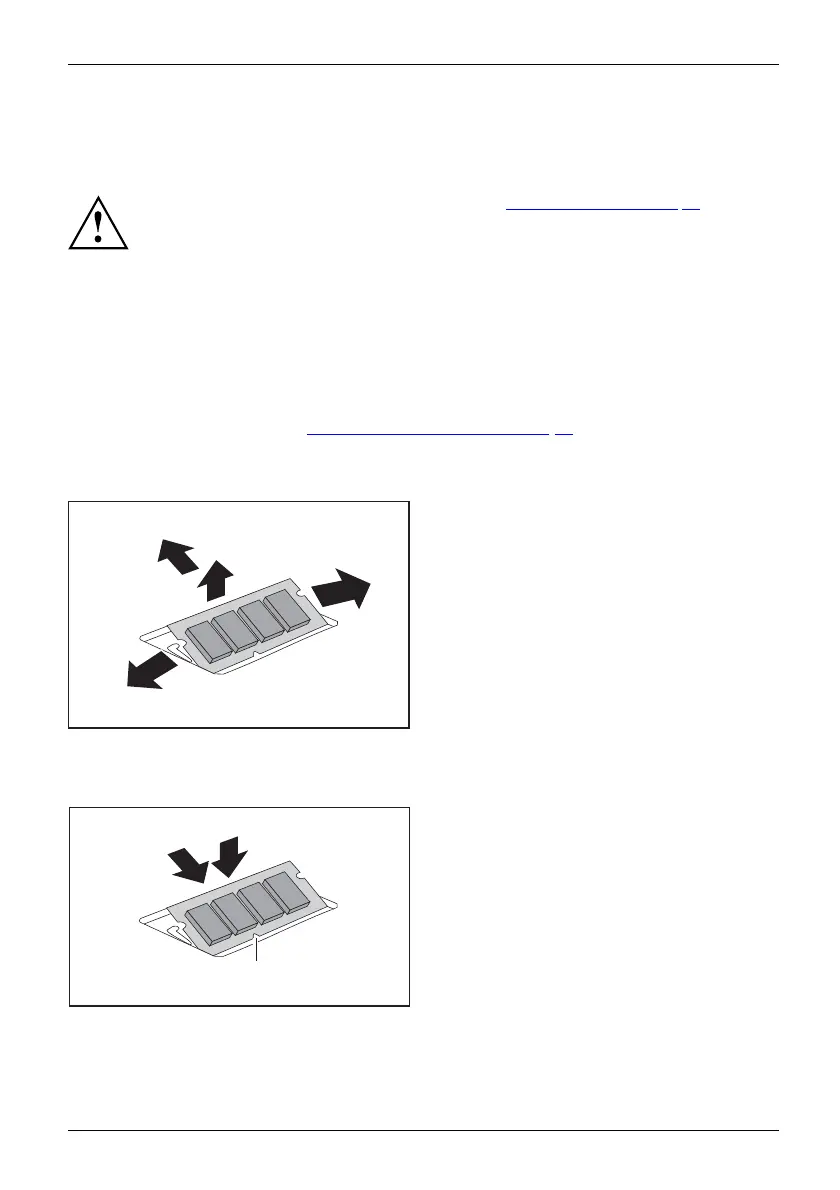System expansio ns
Adding memory
MemorymoduleMainmemoryRemovingmemorySystem expansionSystemexpansion
If you want to remove or add memory, proceed as follows:
Please observe the safety information in chapter "Important notes", Page 11.
Only use memory expansions for notebooks: 1 GByte and 2 GByte modules
DDR3-1333 SO D IMM or DDR3-1600 SO DIMM.
Never use force when installing or removing a memory extension.
Make sure that foreign objects do not fall into the memory extension c ompartment.
Individual components (e.g. the proce ssor heat sink) can become very hot
during operation. We therefore recommend that you wait one hour after
switching off the device before removing or installing the memory m odules.
Otherwise, th ere is a risk of suffering burns!
As some compo nents are exposed that are sensitive to static electricity, please
take note of chapter "
Information about boards", Page 33.
Removing me mory mod
ules
3
2
1
1
► Carefully pu sh the tw o mounting
clips outwards (1).
MemoryexpansionMemorymodule
The memory mod ule s
naps upwards (2).
► Pull the memory module out of its slot
in the direction of the a rrow (3).
Installing a memory module
2
a
1
► Insert the memory m o dule with the contacts
and the recess (a) facing the slot (1).
Memorye
xpansion
Memorym
odule
► Carefully push the memory module
downwards until you feel it click
into place (2).
Fujitsu 35
