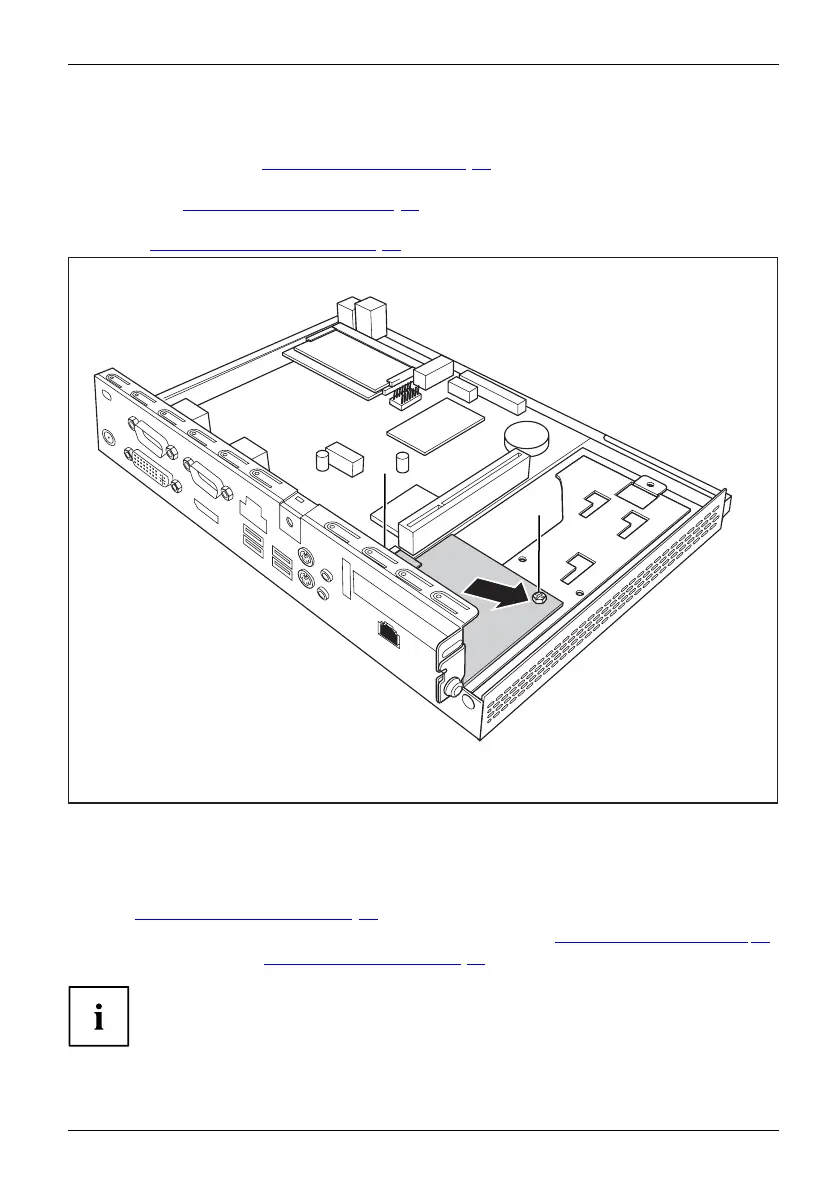System expansio ns
Removing the Power over Ethernet module
PoweroverEt hernetmodule,
► Open the casing (see "Opening the casing", Page 34).
► If a PCIe board is installed, you must rem ove the cross piece and PCIe
board (see "
Removing the board", Page 60).
► FUJITSU Desktop ESPRIMO A525-L: If a hard disk is installed, remove
it (see "
Removing a hard disk", Page 44).
1
2
1
► Undo the screws ( 1).
► Pull the Power over Ethernet module in the direction of the arrow (2) out
of the slot and lift it out of the casing.
► FUJITSU Desktop ESPRIMO A525-L: When required, reinstall the hard disk
(see "
Installing a hard disk", Page 48).
► When required, reinstall the cross piece and the P C Ie board (see "
Installing the board", Pa ge 58 ).
► Clo se the casing (see "
Closing the ca sing", Page 62).
Ensure tha t cables are not trapped between th e casing and the components.
Fujitsu 57
