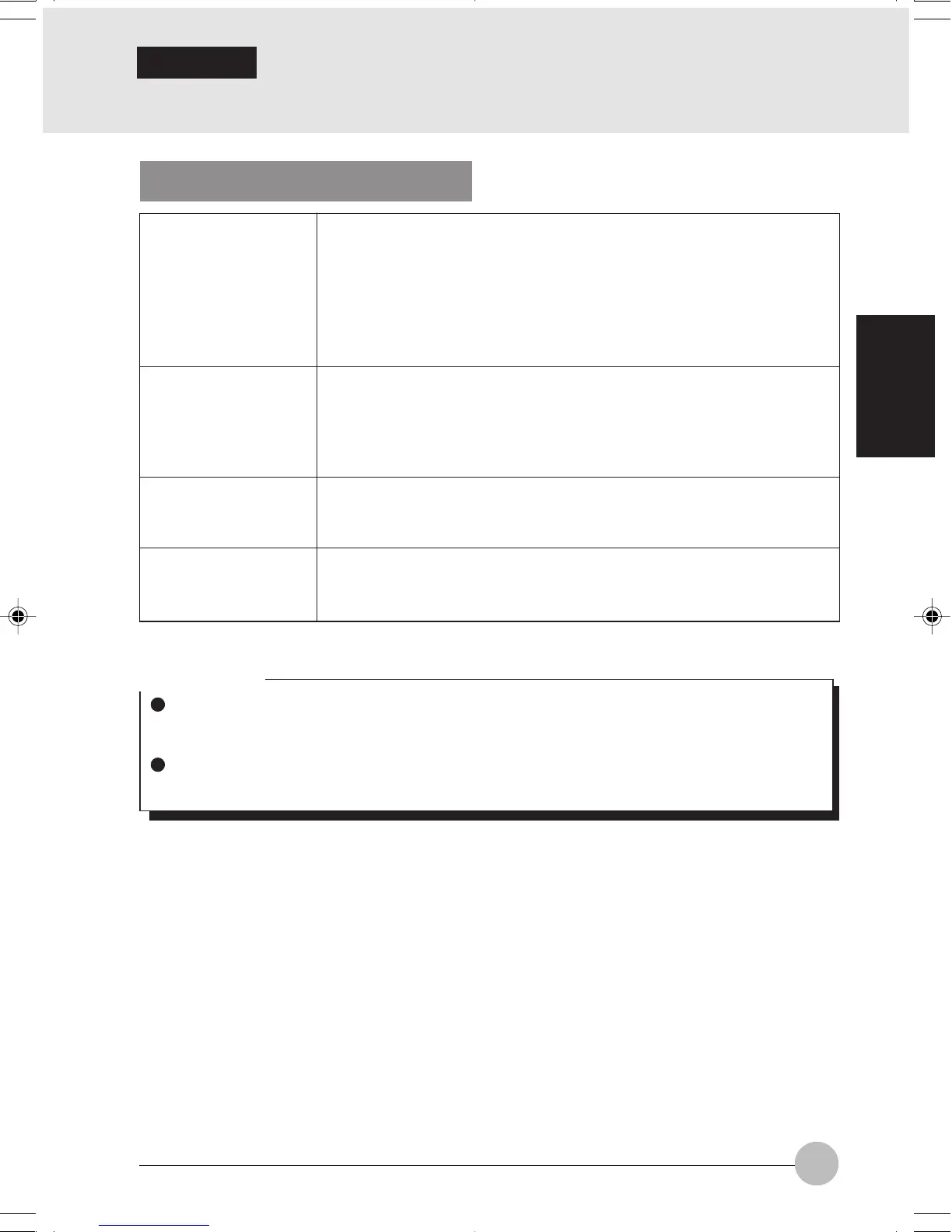87
SECTION 2
4. Connecting a USB Device
Preparing Necessary Items
USB device Devices that can be plugged in USB ports on your computer.
Prepare USB devices that meet your needs.
• Digital camera
• Mouse
• Printer
• Scanner
• Keyboard
USB cable Used to connect a USB device to your computer. Some USB devices
come standard with a cable as separate part, and others come with a
cable already connected like a mouse.
For more information, refer to the documentation supplied with the
your USB device.
USB device driver Some USB devices come with a CD or floppy disk containing their
respective drivers. If necessary, install a Windows-compatible driver
according to the instructions in your USB device manual.
Manual for USB device Ways of connecting cables vary from USB device to USB device.
Before connecting a USB device for the first time, read its manual
carefully.
SECTION 2
Critical Point
Each USB port on your computer is capable of supplying the USB device connected with
power of up to 500 mA. For more information, refer to the documentation supplied with your
USB device.
When connecting two or more USB devices to your computer at the same time, you should
power the computer from the AC adapter to prevent degradation in battery performance.
LB02_Brie (87-92) 17/10/02, 5:36 PM87
