Port Replicator
User’s Guide
Fujitsu America, Inc.
The port replicator extends the functionality
of your LIFEBOOK® Tablet PC by
providing ports to connect an external VGA
monitor, a LAN (RJ-45) cable, four USB
2.0 devices, a DVI device, a DisplayPort
device, headphones, and DC power.
The port replicator connects to the bottom
of your LIFEBOOK Tablet PC.
PORT REPLICATOR COMPONENTS
The following is a brief description of the
port replicator’s back panel components.
(Figure 1)
Power Button
The power button allows you to power the
port replicator on and off.
INSTRUCTIONS
B6FY-0571-01EN-00.fm Page 1 Friday, January 28, 2011 3:28 PM
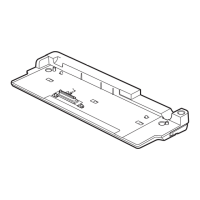
