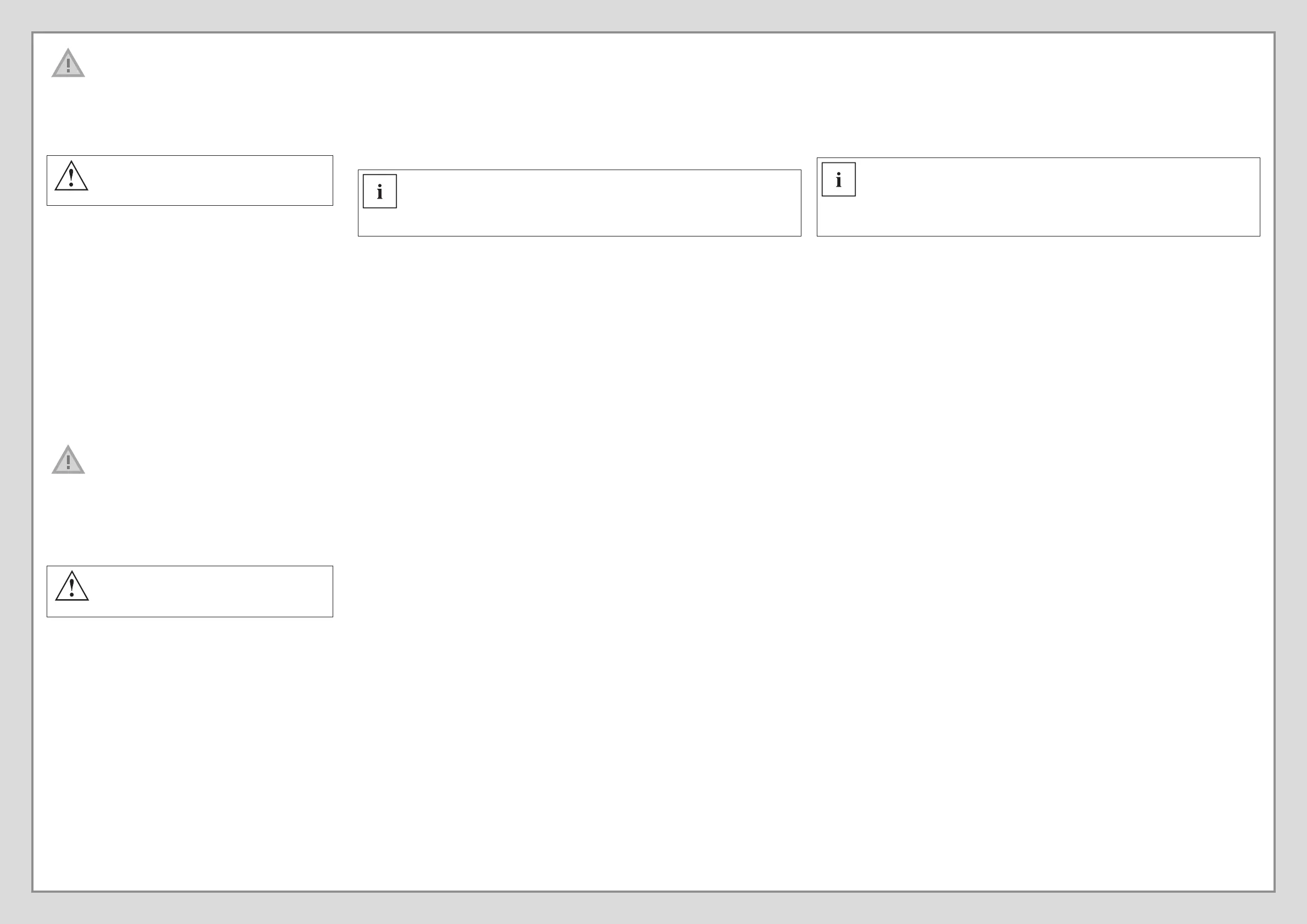EN: Important notes
Please read the safety information provided in the User‘s Guide.
Have questions or need help?
• Visit our website at solutions.us.fujitsu.com
• Call us anytime at 1.800.8FUJITSU
• Email us at 8fujitsu@us.fujitsu.com
Caution
Charger must only be used with the manufacturer
supplied USB cable. DO NOT CONNECT OR USE
a third party or aftermarket USB charging cable.
STYLISTIC V535 battery life: Up to 5 hours, 45 minutes.
Battery life tested using BAPCo® MobileMark 2012 Lite Ofce
Productivity Workload and MobileMark 2012 Ofce Productivity
Workload, and may include camera disabled and power saving
utility enabled. Battery life will vary depending on the product
conguration, product model, application loaded on the product,
power management settings on the product, Operating System,
and the product features used by the customer. As with all
batteries, the maximum capacity of the installed batteries will
decrease with time, usage, and how often the batteries are
charged by the user. This data supersedes any data published on
the battery itself respecting battery capacity/life.
This device complies with part 15 of the FCC Rules. Operation
is subject to the following two conditions: (1) This device may
not cause harmful interference, and (2) this device must accept
any interference received, including interference that may cause
undesired operation.
FR: Remarques importantes
Prière de lire les informations de sécurité incluses dans le guide
d‘utilisation.
Vous avez des questions ou besoin d’aide ?
• Rendez-vous sur notre site Web solutions.us.fujitsu.com
• Appelez-nous à toute heure au 1.800.8FUJITSU
• Envoyez-nous un courrier électronique au 8fujitsu@us.fujitsu.com
Attention
Le chargeur ne doit être utilisé qu’avec le câble
USB fourni par le fabricant. NE PAS RACCORDER
OU UTILISER un câble de charge USB d’un
fournisseur tiers ou de deuxième monte.
STYLISTIC V535 - Autonomie de la batterie : jusqu’à 5 heures
45 minutes.
Autonomie testée à l‘aide de BAPCo® MobileMark 2012
Lite Ofce Productivity Workload et MobileMark 2012 Ofce
Productivity Workload, pouvant inclure la désactivation de
la caméra et l’activation de l’utilitaire d’économie d’énergie.
L’autonomie de la batterie varie selon la conguration du produit,
le modèle, les applications chargées, les paramètres de gestion
de l’alimentation, le système d’exploitation et les fonctionnalités
du produit utilisées par le client. Comme c’est le cas pour toutes
les batteries, la capacité maximale des batteries installées
décroît avec le temps, l’usage et la fréquence de recharge par
l’utilisateur. Ces données se substituent à toutes les données
publiées sur la batterie en ce qui concerne sa capacité ou son
autonomie.
Cet appareil est conforme à la section 15 de la réglementation
FCC. Son fonctionnement dépend des deux conditions
suivantes : (1) cet appareil ne doit pas générer d’interférences
nuisibles et (2) il doit accepter toute autre interférence reçue, y
compris celles pouvant entraîner un fonctionnement non désiré.
1. Starting Windows® for the First Time
► After you boot up the system the rst time and follow the instructions on the screen, you will
eventually come to the Welcome window. After the Welcome window appears, the screen will
black out for up to several minutes. This is normal.
DO NOT ATTEMPT TO POWER DOWN THE SYSTEM AT THIS POINT.
While the screen is blacked out, your system conguration is being set up and the necessary les are
being installed.
► During the course of the rst start up, you will need to read and accept the End User License
Agreements (EULAs) for Microsoft and Fujitsu.
If you reject the terms of the license agreement you will be asked to review the license
agreement for information on returning Windows® or to shut down your STYLISTIC.
You cannot use your STYLISTIC until you have accepted the license agreement. If you
stop the process your STYLISTIC will return to the beginning of the Windows® Welcome
Process even if you shut down your STYLISTIC and start it up again.
Following rst boot, you will arrive at the modern UI start screen in Windows 8.1.
2. Connect to the Internet or Network
► To connect to the internet in Windows 8.1, go to Settings > Network and connect to a WiFi network
(see User’s Guide).
or
► The Universal Docking Cradle, sold separately by Fujitsu, supports wired LAN connections with its
LAN (RJ-45) port.
► Register your STYLISTIC with Fujitsu Service and Support via our website
http://solutions.us.fujitsu.com/www/content/support/. This helps us to better serve you.
3. User’s Guide
You will need to be connected to the Internet.
► Your electronic User’s Guide contains important detailed information about your new computer.
You can access your User’s Guide by selecting its icon from the traditional Windows desktop.
or
► on the Internet at http://support.fujitsupc.com/CS/Portal/support.do?srch=GUIDES
1. Premier démarrage de Windows®
► Après avoir démarré le système pour la première fois et avoir suivi les instructions à l‘écran, vous
verrez apparaître la fenêtre de bienvenue. Une fois que cette fenêtre apparaît, l‘écran s‘éteint
pendant plusieurs minutes. Cela est normal.
DURANT CETTE PÉRIODE, VOUS NE DEVEZ PAS TENTER D‘ÉTEINDRE LE SYSTÈME.
Pendant que l’écran est vide, le système se congure et plusieurs ichiers importants sont installés.
► Lors du premier démarrage, vous devrez lire et accepter les contrats de licence d‘utilisation de
Microsoft et Fujitsu.
Si vous refusez d‘accepter le contrat de licence, le système vous demande de revoir
le contrat de licence et d‘y lire les informations traitant de la procédure de retour de
Windows® à son fabricant, ou de simplement éteindre l‘ordinateur STYLISTIC.
Vous ne devez pas utiliser votre STYLISTIC avant d’avoir accepté le contrat de licence.
Si vous interrompez le processus, votre STYLISTIC reviendra au début du processus
d’accueil Windows® même si vous éteignez et redémarrez votre STYLISTIC.
Au premier démarrage, vous arriverez à l‘écran d’interface utilisateur moderne de Windows 8.1.
2. Connexion à Internet ou à un réseau
► Pour connecter à Internet dans Windows 8.1, sélectionnez Paramètres > Réseau et connectez à un
réseau WiFi (voir Manuel d’utilisation).
ou
► La station d’accueil universelle, vendue séparément par Fujitsu, prend en charge les connexions
de réseau local câblées grâce à son port LAN (RJ-45).
► Enregistrez votre STYLISTIC auprès du service d‘assistance Fujitsu via notre site Web
http://solutions.us.fujitsu.com/www/content/support/. Nous serons ainsi mieux en mesure de vous aider.
3. Guide d‘utilisation
Vous aurez besoin d‘un accès Internet.
► Votre guide d‘utilisation électronique contient des informations importantes à propos de votre
nouvel ordinateur. Pour accéder à votre Guide d’utilisation, sélectionnez l’icône correspondante
sur le bureau Windows traditionnel.
ou
► sur le site http://support.fujitsupc.com/CS/Portal/support.do?srch=GUIDES