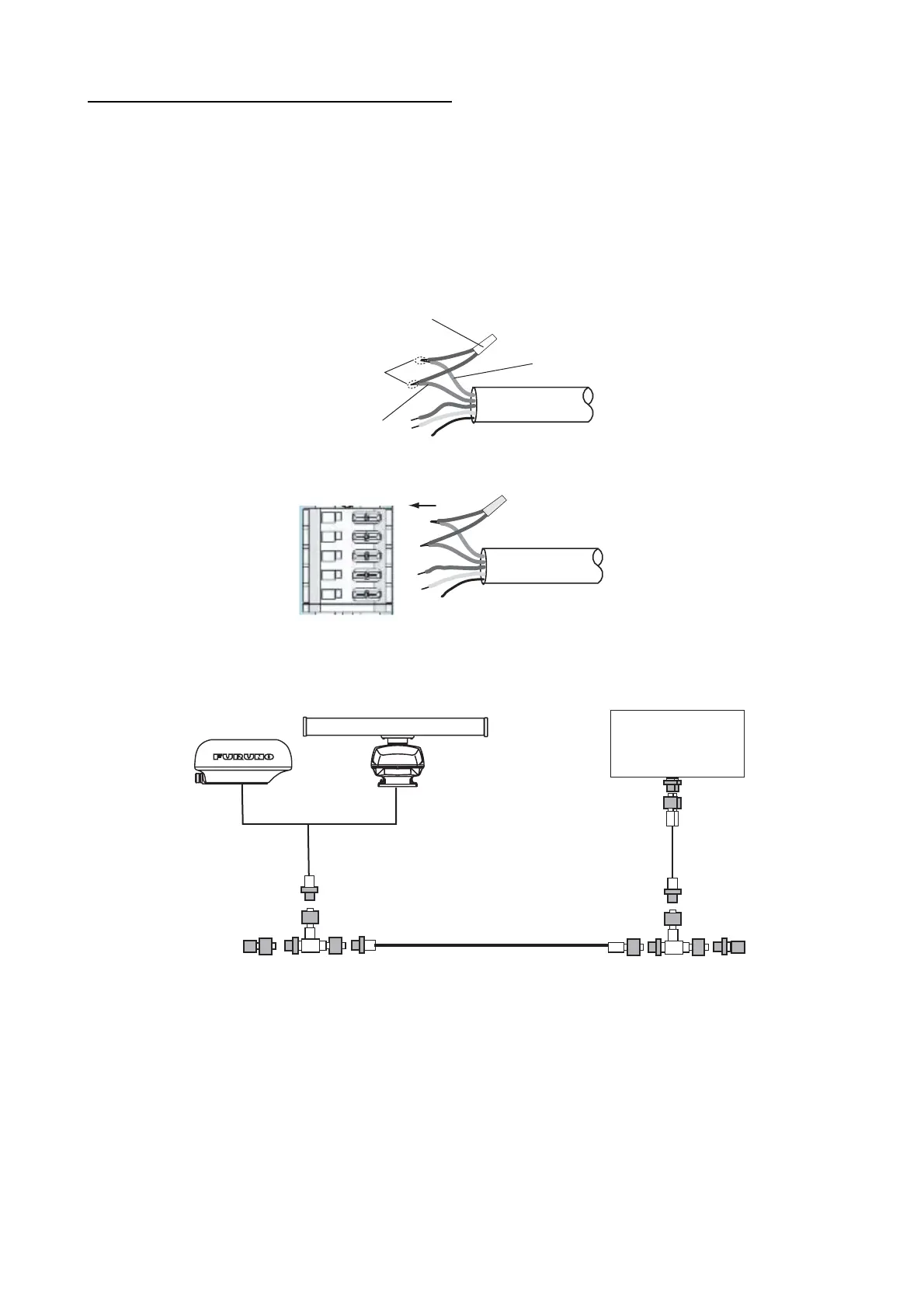14
How to terminate of NMEA2000 connection
When connecting the radar sensor and an NMEA2000 equipment using the optional cable M12-
05BFFM (
φ6) or CB-05BFFM (φ10), attach the terminator (supplied as installation materials) to the
NMEA connector in the radar sensor.
1. Twist the lead wire of the resistor assembly to the cable M12-05BFFM (
φ6) or CB-05BFFM
(
φ10), and solder them as below.
2. Connect wires to the NMEA connector consulting the label on the connector.
Note: This fabrication is not necessary when the external terminators are attached as below.
Resistor assembly
(120 OHM-1007#24-L50)
Twisting and
soldering
White
Blue
NMEA2000 cable
NMEA2000 connector
(in the sensor)
Backbone cable
External
terminator 1
External
terminator 2
NMEA2000
equipment
DRS4A/DRS6A/DRS12A
DRS2D/DRS4D
or
