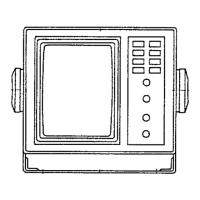
Do you have a question about the Furuno FCV-581 and is the answer not in the manual?
| Brand | Furuno |
|---|---|
| Model | FCV-581 |
| Category | Marine Equipment |
| Language | English |
Explains DANGER, WARNING, and CAUTION symbols and their severity.
Guidelines on accessing high-voltage components and placement of liquids/heat.
Covers electrical safety, grounding, and voltage compatibility for installation.
Details on SHIFT, HUE, A-SCOPE, SIG LEV, and ALARM keys.
Choosing different display layouts like NORM, M/Z, B/L, B/Z, NAV.
Setting alarms and minimizing noise.
Adjusting noise limiter, data display, and other parameters.
Explaining Normal, M/Z, B/L, B/Z, and NAV modes.
Understanding fish schools and bottom echoes.
Basic checks, cleaning, and fuse replacement procedures.
Initial diagnostic procedures and internal system tests.
Procedures for installing the display unit and transducer.
Adjusting depth, speed, temperature, and sensor settings via the menu.
Screen details, ranges, modes, and advance speed.