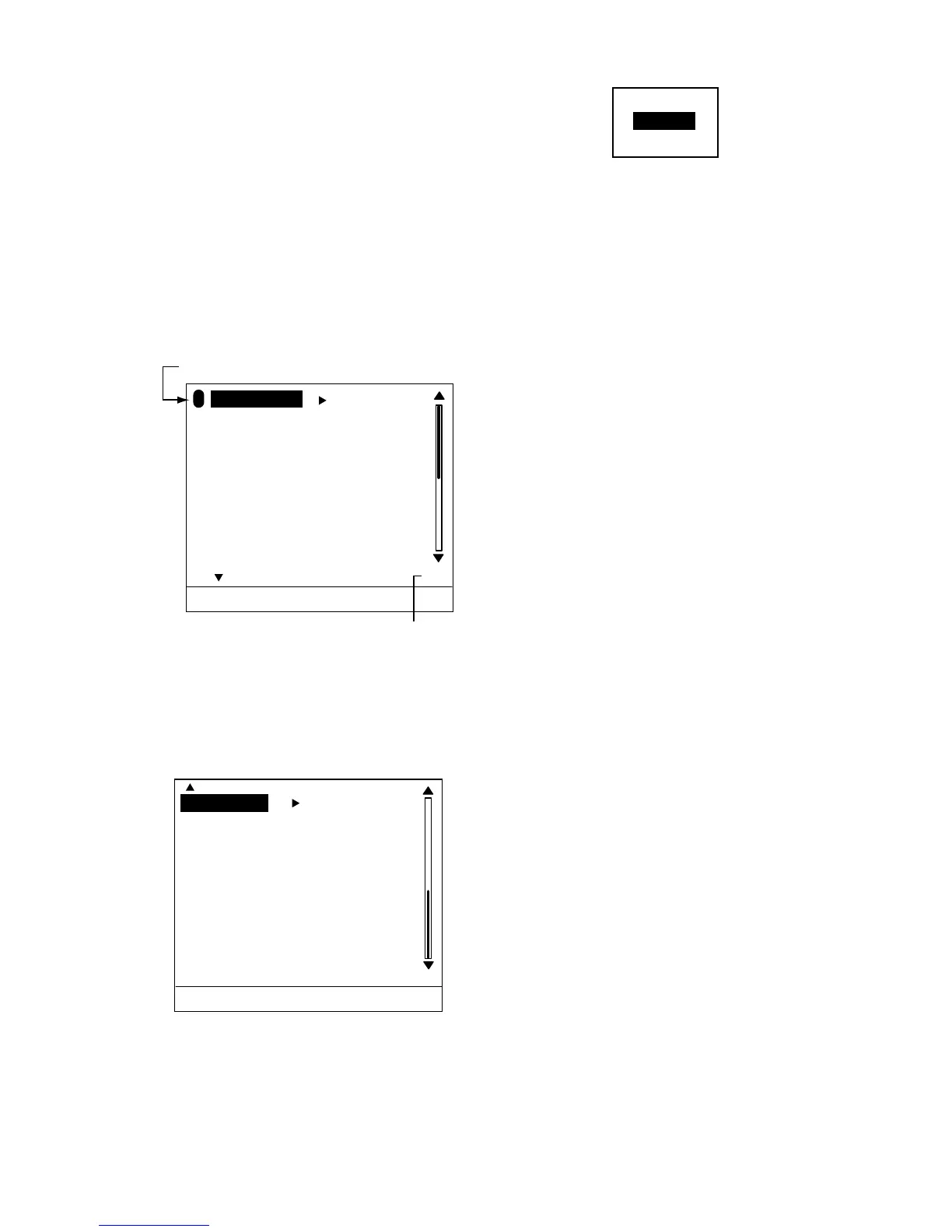5
1.5 Menu Operating
Procedure
The LS-6100 has three menus: Main menu
(referred to in text as “menu”), System and
Installation. Below is the basic menu
operating procedure.
1. Press the [MENU/ESC] key to open the
menu. Page 1 or Page 2 of the menu
appears depending on the page last
used.
[MENU]: Exit
P
P = Function of PROG key
(1/2)
Note: SHIFT and CLUTTER are
not available in the auto mode.
AUTO MODE Off
SHIFT : 0ft
PIC. ADVANCE : 1/1
NOISE LIMIT : Off
CLUTTER : Off
SIGNAL LEVEL : Off
A-SCOPE : Off
HUE : Day
WHITE LINE : Off
DEEP GAIN : Low
Page
no.
Menu, page 1
2. Use ▲ or ▼ to select an item. To view
page 2 of the menu, press ▼ to show
the display below.
[MENU]: Exit
(2/2)
GOTO WPT Off
WAYPOINT LIST...
TRIP RESET?
GAIN ADJ 200 : +0
GAIN ADJ 50 : +0
DRAFT : 0.0ft
SYSTEM MENU...
Menu, page 2
3. Press ► to show selected item’s
options window. The example below
shows the options window for AUTO
MODE.
Auto mode options window
4. Use ▲ or ▼ to choose option or set
numeric value.
5. Press the [MENU/ESC] key to close the
menu, or press ◄ to continue menu
operation.
1.6 Automatic Operation
How automatic operation works
The automatic function automatically
chooses the proper gain, range scale and
clutter. It works as follows:
•
The range changes automatically to
display the bottom echo on the screen.
•
The gain is automatically adjusted to
display the bottom echo in the darkest
tone.
•
Clutter (on the menu), which suppresses
low-level noise, is automatically adjusted.
Choosing automatic operation
The automatic mode provides two choices
of modes: cruising and fishing.
1. Press the [MENU/ESC] key to open the
menu.
2. Choose AUTO MODE from page 1 of
the menu.
3. Press ► to open the mode options
window.
4. Choose Cruising or Fishing as
appropriate.
“Cruising” is for tracking the bottom;
“Fishing” is for searching fish schools.
Since “Cruising” uses a higher clutter
rejection setting than fishing, it is not
recommended for fish detection - weak
fish echoes may not be displayed.
“Fishing” clearly displays weaker
echoes.
