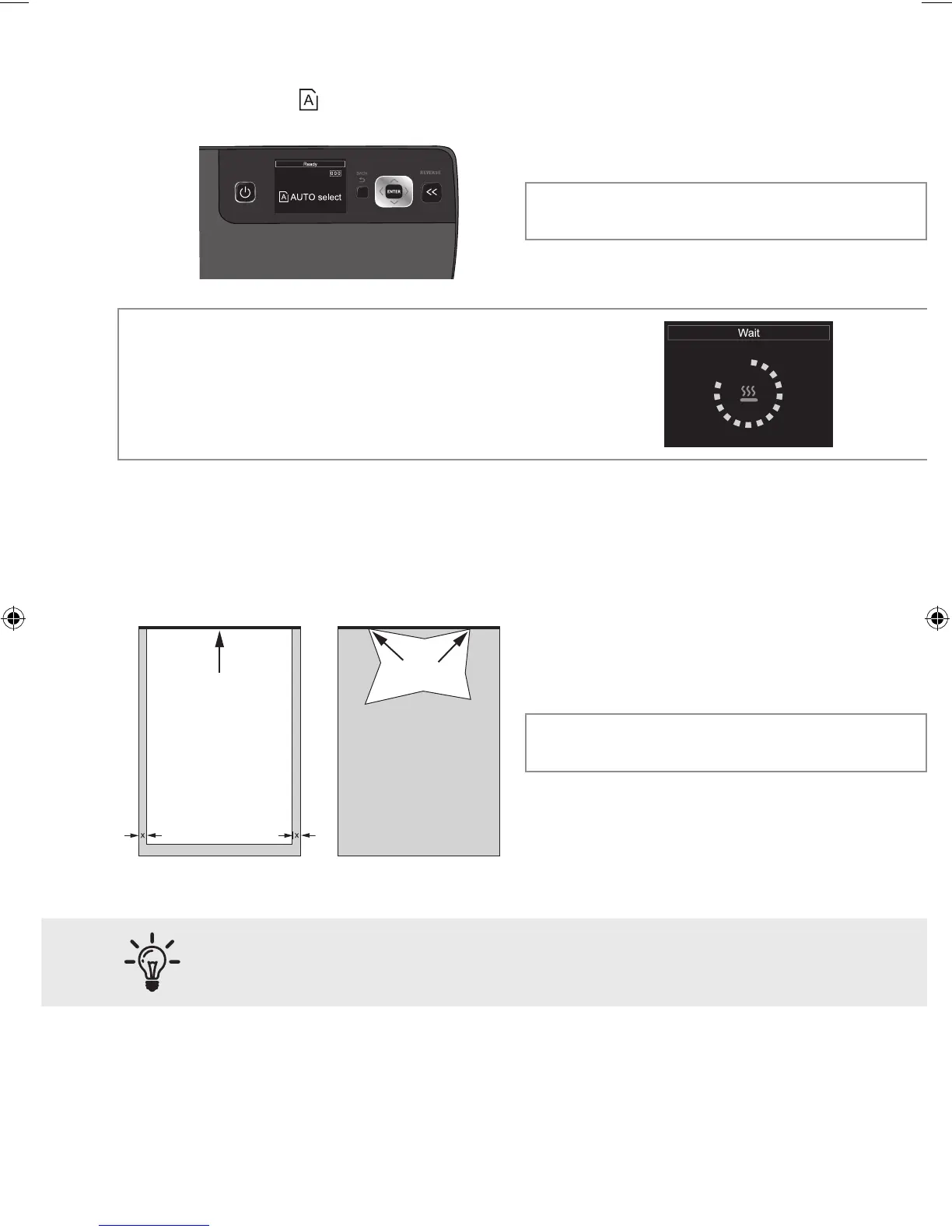FUSION
™
5100L 12” LAMINATORS 7
loading the pouch
1 Take your item to be laminated and place into the laminating pouch. Ensuring it is rmly placed
along the sealed edge of the pouch. This is to help ensure that you get optimal quality output.
Before laminating important or unique documents, always run a test pouch through
the laminator using a similar type document.
SEALED EDGE
letter, legal, menu Irregular shaped item
SEALED EDGE
NOTE: Do not cut pouches prior to
lamination.
NOTE: The machine will not take any
pouch during warm up.
Intelligent Pouch Select
Auto Pouch Select (
) – the laminator automatically measures document and pouch
thickness and self set accordingly.
NOTE: In both Manual Select and Auto Pouch Select modes during
warm up the Wait indicator will ash until ready.
English