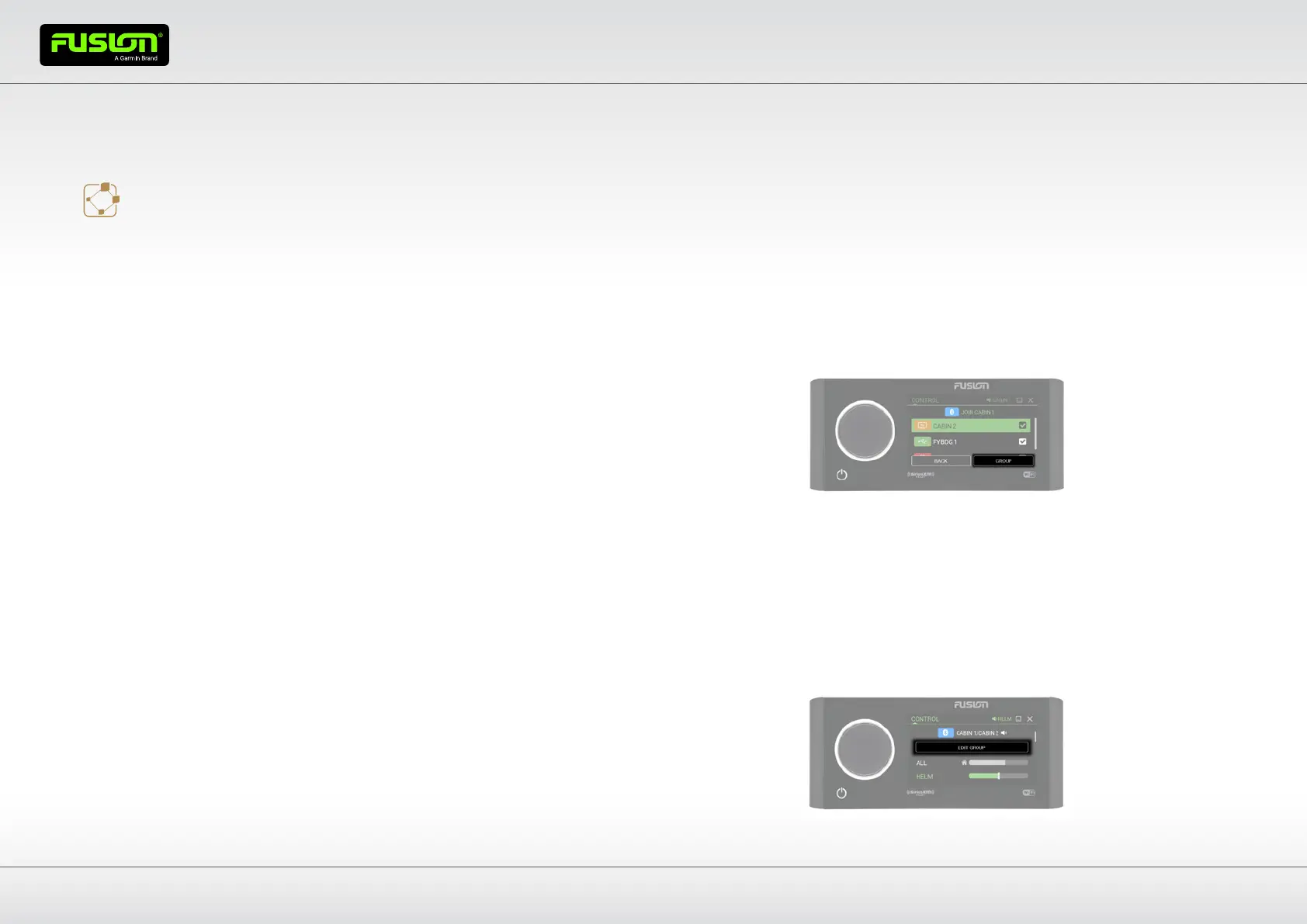Apollo Series New UX Guide
www.fusionentertainment.com
Stereo Grouping
Stereo Grouping is the new way to use PartyBus™ on your Apollo
Series stereo.
A PartyBus-Network is created when multiple Apollo Series stereos
are connected to each other via Ethernet, or to a wireless network /
router. Once a PartyBus-Network has been created, you will be able
to “Group” stereos to play the same audio source in-sync across all
stereos in the group.
How to create a group?
1– When in the Now Playing screen, press the volume encoder to enter the
Control screen.
2– Rotate the volume encoder to navigate through the Control screen and select
the stereo you want to group (ie. Cabin 1), by pushing the volume encoder.
3– This will put you in the Grouping screen, and you can select the stereos you
want to group (ie. Cabin 2 / Flybridge 1).
4– After selecting [GROUP], you will have created a new stereo group.
How to edit or remove a group?
To edit or remove a group is very similar to creating a group.
1– Enter the Control
screen and select [EDIT GROUP].
2– This will put you in the Grouping screen, and you can deselect the stereos you
no longer want grouped. To remove the group completely, simply deselect all the
listed stereos.
3– After selecting [UNGROUP], you will have removed the stereo group.
