
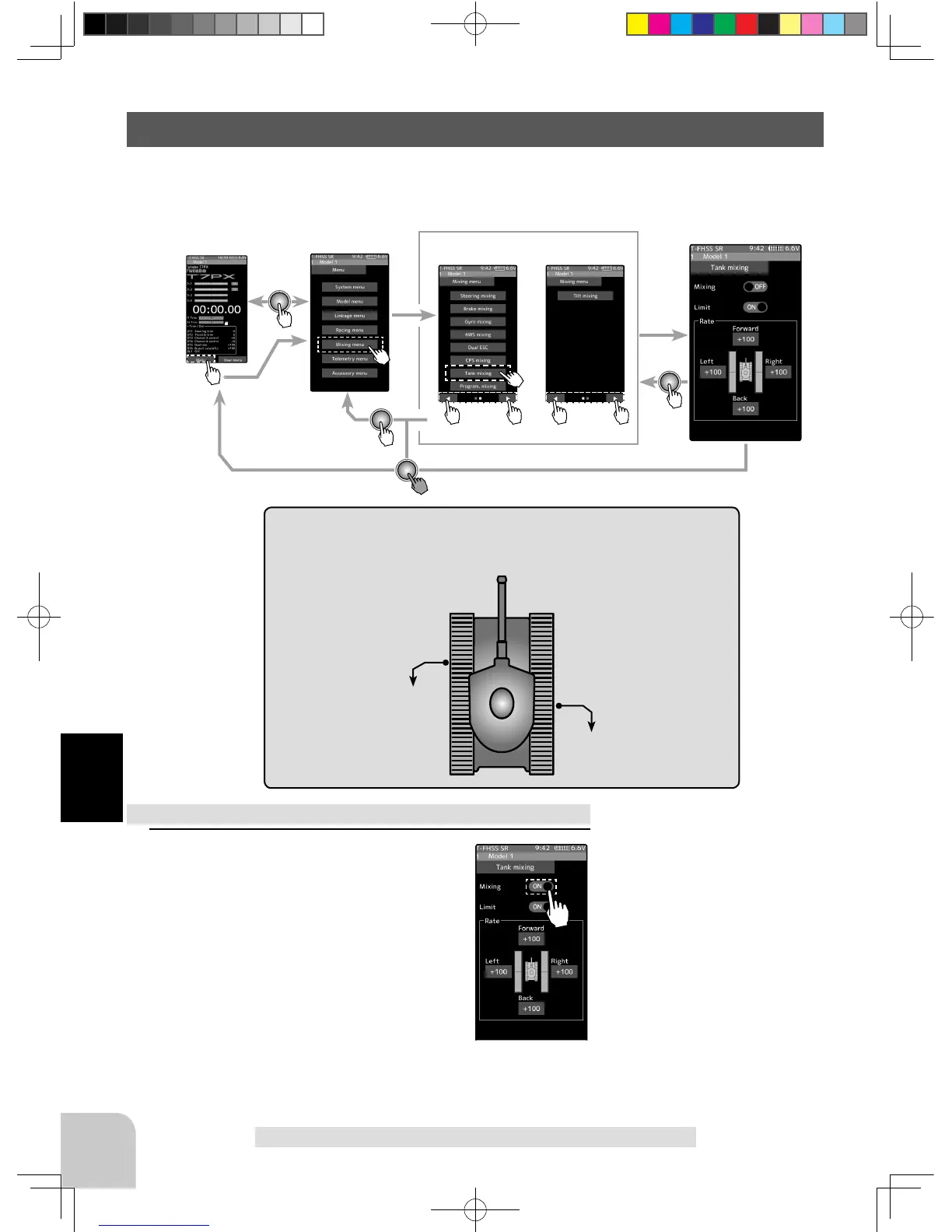 Loading...
Loading...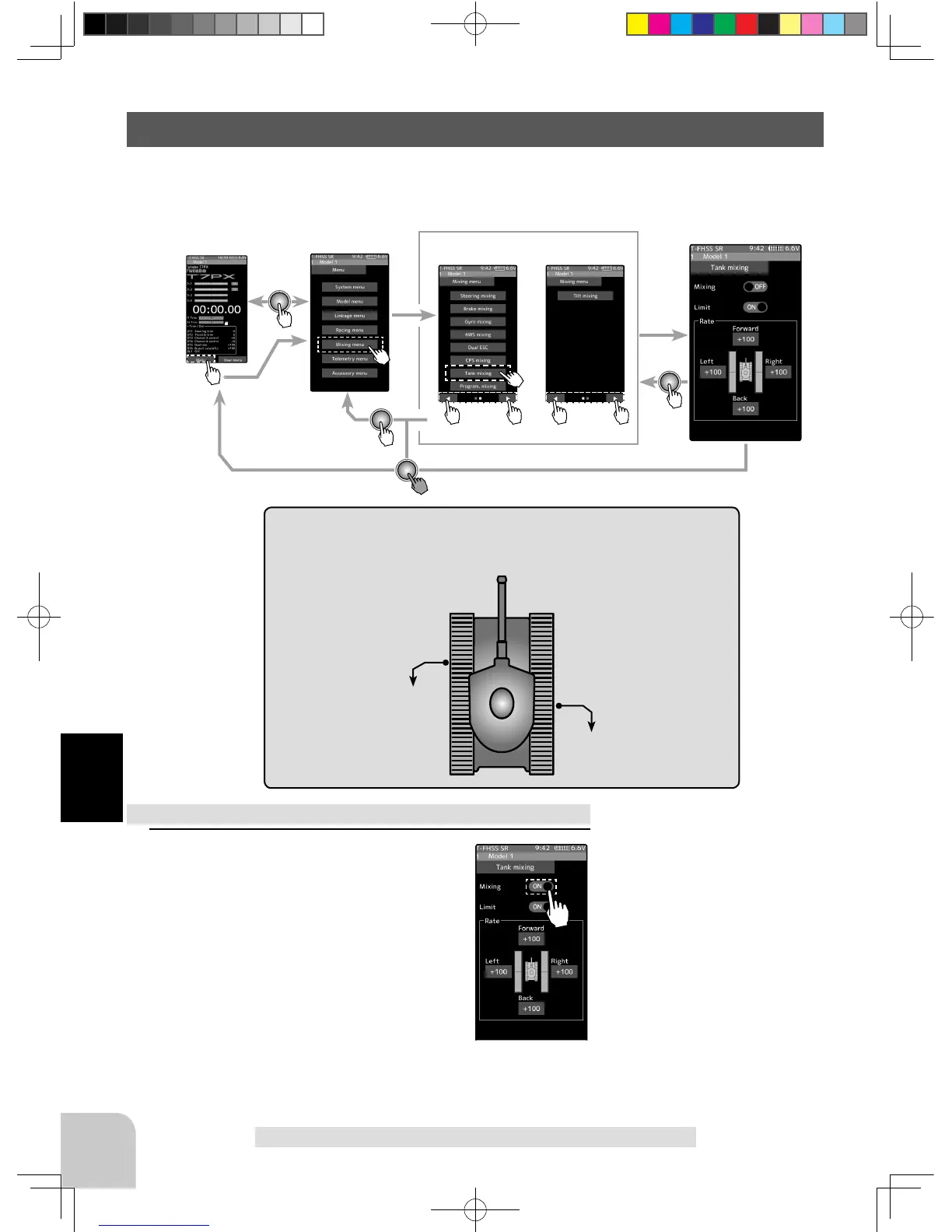
Do you have a question about the FUTABA 7PX and is the answer not in the manual?
| Channels | 7 |
|---|---|
| Frequency | 2.4GHz |
| Telemetry | Yes |
| Data Logging | Yes |
| Model Memory | 40 models |
| Compatibility | T-FHSS, S-FHSS |
| System | T-FHSS |
| Display | 4.3 inch color TFT LCD touch screen |