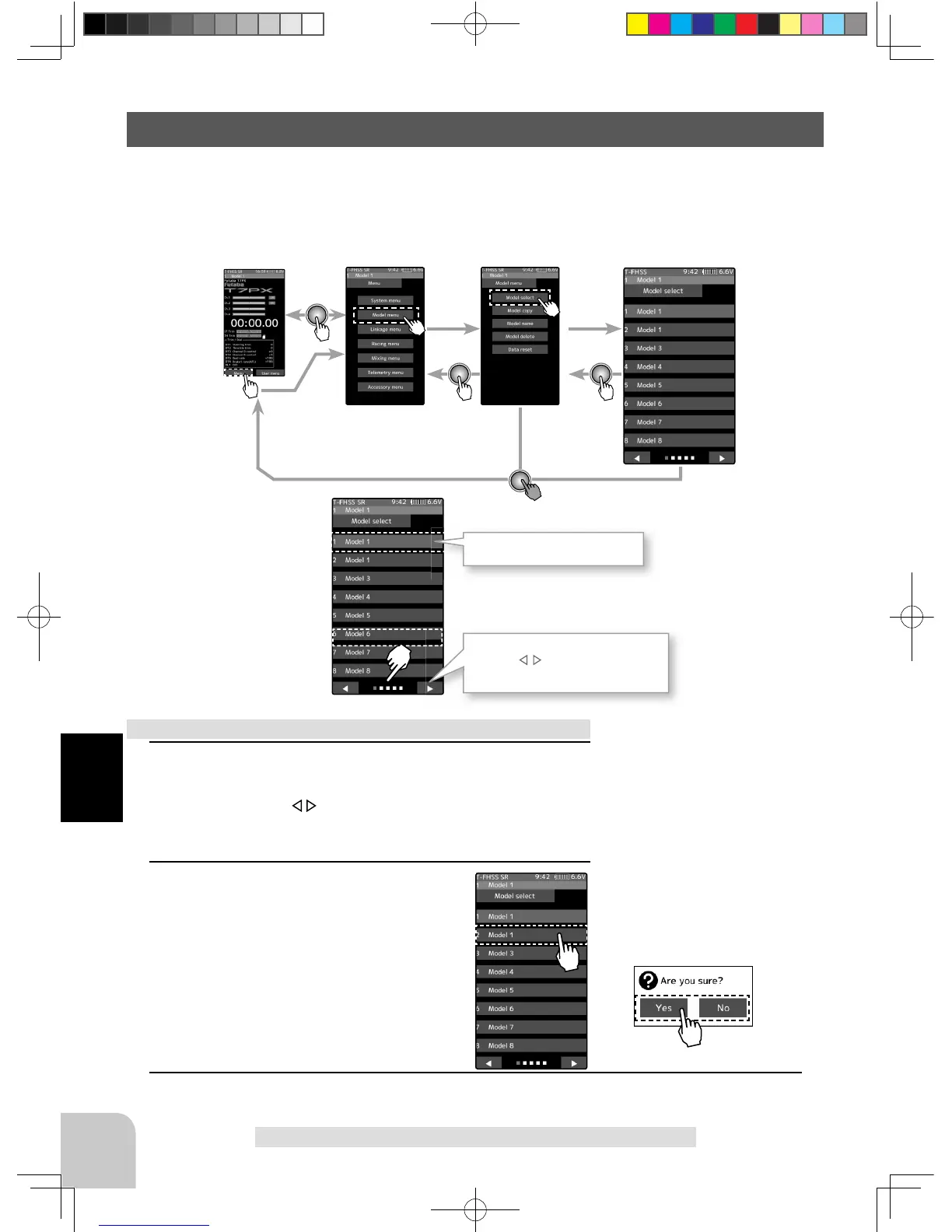Home screen
Menu screen Model menu screen
Model select
Model #.
M1~M40
Model selection
- Tap the [Model name]
170
Function
Model Select
Forty model data (model data for 40 R/C cars) can be saved in the T7PX transmitter and
used when the relevant model data is called. However, models copied in the microSD card
can not be used by directly calling from the card. Please copy it to the T7PX main unit
when using it.
Model Select
Model where green cursor is
currently in use
Since there are multiple pages,
tap the
mark and move the
page.
1
(Model memory selection)
You can choose from 8 models on 1 page and 40 models on
5 pages. Tap the
mark at the bottom of screen to move
the page.
2
(Model selection execution
Tap the [Model name] to use, a confi rma-
tion screen will be displayed saying "Are
you sure?" To execute, tap [Yes], a beep
sounds and the change is completed and
the home screen is displayed. To cancel,
tap [No] and tap.
-
If the model name of the home screen is changed,
model selection is completed.
3
When fi nished, return to the Model menu screen by pressing the HOME button.
Using the model selection function
1M23N32602_7PX_E.indb 170 2017/08/02 14:17:45
