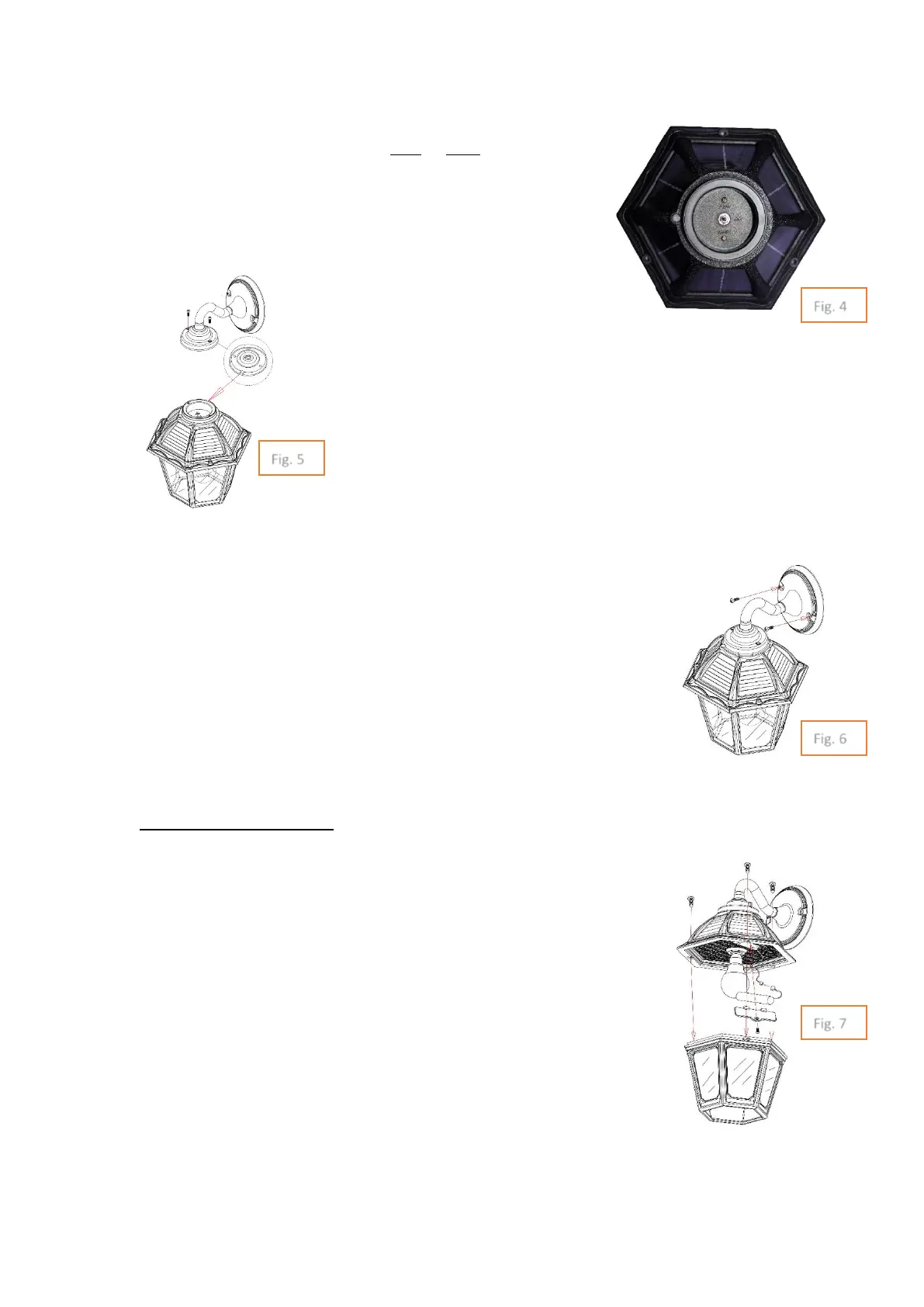3
Step 3: Turn the light On.
Turn the operation switch to the Low or High position (Fig.
4) according your preferences:
a. (Low) For softer light and longer duration.
b. (High) For brighter light output.
The solar lamp will automatically operate at dusk.
Step 4: Complete the assemble process
Connect the assembled wall mount to the top of the light using
2 provided screws, making sure it’s aligned with the slots (Fig.
5).
Step 5: Mounting the Light to the wall (Fig. 6)
You are ready to mount the light fixture on the wall.
1. Use a drill to make two holes in the wall where the lamp will be
mounted. (use the wall mount as a template for drilling locations)
2. Place the anchors into the holes and place the lamp in line with
the holes.
3. Secure using provided screws.
Replacing the Battery
(After several years of use, the battery may need replacing.)
1. Unscrew the three screw caps and detach the top.
2. Make sure the ON/OFF switch is in the OFF (O) position.
3. Unscrew the battery compartment (Fig.7)
located on the silver reflector and remove the
compartment door.
4. Unclip the connector and remove the old battery.
5. Make sure the new battery is a Gama Sonic –
3.2V/1,500mAh, Li-ion Rechargeable
Battery with a connector.
6. Clip on the new battery and install it into the battery
compartment. Re-Install the battery compartment
cover.
7. Repeat steps 3 to 6 for the second battery.
8. Reattach the top and secure it with the three screw caps.