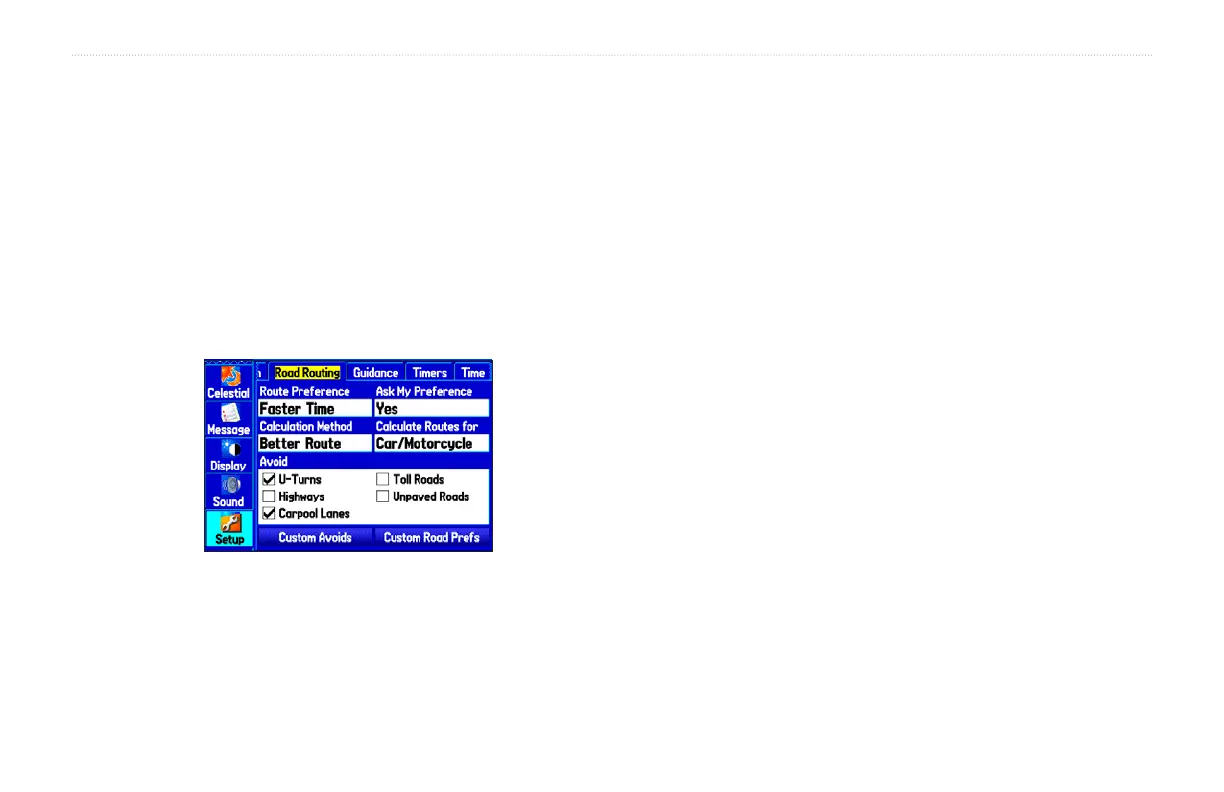Customizing the Routing and Guidance
Settings
You can change the way the GPSMAP 276C generates routes in
Automotive Mode. You can also change the way the GPSMAP 276C
guides you during navigation.
Road Routing Settings
To open the Road Routing tab, press MENU twice to open the Main
Menu. Select Setup from the vertical tab list. Then select Road
Routing from the row of tabs along the top of the page.
Road Routing Setup Tab
Route Preference—allows the unit to calculates routes based on:
• Faster Time—routes calculated are faster to drive but may be
longer in distance.
• Shorter Distance—routes calculated are shorter in distance
but may take more time to drive.
• Off Road—creates a direct line from your current location
to your destination. This is useful when you are travelling
outside of the detailed map coverage area or where no roads
exist.
Ask Me My Preference
—determines whether you will be asked to
select a Route Preference before route calculations.
Calculation Method—sets how the unit searches for the route.
• Quickest Calculation—calculates the route the quickest, but
it might not produce the best route.
• Quick Calculation—takes a bit more time to calculate but
generates a better quality route.
• Better Route—generates an even better quality route but uses
a longer calculation time.
• Best Route—generates the most optimal route but takes the
longest time to calculate.
GPSMAP 276C Owner’s Manual 85
CUSTOMIZING YOUR GPSMAP 276C > CUSTOMIZING THE ROUTING AND GUIDANCE SETTINGS
