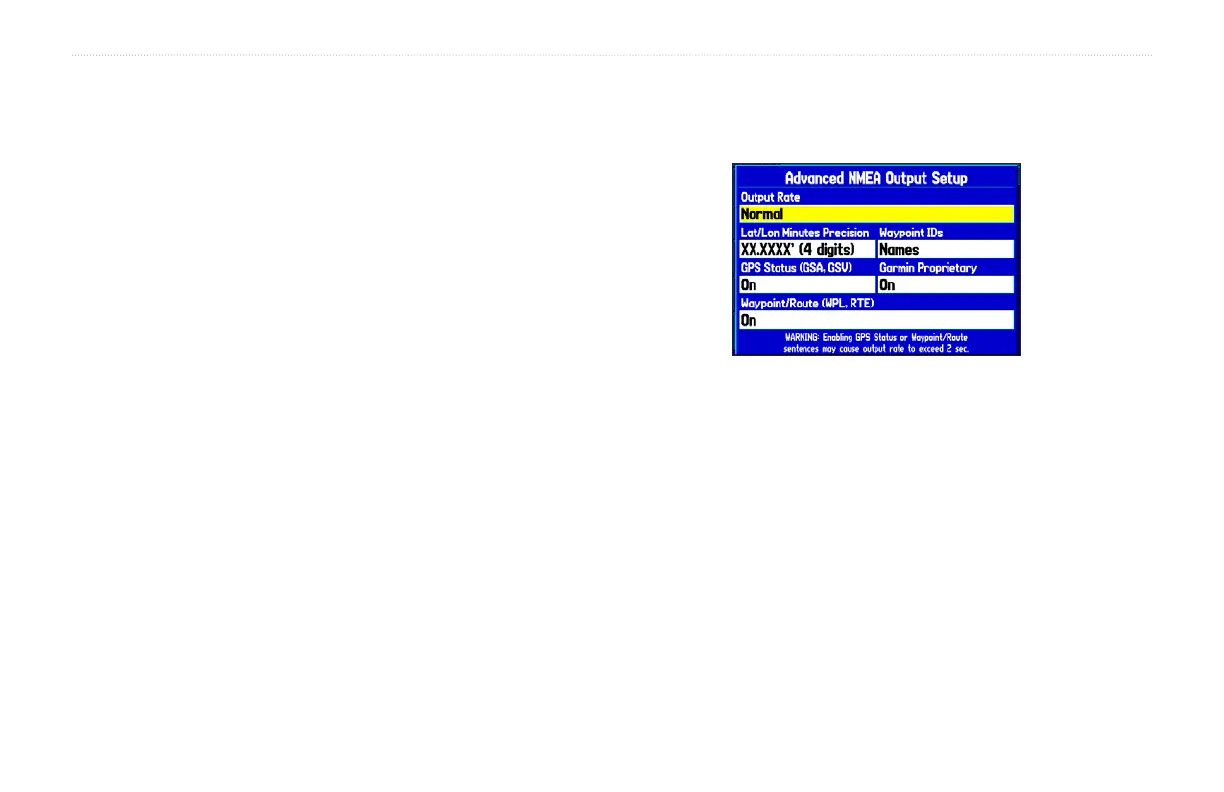When the unit is receiving a DGPS signal, the SNR (Signal to Noise
Ratio) and Distance fields show data. The SNR range is 0 dB to 30
dB, with 30 being the best. The Distance may or may not show data,
depending upon the signal being broadcast from the DGPS site.
The DGPS beacon transmitters are operated by the United States
Coast Guard (or similar government agency in other countries),
which is responsible for their accuracy and maintenance. For DGPS
transmitter problems or to find the most updated list of frequencies
and coverage areas, contact your local USCG or see their Web site at
http://www.navcen.uscg.mil/.
Advanced NMEA Output Setup
If you are going to interface the GPSMAP 276C with another
piece of equipment (such as a radar or autopilot), the unit needs
to be set to output NMEA data. The NMEA data transmission can
be customized to keep the output rate at two seconds. If too many
NMEA sentences are activated, the unit may take longer than two
seconds to update.
To access the Advanced NMEA Output Setup:
1. Press MENU twice to open the Main Menu.
2. Use the Rocker key to select Setup from the vertical tab list.
3. Select COM 1 or COM 2 from the row of tabs along the top.
4. Highlight the field below Serial Data Format. Press ENTER.
5. Select NMEA In/NMEA Out
. Press ENTER.
6. Press MENU to open the options menu. Select Advanced
NMEA Setup and press ENTER.
Advanced NMEA Output Setup
The Advanced NMEA Output Setup page allows you to set the
output rate, change the precision of the Lat/Lon minutes, set
Waypoint IDs to names or numbers, and turn on and off the GPS
status, the GARMIN Proprietary sentences, and Waypoint/Route
(WPL, RTE).
GPSMAP 276C NMEA Sentence Output (NMEA version 3.01
compliant):
• Always transmitted: GPRMC, GPGGA, GPGLL, GPBWC,
GPVTG, GPXTE, GPRMB
• Switchable sentences: GPGSA, GPGSV, GPWPL, GPRTE
• GARMIN proprietary: PGRME, PGRMZ, PGRMM
90 GPSMAP 276C Owner’s Manual
CUSTOMIZING YOUR GPSMAP 276C > CHANGING THE DATA FORMAT
