USING THE inREACH TRACKER SE
Charge your inReach SE fully before using. Connect the device to an appropriate AC adaptor and plug it into an electrical
outlet or use a USB/micro-USB cable to charge from your computer. By pressing the Power/Enter button for three
seconds, the level of charge is displayed.
Antenna - Keep the satellite communicator antenna pointing up, with a clear view of the sky and not obstructed by parts
of your boat.
Status Light - This light flashes green when there is a new message waiting. It flashes red when there is something
important for you to see, like low power or a sending message delay.
Micro-USB Port - Lift the micro-USB protective cover to access the micro-USB port beneath. Use this port for charging
and for updates when notified.
Power/Enter - Press and hold for three seconds to power the inReach SE on. When on, press to select highlighted
objects or hold to access keyboard shortcuts when sending messages.
Directional Pad - Press arrows to highlight a section on the screen or hold to access keyboard shortcuts when sending
messages.
Quit/Preset Messages Shortcut - Press to back out of pages or operations. Press and hold to access the inReach
Messages shortcut.
SOS Button Lock - Slide the SOS button lock to the left to unlock the SOS button in an emergency
SOS Button - Press and hold the SOS button for three seconds to send a distress message to emergency response. If you
inadvertently activate SOS, press and hold the SOS button for five seconds while in SOS to send a Cancel SOS message to
emergency response.







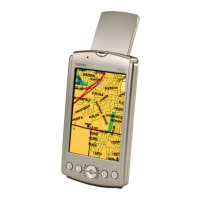





