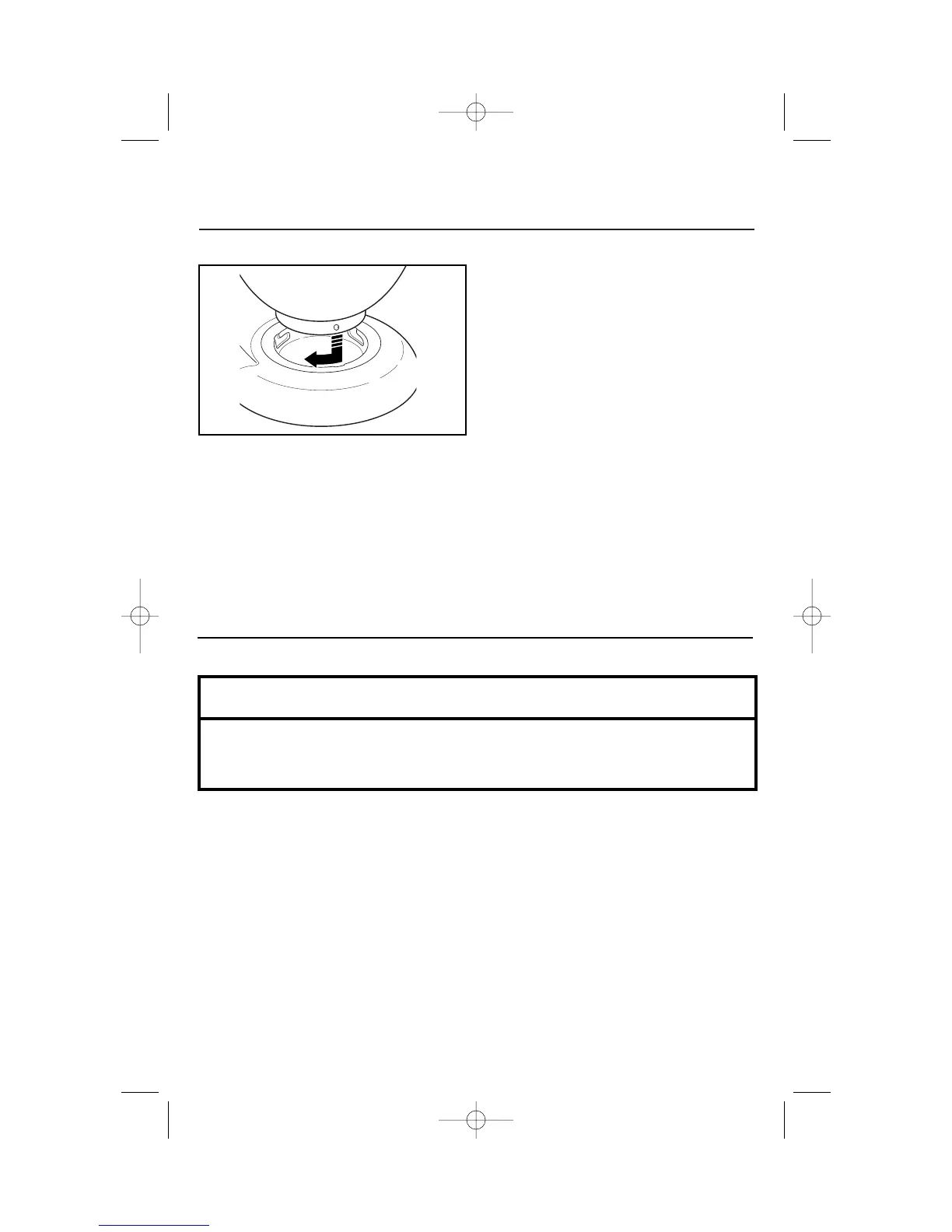4
To Attach the Bowl
1. Make sure that the Setting Control is
set to RESET/OFF and the Mixer is
unplugged.
2. Press the Mixer Release Button and
tilt the Mixer Head up.
3. Place Bowl on turntable and turn
clockwise until Bowl locks into place.
4. Plug Mixer into electrical outlet.
To Remove:
1. Make sure that the Setting Control is
set to RESET/OFF and the Mixer is
unplugged.
2. Press the Mixer Release Button and
tilt the Mixer Head up.
3. Turn Bowl counterclockwise to
unlock.
How to Assemble the Mixer
wWARNING
Injury Hazard
• Unplug mixer before inserting or removing beaters.
• Unplug mixer before cleaning. Failure to do so can result in broken bones or cuts.
To Attach the Beater, Wire Whisk, or Dough Hook
1. Make sure that the Setting Control is
set to RESET/OFF and the Mixer is
unplugged.
2. Press the Mixer Release Button and
tilt the Mixer Head up.
3. Insert Attachment onto Beater Shaft
and press upward as far as possible.
4. Turn the Attachment to the right,
hooking beater over pin on shaft.
5. Plug Mixer into electrical outlet.