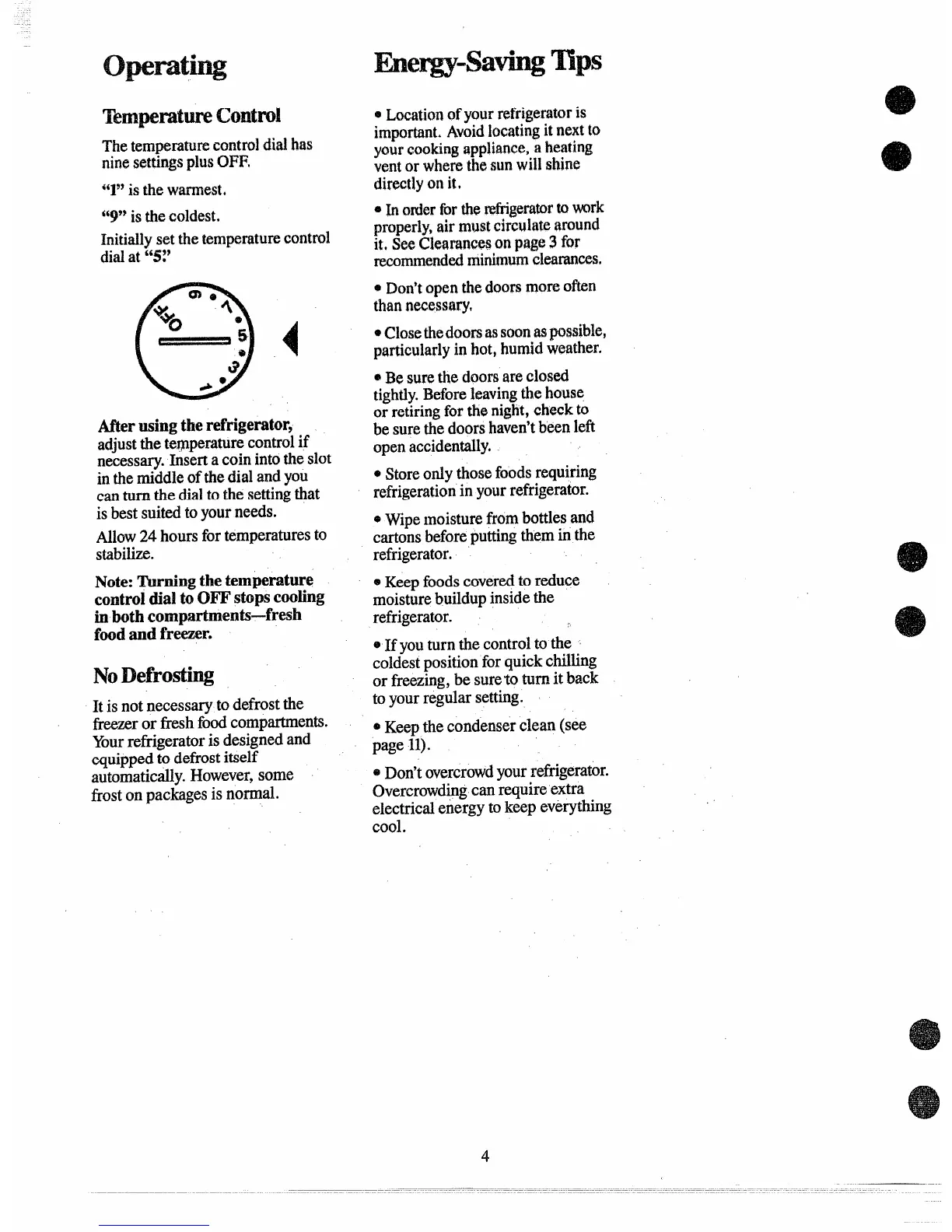Thetemperaturecontroldid has
ninesettingsplusOFF.
“~”
iSthewarmest.
“9”isthecoldest,
Initiallysetthetemperaturecontrol
dialatCt51’
4
Mer usingtherefrigerator,
adjustthetemperaturec~ntr~lif
n~ess~. hsert acoinintotheslot
inthemiddleofthedialandyou
canturnthedialtothesettingthat
isbestsuitd toyourneeds.
Allow24hoursfortemperaturesto
stabilize.
Note:Mting thetemperature
controlda] toOFFstopscwling
inbothcompartment-fresh
fwd andfrear.
Itisnotnecessarytodefrostthe
freezeror freshfoodcompartments.
Yourrefrigeratorisdesignedand
equippedto defrostitself
automatically.However,some
frostonpackagesisnormal.
@Locationofyourrefrigeratoris
important.Avoidlocatingitnextto
yourcookingappliance,Qheating
ventorwherethesunwillshine
directlyonit.
@BesurethedoorsareCIQS*
tightly.Beforeleavingthehouse
orretiringforthenight,ch~k to
besurethedoorshaven’tbeenleft
openaccidentally.
QStoreotiy thosefoodsrequiring
refrigerationinyourretigerator.
~WipeInoisture&ombottlesand
cartonsbeforeputtingtheminthe
refrigerator.
e Keepfoodscoveredtoreduce
moisturebuildupinsidethe
refi-igerator.
,,’,
@If youturnthecontroltothe
coldestpositionforquickchilling
or freezing,besureto turnitback
toyourregularsetting.
@Keepthecondenserclean(see
page11).
@Don’tovercrowdyourrefrigerator.
Overcrowdingcanrequireextra
electricalenergytokeepeverythtig
cool.
4
