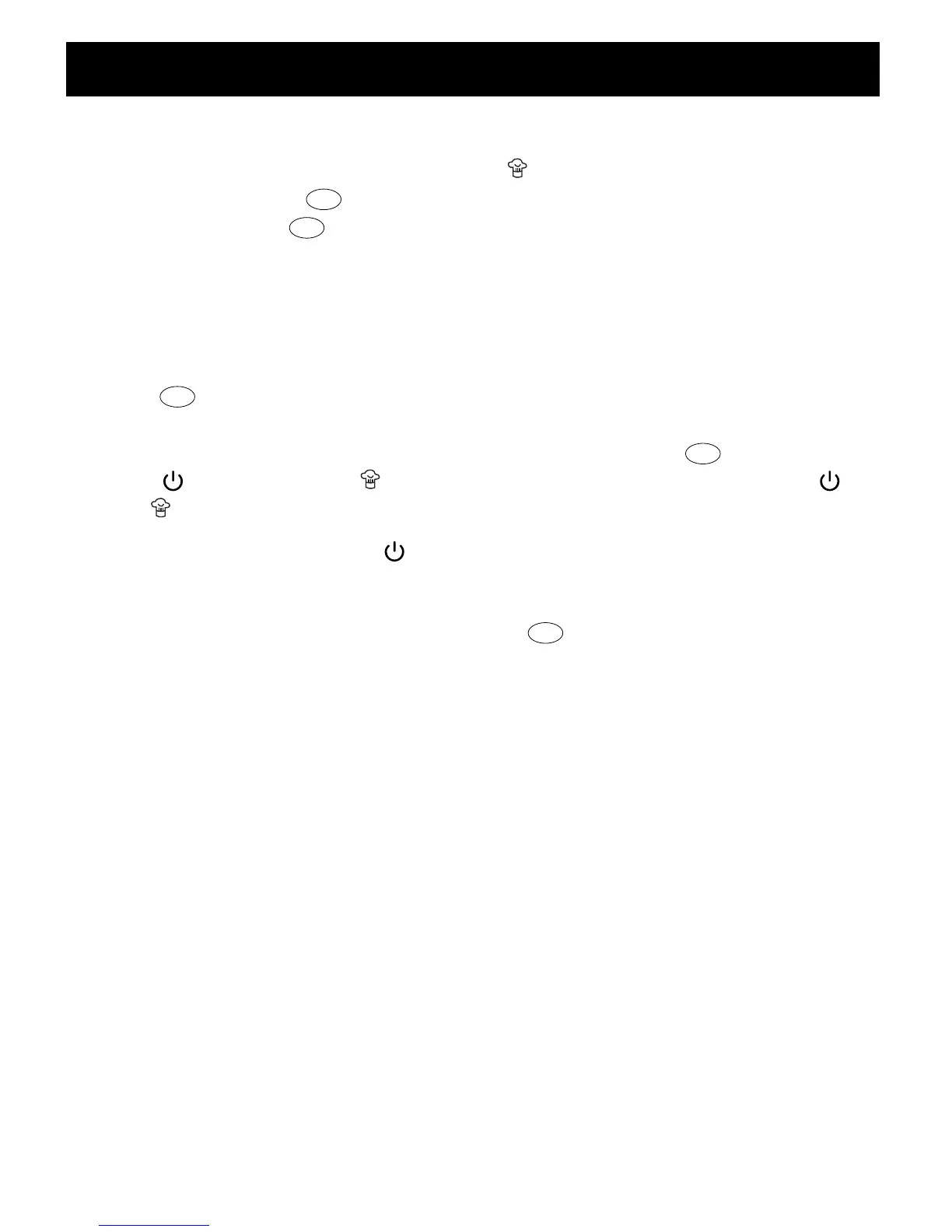Client: PIL (Wal*Mart)
Project: 169209
Language: EN
Date: 13.07.2009
Version: 17
Page: 11 (of 18 pages)
11
OPERATION
• Open the water tank lid (4). Fill the carafe (13) with desired amount of water. Check the
right water level indicator
(8) - marked with - on the coffee maker. Pour water into
the water tank
(9) (ill.
d
) and close water tank lid (4). Place the carafe (13) on keep
warm plate
(11) (ill.
e
).
NOTE: When using the Gourmet function, do not brew more than 8 cups.
CAUTION: Do not run the coffee maker without water in the water tank (9). This may lead
to malfunction of the coffee maker.
NOTE: The splash guard (6) allows you to fill the water tank (9) without spills and drips
(ill.
d
).
• Insert power plug
(12) into a standard 120 V AC wall outlet (ill.
f
).
• Press
(29) and gourmet button (28) to start the manual brewing cycle. (29)
and
light up and brewing begins.
NOTE: To interrupt brewing, press (29).
• When buzzer sounds twice, the brewing cycle is complete and the keep warm cycle
starts. Remove carafe
(13) to serve coffee (ill.
h
). Always return carafe to the keep
warm plate
(11).
CAUTION: Do not touch keep warm plate (11) or open the coffee-filling lid (2) during
brewing! Risk of burn injury.
HINT: We recommend drinking your coffee soon after brewing has finished to enjoy its
fresh taste.
CM-169209-17 (EN).indd 11 7/13/2009 5:09:17 PM
