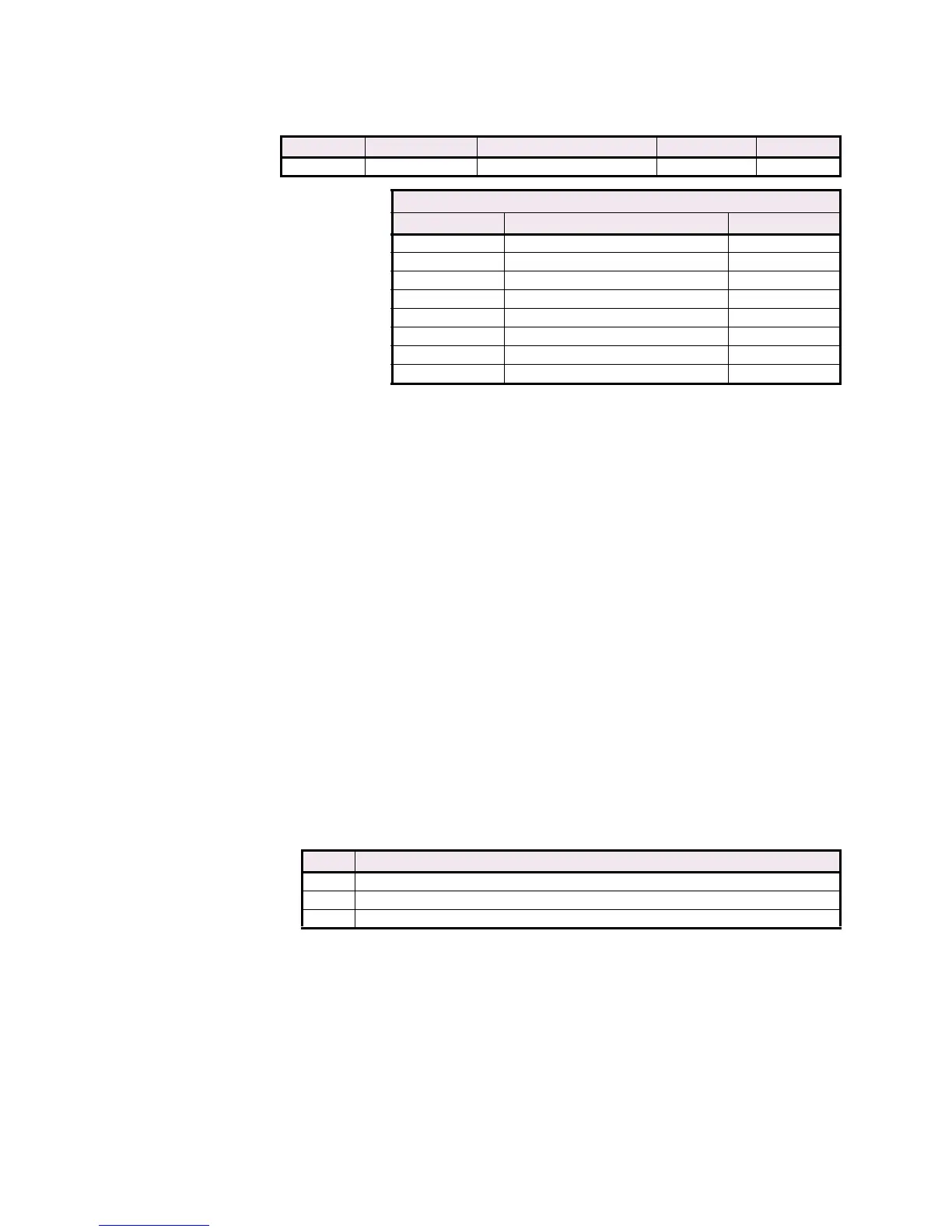CG26 369 MOTOR MANAGEMENT RELAY – COMMUNICATIONS GUIDE
DEVICENET PROTOCOL CGCOMMUNICATIONS GUIDE
Assembly object, Class code 04h, Instance 96h, Attributes.
For execution of DeviceNet control commands, one of the switch assignments should be
set to “DeviceNet Control” and be closed.
The motor start command energizes the output relay set with the
START CONTROL RELAY
setpoint. The motor stop command energizes the trip relay. The fault reset command
resets the latched trip and alarm conditions, provided the cause of alarm/trip is removed.
The commands are executed continuously as long as the control bits are high. When two
or more commands are executed simultaneously, only one will be executed. The command
hierarchy for execution is given below.
1. Motor stop
2. Fault reset
3. Motor start
The corresponding command bit should be high for more than 500 ms to execute the
command.
4.8 DeviceNet Connection Object (class code 05h)
The connection objects manage the characteristics of each communication connection.
There are two instances of the connection object in the device: explicit connection (<50 ms
response) and input/output connection poll (<10 ms response).
Connection Object, Class Code 05h, Services:
ATTRIBUTE ACCESS NAME/DESCRIPTION DATA TYPE VALUE
03h Set Control byte 1 byte see below
DATA FORMATS, CONTROL BYTE
BIT POSITION NAME VALUE
0Motor start 0, 1
1 Motor stop 0, 1
2Fault reset 0, 1
3 Reserved ---
4 Reserved ---
5 Reserved ---
6 Reserved ---
7 Reserved ---
CODE NAME AND DESCRIPTION OF SERVICES AVAILABLE TO THIS OBJECT
0x05 Reset the connection - restart timer
0x0E Get_Attribute_Single: Returns the contents of the given attribute.
0x10 Set_Attribute_Single: Sets the contents of the given attribute
