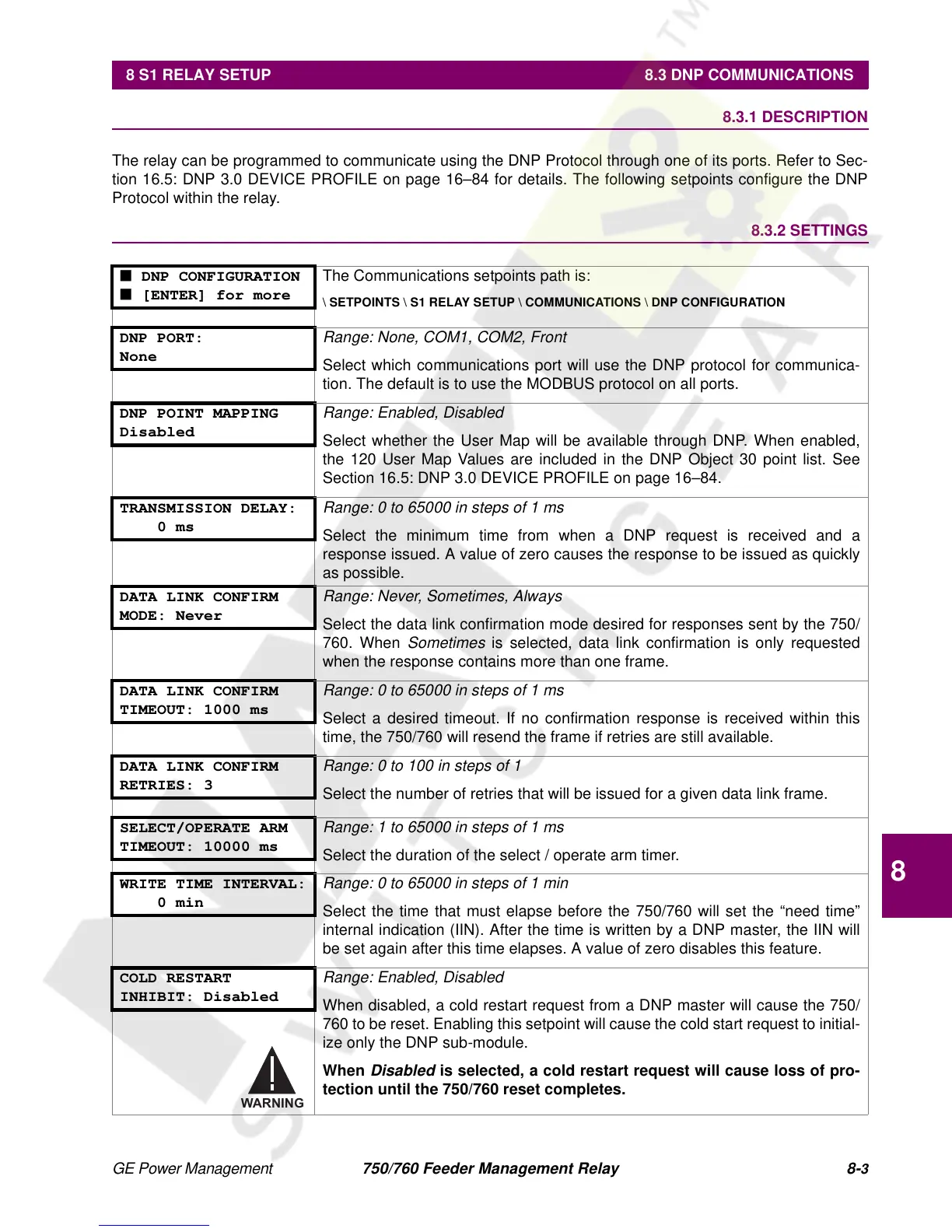GE Power Management 750/760 Feeder Management Relay 8-
3
8 S1 RELAY SETUP 8.3 DNP COMMUNICATIONS
8
8.3 DNP COMMUNICATIONS 8.3.1 DESCRIPTION
The relay can be programmed to communicate using the DNP Protocol through one of its ports. Refer to Sec-
tion 16.5: DNP 3.0 DEVICE PROFILE on page 16–84 for details. The following setpoints configure the DNP
Protocol within the relay.
8.3.2 SETTINGS
■ DNP CONFIGURATION
■ [ENTER] for more
The Communications setpoints path is:
\ SETPOINTS \ S1 RELAY SETUP \ COMMUNICATIONS \ DNP CONFIGURATION
DNP PORT:
None
Range: None, COM1, COM2, Front
Select which communications port will use the DNP protocol for communica-
tion. The default is to use the MODBUS protocol on all ports.
DNP POINT MAPPING
Disabled
Range: Enabled, Disabled
Select whether the User Map will be available through DNP. When enabled,
the 120 User Map Values are included in the DNP Object 30 point list. See
Section 16.5: DNP 3.0 DEVICE PROFILE on page 16–84.
TRANSMISSION DELAY:
0 ms
Range: 0 to 65000 in steps of 1 ms
Select the minimum time from when a DNP request is received and a
response issued. A value of zero causes the response to be issued as quickly
as possible.
DATA LINK CONFIRM
MODE: Never
Range: Never, Sometimes, Always
Select the data link confirmation mode desired for responses sent by the 750/
760. When
Sometimes
is selected, data link confirmation is only requested
when the response contains more than one frame.
DATA LINK CONFIRM
TIMEOUT: 1000 ms
Range: 0 to 65000 in steps of 1 ms
Select a desired timeout. If no confirmation response is received within this
time, the 750/760 will resend the frame if retries are still available.
DATA LINK CONFIRM
RETRIES: 3
Range: 0 to 100 in steps of 1
Select the number of retries that will be issued for a given data link frame.
SELECT/OPERATE ARM
TIMEOUT: 10000 ms
Range: 1 to 65000 in steps of 1 ms
Select the duration of the select / operate arm timer.
WRITE TIME INTERVAL:
0 min
Range: 0 to 65000 in steps of 1 min
Select the time that must elapse before the 750/760 will set the “need time”
internal indication (IIN). After the time is written by a DNP master, the IIN will
be set again after this time elapses. A value of zero disables this feature.
COLD RESTART
INHIBIT: Disabled
Range: Enabled, Disabled
When disabled, a cold restart request from a DNP master will cause the 750/
760 to be reset. Enabling this setpoint will cause the cold start request to initial-
ize only the DNP sub-module.
When
Disabled
is selected, a cold restart request will cause loss of pro-
tection until the 750/760 reset completes.
WARNING
