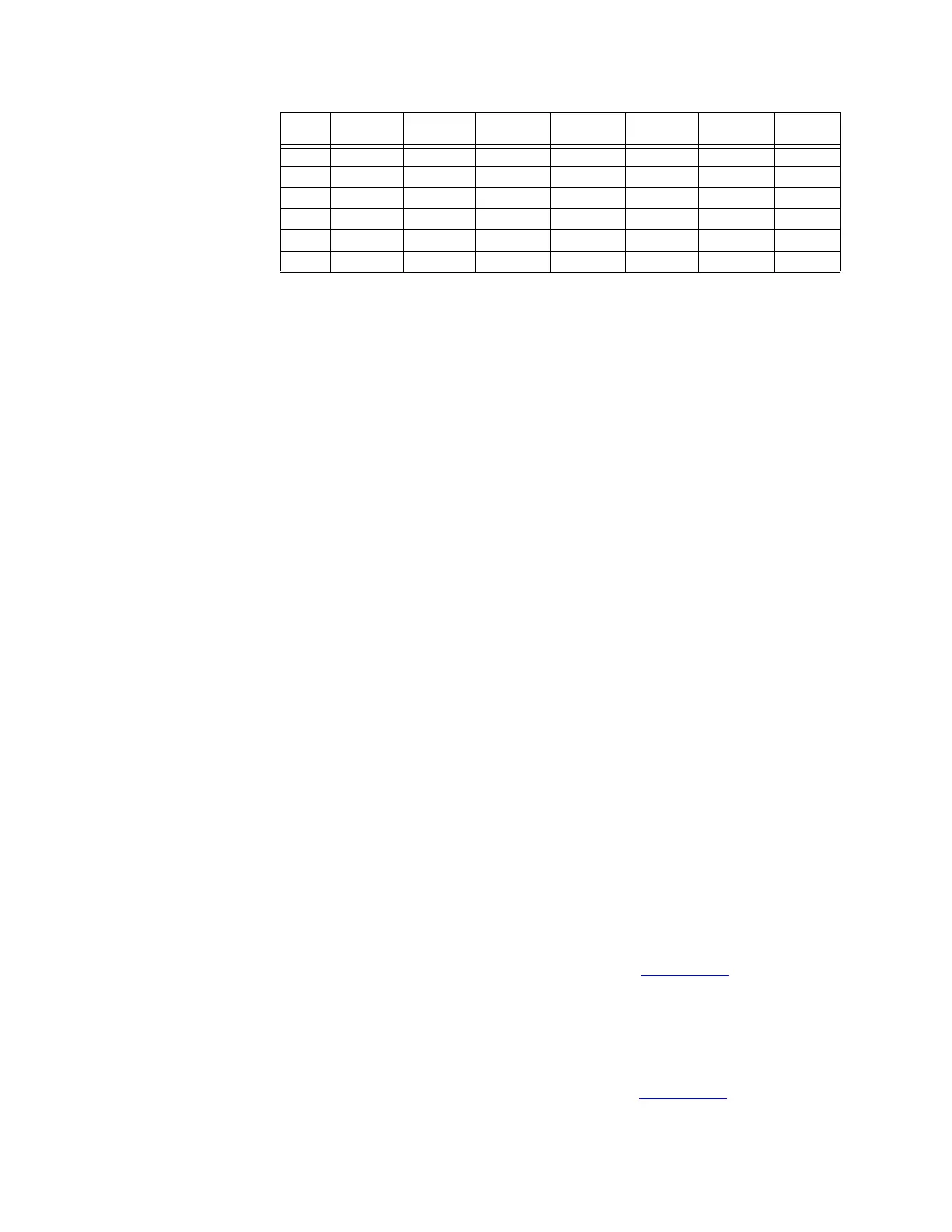4–110 845 TRANSFORMER PROTECTION SYSTEM – INSTRUCTION MANUAL
SYSTEM CHAPTER 4: SETPOINTS
Breakers
The status of each winding breaker is detected on the 845 relay by monitoring the state/
states of either one, or preferably two contact inputs. It is highly recommended to monitor
the status of the breaker using both breaker auxiliary contacts 52a, and 52b. However
using only one of them is also acceptable.
The breaker connection/disconnection to/from the power system (racked-out by the
breaker racking mechanism, or isolated by the associated disconnect switches on a fixed
circuit breaker) is provided by monitoring the contact input “BKR CONNECTED”. If the
contact input selected under the “BKR CONNECTED” setpoint is asserted, the breaker is
considered connected to the primary system. When the breaker is determined
disconnected, the breaker state is shown to be neither open, nor closed.
NAME
Range: Up to 13 alphanumeric characters
Default: BKRX
CONTACT INPUT 52a
Range: Off, Any FlexLogic operand
Default: Off
Selects the Contact Input connected to the Breaker auxiliary contact 52a.
CONTACT INPUT 52b
Range: Off, Any FlexLogic operand
Default: Off
Selects the Contact Input connected to the Breaker auxiliary contact 52b.
CONNECTED
Range: Off, Any FlexLogic operand
Default: Off
Select a contact input to show whether the breaker is connected (Racked-in, or
disconnect switches switched-on), or disconnected (racked-out, or disconnect switches
switched-off) from the system.
TRIP RELAY SELECT
Range: Off, Any Output Relay
Default: Relay 1
Any output relay from the list of available output relays can be programmed for breaker
tripping action. Please refer to the table from the section Output Relays
for more detail on
output relay availability with respect to their assignment.
CLOSE RELAY SELECT
Range: Off, Relay X
Default: Relay 2
Any output relay from the list of available output relays can be programmed for breaker
closing action. Please refer to the table from the section Output Relays
for more detail on
output relay availability with respect to their assignment.
-Tap 0 0 0 0 0 0 0
-Tap 1 0 0 0 0 0 0
-Tap 1 0 0 0 0 1 -1
-Tap 1 0 0 0 1 0 -2
… … ... … … … … …
-Tap 1 1 1 0 0 1 -19
MIN
TAP
BCD bit 6
Input
BCD bit 5
Input
BCD bit 4
Input
BCD bit 3
Input
BCD bit 2
Input
BCD bit 1
Input
TAP
Position
