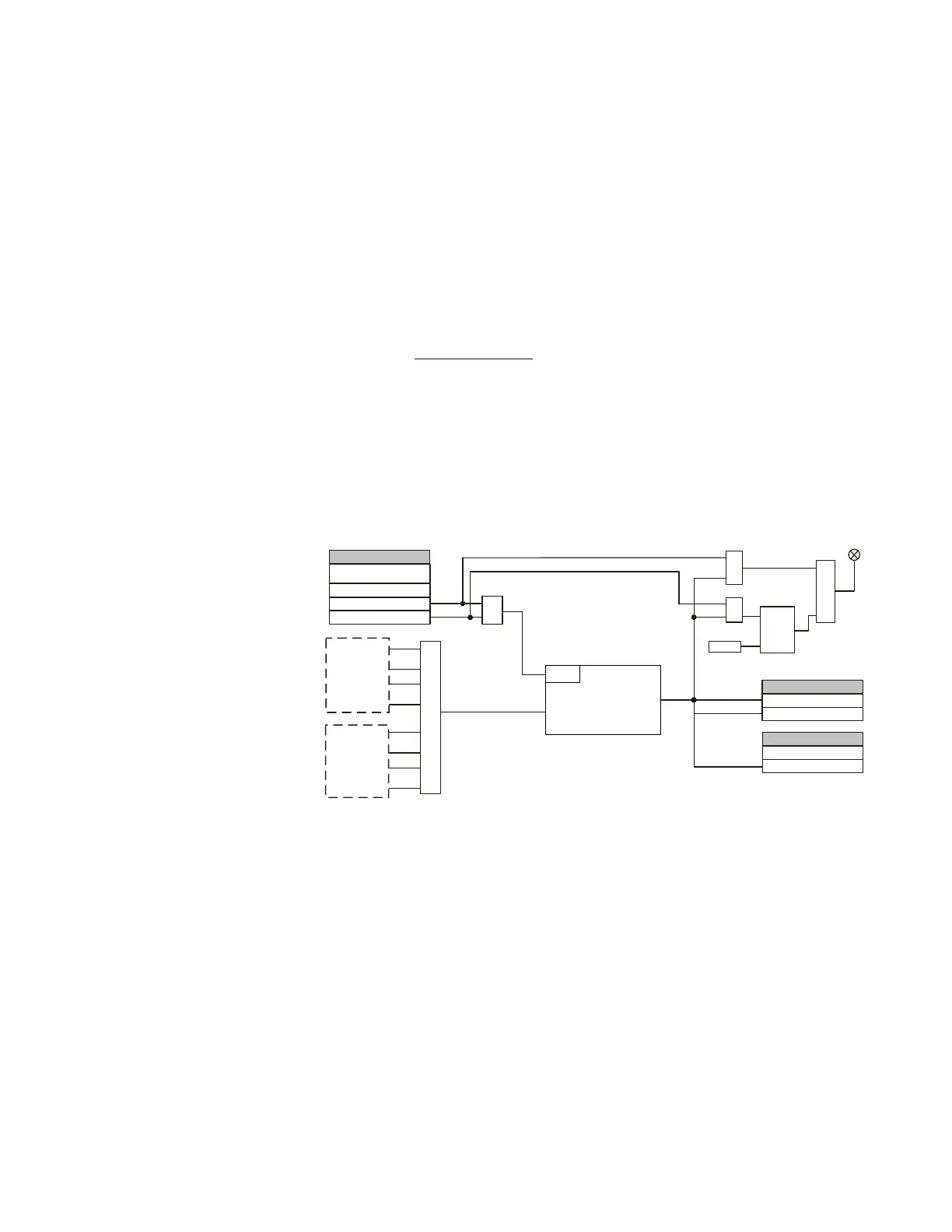CHAPTER 4: SETPOINTS MONITORING
845 TRANSFORMER PROTECTION SYSTEM – INSTRUCTION MANUAL 4–295
RTD Trouble
When set to Alarm or Latched Alarm, this element monitors all the RTDs that are either
programmed as Alarm or Trip or Configurable and generates an alarm if any of the RTDs
are detected as Open or Shorted. Upon detection of an RTD Open or Shorted condition, the
element also asserts the RTD Trouble PKP and RTD Trouble OP and operates the assigned
output relay.
Path: Setpoints > Monitoring > RTD Trouble
FUNCTION
Range: Disabled, Alarm, Latched Alarm
Default: Disabled
ALARM OUTPUT RELAY X
For details see Common Setpoints
.
EVENTS
Range: Disabled, Enabled
Default: Enabled
TARGETS
Range: Disabled, Self-reset, Latched
Default: Latched
Figure 4-120: RTD Trouble logic diagram
894178A1.cdr
SETPOINT
Latched Alarm
Alarm Function
Disabled
Alarm
OR
RTD Trouble OP
FLEXLOGIC OPERANDS
RTD Trouble PKP
SETPOINT
Alarm Output Relay X
Do Not Operate, Operate
RUN
Input = Output
LED: Alarm
AND AND
OR
LATCH
S
R
RESET
Command
From RTD 1(X) Temperature
RTD 1 Open
.
.
.
RTD X Open
OR
.
.
.
RTD 1 Shorted
.
.
.
RTD X Shorted
.
.
.
RRTD 1 Open
.
.
.
RRTD X Open
.
.
.
RRTD 1 Shorted
.
.
.
RRTD X Shorted
.
.
.
From RRTD 1(X) Temperature
