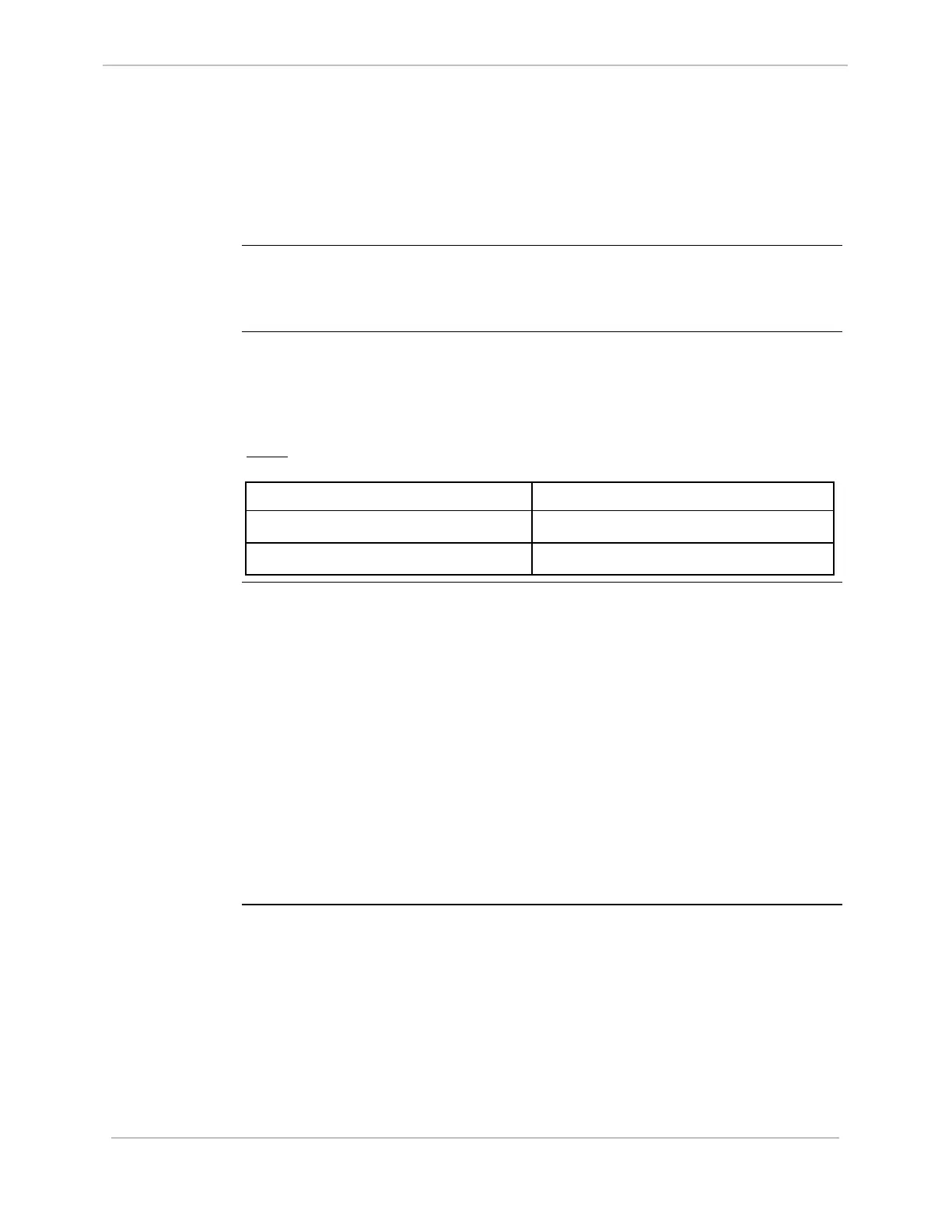D20 ME
Quick Start Guide
GE Power Systems
Introduction to Downloading Flash Code
Introduction
Before you can put a D20ME module into service, it must have a firmware
application code loaded into memory.
All D20 ME boards use Flash memory to store the application code.
Serial
Download
You can load the Flash code file serially into the memory of the D20 ME via
the 68K Monitor using most types of Windows communication software,
such as HyperTerminal.
Table: Identify
the D20 ME
Type
The D20 ME module type is determined by the version of BootROM
installed, which identifies how the module will be used. Because the
download method depends on which BootROM is installed, you need to
determine the type of D20 ME module before downloading the Flash code.
Note: The /xx in the Label column is the software revision number.
Module Type BootROM Label
D20 ME D20 Base SBU0000/xx
D20 ME CCU SBU0001/xx
Prerequisites
for Code
Download
You need the following items to successfully load a Flash code file into a D20
ME module:
• Windows PC with HyperTerminal (or equivalent) communication software
loaded.
• The code file, in the Motorola S-record format, located on a local hard drive. If
the file is located on a network or floppy drive, the download may be
significantly slower.
− This file is typically named: down.shx
• A WESMAINT cable for connecting the PC to the D20 ME WESMAINT serial
port.
• The D20 ME card:
− with the hardware option jumpers set
− installed in a D20 or D200 chassis and ready to power-up.
994-0025-1.00-8 General
7
Full Release
