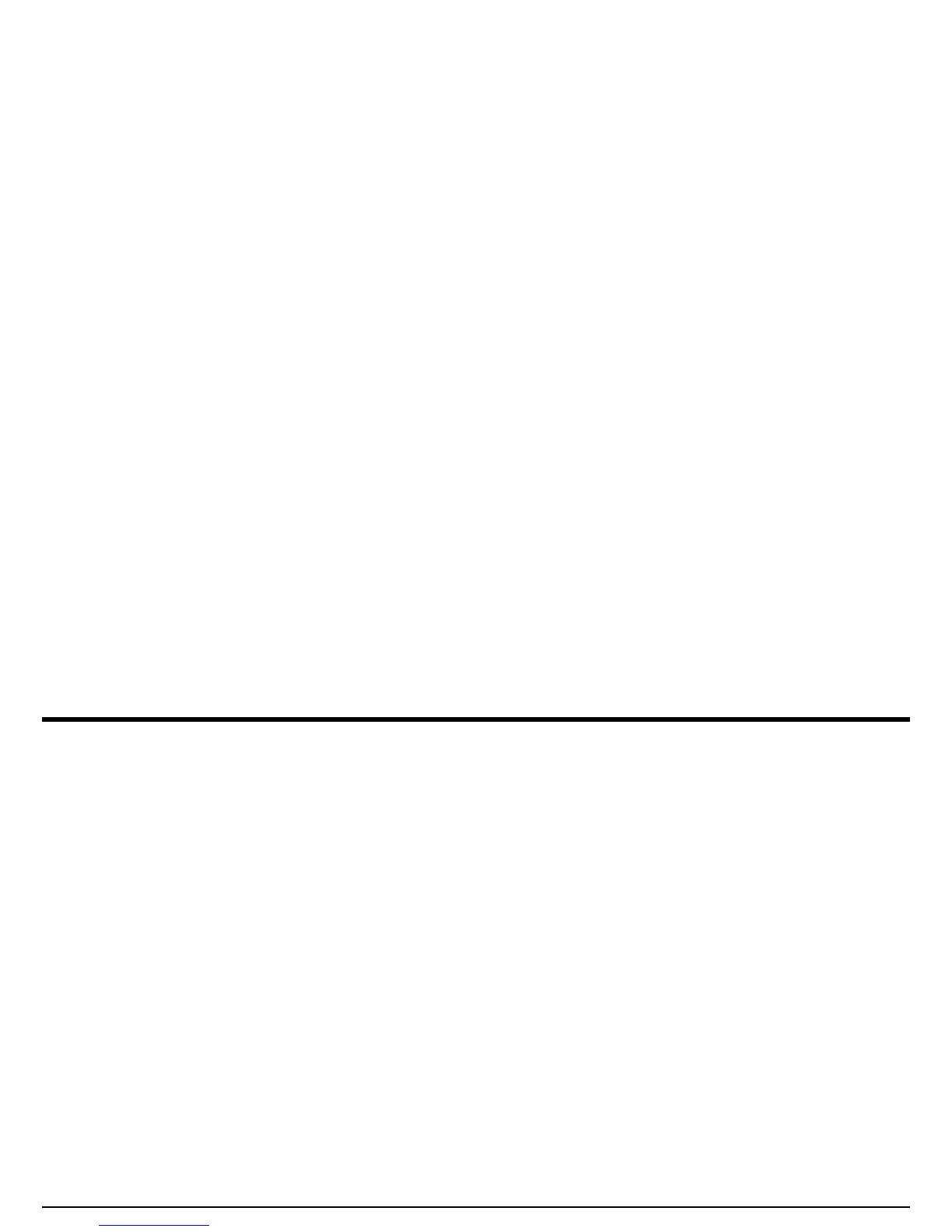Chapter 5. Using the Optional Data Recorder
46 DM5E Operating Manual
5.1 Creating a New Data Recorder File
To create a new Data Recorder file, you need only specify a file name. In most cases, however, you will wish to enter additional information.
Parameters that can be adjusted during the file-naming process include:
• The numbers of ROWS and COLUMNS in the Data Recorder file (see Figure 20 on page 48).
• The ADVANCE DIRECTION (see Figure 20 on page 48).
• NOTES related to the data file
Note: Once created, the file name, size and ADVANCE DIRECTION parameters cannot be edited. Only the NOTES contents can be
modified. To accomplish this, first select the file then activate and modify the parameter.
Follow Steps 1 through 5 in Figure 19 on page 47 to create a new Data Recorder file.
