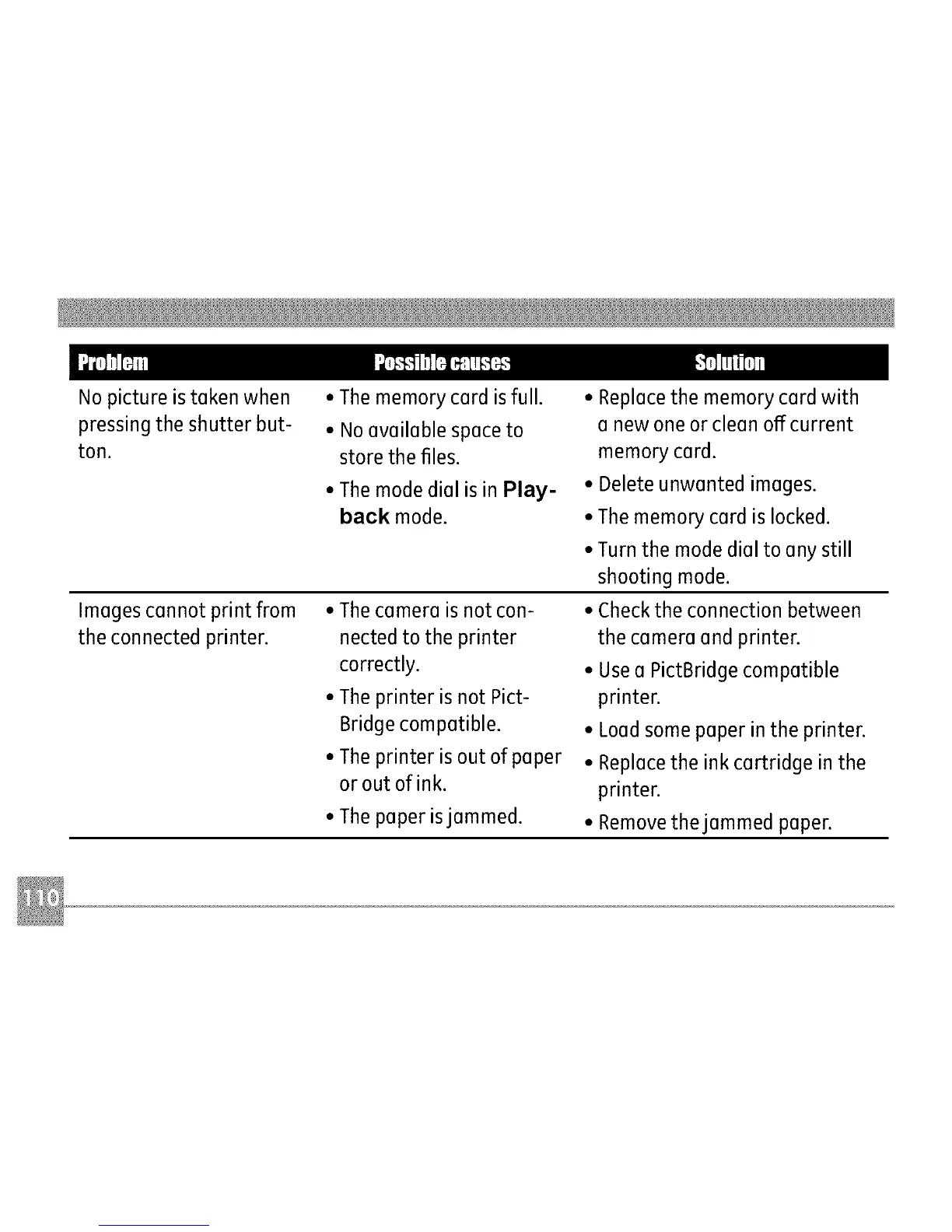No picture is token when
pressing the shutter but-
ton.
Imoges connot print from
the connected printer.
• The memory cord is full.
• No ovoiloble spoce to
store the files.
• The mode diol is in Play-
back mode.
• The comero is not con-
nected to the printer
correctly.
• The printer is not Pict-
Bridge compotible.
• The printer isout of peper
or out of ink.
• The peper isjommed. •
• Reploce the memory cord with
o new one or cleon off current
memory cord.
• Delete unwonted imoges.
• The memory cord is locked.
• Turn the mode diol to ony still
shooting mode.
• Checkthe connection between
the comero end printer.
• Use o PictBridge competible
printer.
• Lood some poper in the printer.
• Reploce the ink cortridge in the
printer.
Removethejommed peper.
