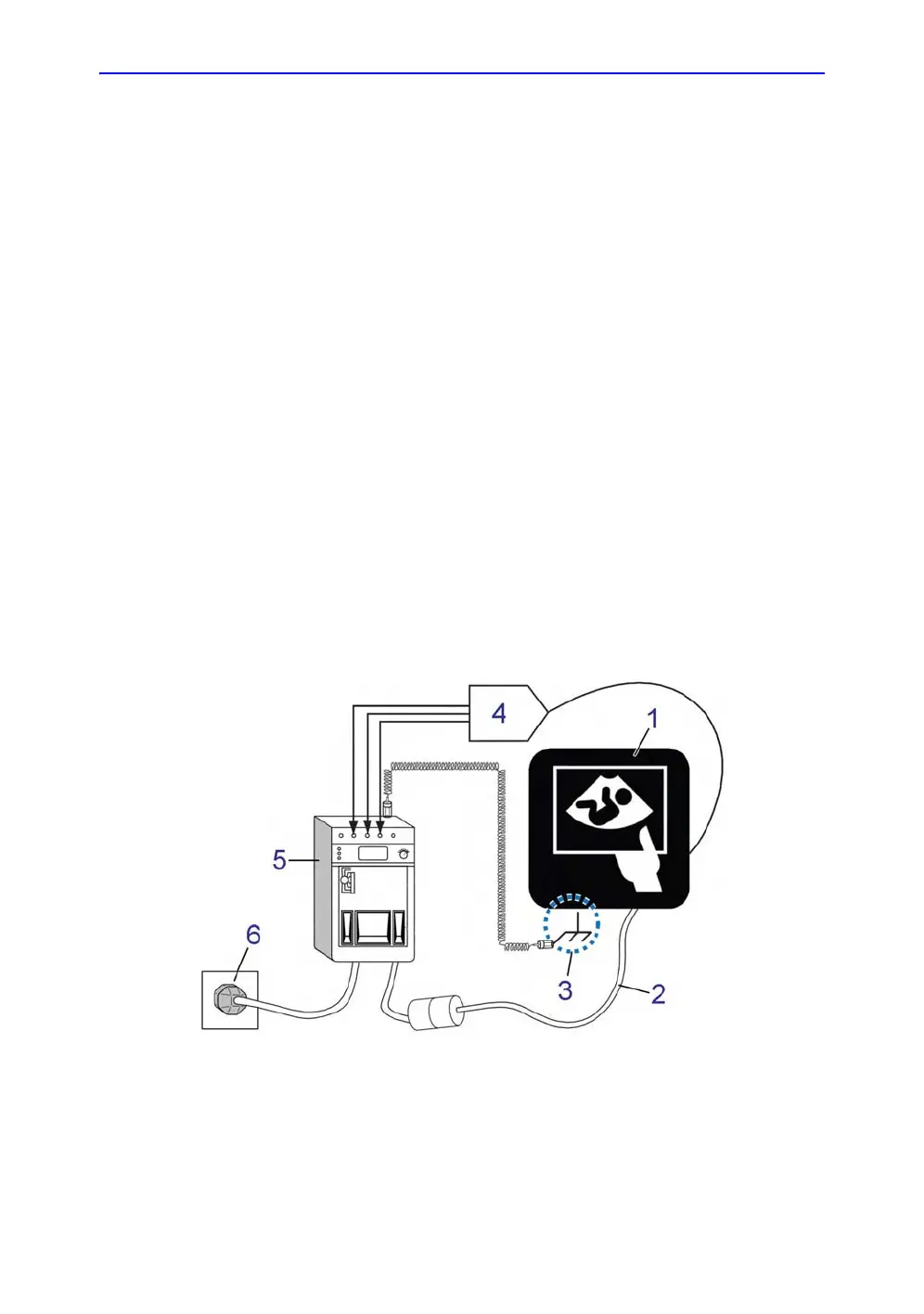Care and Maintenance
4-30 Ultrasound System – Common Service Information
Direction 5444964-100 English
Rev. 5
Generic procedure
1. Connect the Safety analyzer to wall AC power outlet.
2. Plug the equipment under test power cable into the
receptacle on the panel of the Electrical Safety Analyzer.
3. Connect the ECG cable to the Ultrasound system and the
patient leads to the analyzer.
4. Select the “Patient Lead Leakage” function on the Electrical
Safety Analyzer.
5. Test opening and closing the ground with the Ultrasound
system on and off.
NOTE: For more information, refer to the safety analyzer's user manual.
Measurements should be made under the test conditions
specified in:
• Table 4-6 on page 4-20, or
• Table 4-7 on page 4-21, as applicable.
For each combination, the operating controls, such as the lead
switch, should be operated to find the worst case condition.
Record all data and keep the record of the results with other
hard copies of maintenance data.
Figure 4-3. Set Up for test of Earth Leakage Current, UL60601-1/IEC60601-1
1. Ultrasound system
2. Mains power cable
3. Accessible Metal Parts (chassis - non-earth
ground, unprotected surface)
4. ECG patient cable
5. Electrical safety analyzer
6. AC wall outlet
