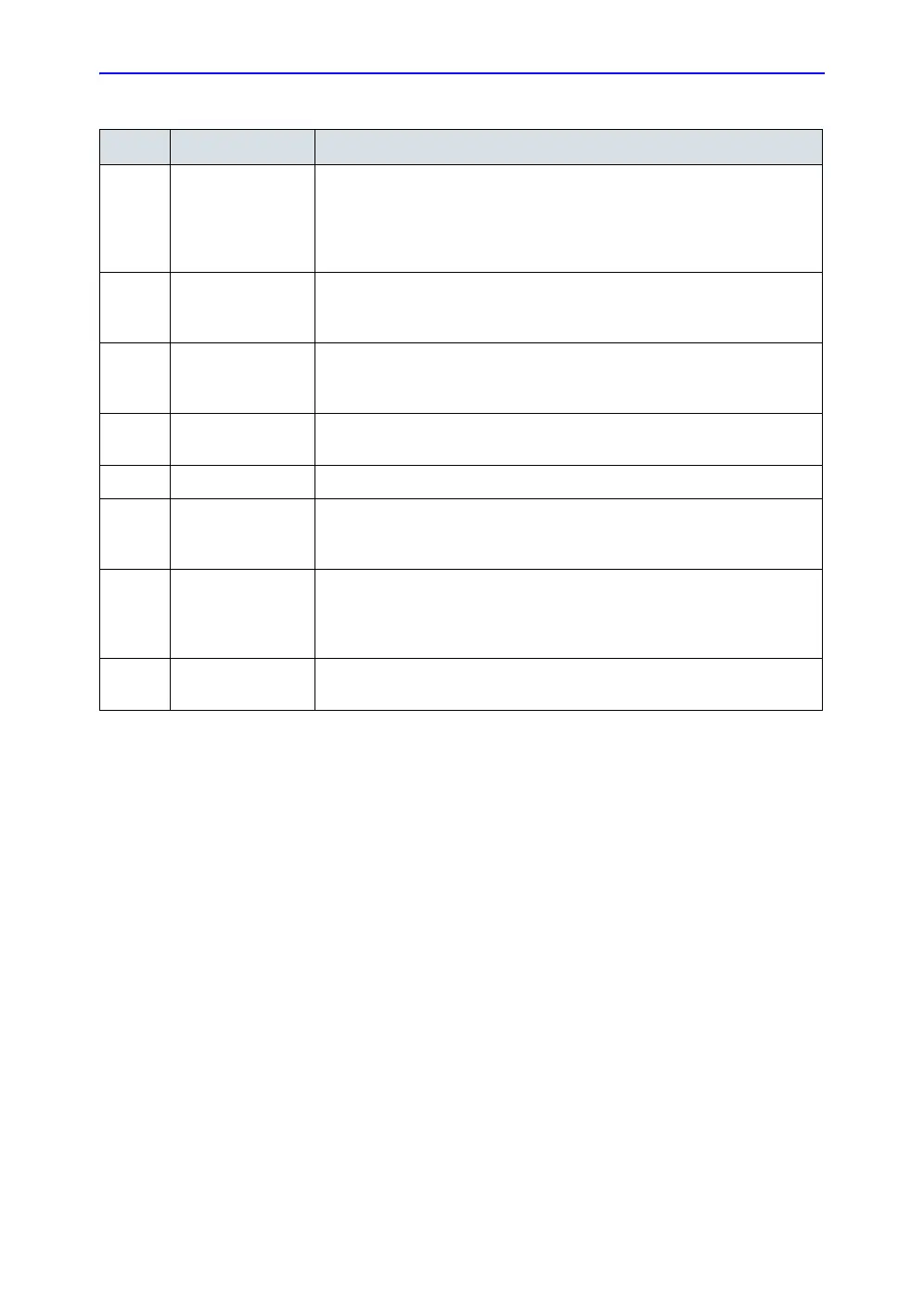Care and Maintenance
4-10 Ultrasound System – Common Service Information
Direction 5444964-100 English
Rev. 5
11. Wheels and
Brakes
• Where applicable, check all wheels and casters for wear and verify
operation of foot brake, to stop the Ultrasound system from moving, and
release mechanism.
• Where applicable, check all wheel locks and wheel swivel locks for
proper operation.
12. Cables and
Connectors
Check all internal cable harnesses and connectors for wear and secure
connector seating. Pay special attention to footswitch assembly and
probe strain or bend reliefs.
13. Shielding and
Covers
Check to ensure that all EMI shielding, internal covers, air flow panels and
screws are in place. Missing covers and hardware could cause EMI/RFI
problems while scanning.
14. Control Panel Inspect alphanumeric keyboard and Operating Panel. Record any
damaged or missing items.
15. Probe Holders Where applicable, inspect the Probe Holders for cracks or damage.
16. Power and
System Status
Indicators
Check for proper operation of all Power and System Status Indicators.
17. Battery Where applicable, check that the battery is not damaged, does not leak,
does not emit an odor, and is not deformed or discolored. Observe all
warnings and cautions for battery handling, recharging, storing, and/or
disposal,
18. External
Microphone
Where applicable, check for proper operation of any external microphones
by recording an audio test.
Table 4-5: Physical checks (Continued)
Step Item Description
