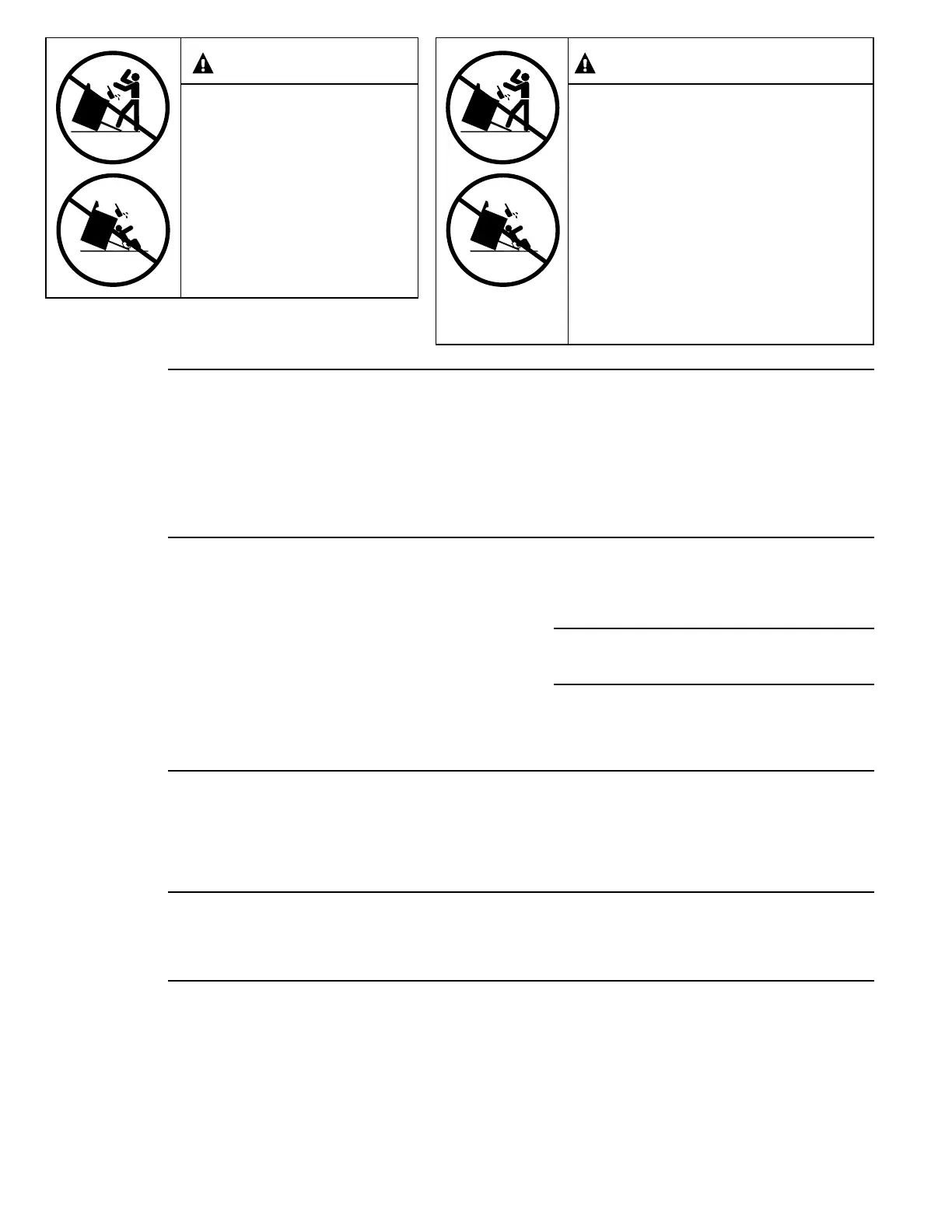WARNING
• ALL RANGES CAN TIP
• INJURY COULD RESULT
• INSTALL ANTI-TIP
BRACKET PACKED
INSIDE OVEN
• SEE INSTRUCTIONS
3
AVERTISSEMENT
• TOUTES LES CUISINIÈRES
PEUVENT BASCULER
• CELA PEUT OCCASIONNER DES
BLESSURES
• INSTALLEZ LE SUPPORT
ANTI-BASCULEMENT
EMPAQUETÉ À L’INTÉRIEUR
DU FOUR
• CONSULTEZ LES INSTRUCTIONS
Write
down the
model &
serial
numbers
You’ll find them on a label located at the
bottom of the oven, visible when the oven
door is opened.
These numbers are also on the Consumer
Product Ownership Registration Card
included in this manual.
Before sending in this card, please write these
numbers here:
Model Number
Serial Number
Use these numbers in any correspondence or
service calls concerning your range.
If you
received a
damaged
range
Immediately contact the dealer (or builder)
that sold you the range.
Save time
& money
Before you request service, check the Problem
Solver in the back of this manual.
It lists causes of minor operating problems
that you can correct yourself.
If you
need
service
To obtain service, see the Consumer Services
page in the back of this manual.
We’re proud of our service and want you to be
pleased. If for some reason you are not happy
with the service you receive, here are the steps
to follow for further help.
FIRST, contact the people who serviced your
appliance. Explain why you are not pleased.
In most cases, this will solve the problem.
NEXT, if you are still not pleased, write all the
details—including your phone number—to:
Manager, Customer Relations
GE Appliances
Appliance Park
Louisville, KY 40225
Before
using
your
range
Read this manual carefully. It is intended to
help you operate and maintain your new
range properly.
Keep it handy for answers to your questions.
If you don’t understand something or need
more help, there is a list of toll-free consumer
service numbers included in the back section
of this manual.
OR
Visit our Website at: ge.com