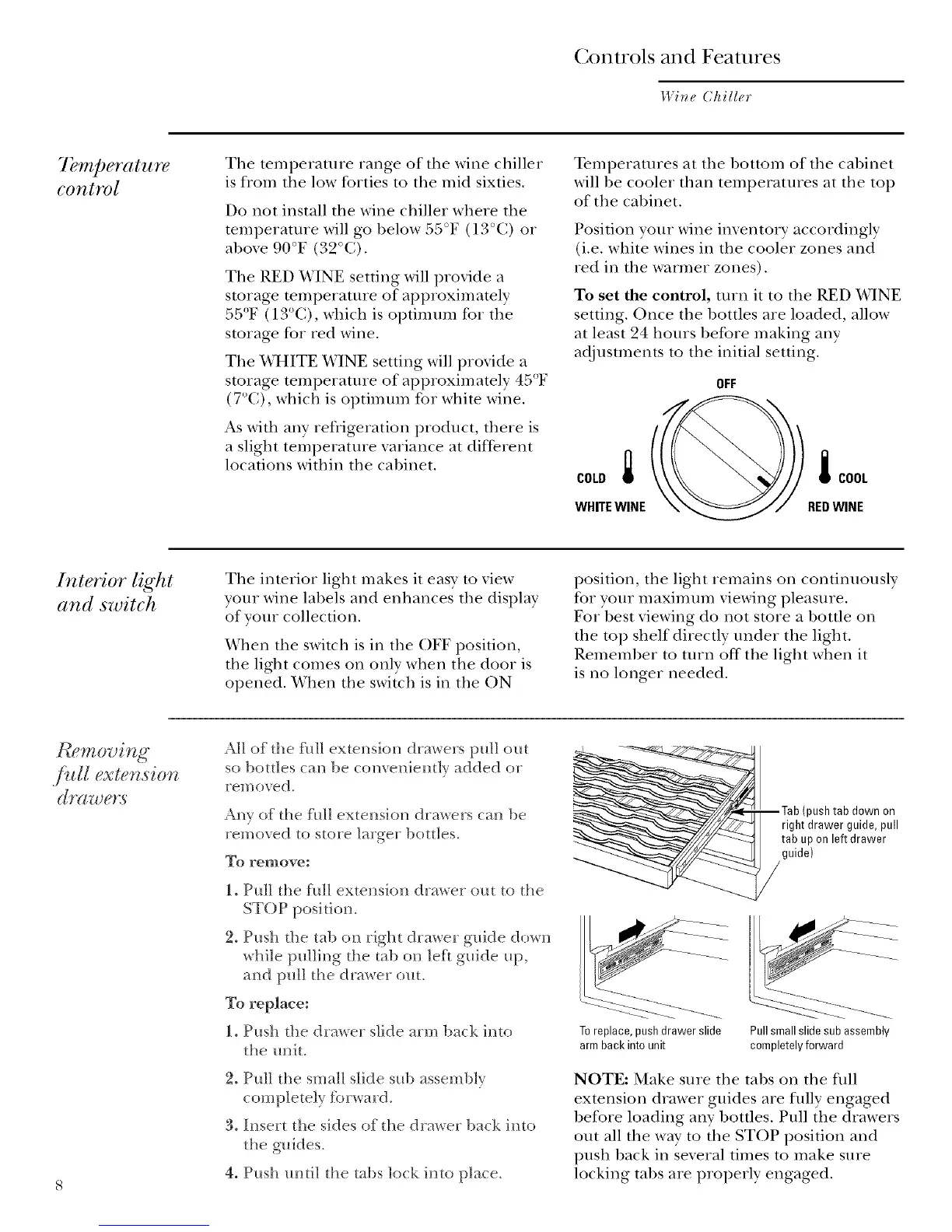Controls and Features
I,lir_e (hiller
7>mperature
control
The temperature range of the wine chiller
is fiom tile low forties to tile mid sixties.
Do not install tile wine chiller where tile
(l, (,) or
temperature will go below 55°F 3° •
aboxe 90°F (, 2 C).
Tile RED WINE setting will provide a
storage temperature of approximamly
55°F (13°(;), which is optimum for tile
storage for red wine.
Tile WHITE _A'INE setting will proxide a
storage temperature of ai)proxunately 4: 1_
(7"(:), which is optimum for white wine.
A_swith ally refiigeration product, there is
a slight temperature xariance at dirt>rent
locations within tile cabinet.
Temperatures at the bottom of tile cabinet
will be cooler than temperatures at tile top
of the cabinet,
Position your wine imentoi y accordingly
(i.e. white wines ill tile cooler zones and
red ill tile warmer zones).
To set the control, ulrn it to tile RED WINE
setting. Once tile bottles are loaded, allow
at least 24 hours before making any
adjustn/ents to tile initial setting.
OFF
COLD
WHITE WINE
COOL
REDWINE
Intolot light
and switch
Tile interior light makes it easy to xiew
your wine labels and enhances tile display
of your collection.
When the switch is ill tile ()FF position,
tile light comes on only when tile door is
opened. When tile switch is in tile ON
position, tile light remains on continuously
for your maxinmm viewing pleasure.
For best viewing do not store a bottle on
tile mp shelf directly under tim light.
Remember m ulrn off tile light when it
is no longer needed.
P emoving
full extension
All of the fllll extension drawers pull out
so bottles ca_ be come_iemlv added or
removed.
Any of the fill extension drawers cai_ be
removed to store largec bottles.
To remove:
1. Pull the full extension drawer out to the
STOP positicm.
2. Pttsh the tab on right drawer gttide dow_
while pulling the tab on left guide up,
and pull the drawer out.
To replace:
1. Pttsh the drav, ec slide arm back iI_to
the trait.
2. Pttll the small slide sub assembly
completely fbrward.
3° Insert the sides of the dcawer back imo
the guides.
4. Push until the tabs lock imo place.
)ush tab down on
right drawer guide, pull
tab up on left drawer
guide)
Toreplace, pushdrawer slide Pull small slide sub assembly
armback into unit completely forward
NOTE: Make snre tile tabs oil tile fllll
extension drawer guides are flllly engaged
before loading any bottles. Pull tile drawers
out all tile way to tile STOP position and
push back in several times to make sure
locking tabs are properly engaged.
