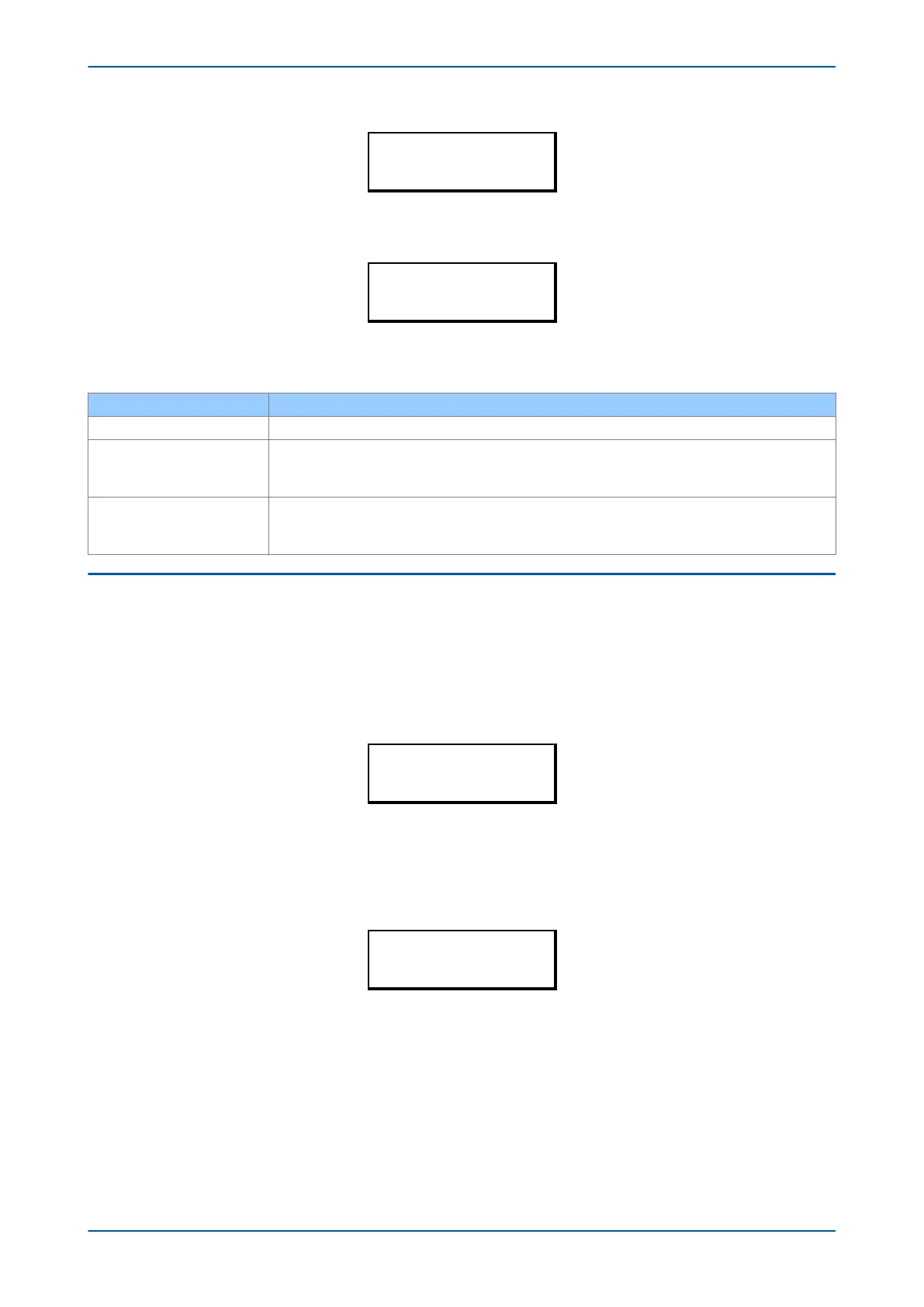COMMUNICATIONS
RP1 PhysicalLink
Copper
8. The next cell down (RP1 CS103Blck
ing) can be used for monitor or command blocking.
COMMUNICATIONS
RP1 CS103Blcking
Disabled
9. There are three settings associated with this cell; these are:
Setting: Description:
Disabled No blocking selected.
Monitor Blocking
When the monitor blocking DDB Signal is active high, either by energising an opto input or control input,
r
eading of the status information and disturbance records is not permitted. When in this mode the device
returns a "Termination of general interrogation" message to the master station.
Command Blocking
When the command blocking DDB signal is active high, either by energising an opto input or control input,
all remote commands will be ignored (i.e. CB Trip/Close, change setting group etc.). When in this mode the
device returns a "negative acknowledgement of command" message to the master station.
3.4 MODBUS CONFIGURATION
To configure the device:
1.
Select the CONFIGURATION column and check that the Comms settings cell is set to Visible.
2. Select the COMMUNICATIONS column.
3. Move to the first cell down (RP1 protocol). This is a non settable cell, which shows the chosen
communication protocol – in this case Modbus.
COMMUNICATIONS
RP1 Protocol
Modbus
4. Move down to the next cell (RP1 Address). This cell controls the Modbus address of the IED. Up to 32 IEDs
can be connected to one spur, therefore it is necessary for each IED to have a unique address so that
messages from the master control station are accepted by only one IED. Modbus uses a decimal number
between 1 and 247 for the Relay Address. It is important that no two IEDs have the same address.
COMMUNICATIONS
RP1 Address
1
5. Move down to the next cell (RP1 InactivTimer). This cell controls the inactivity timer. The inactivity timer
controls how long the IED waits without receiving any messages on the rear port before it reverts to its
default state, including revoking any password access that was enabled. For the rear port this can be set
between 1 and 30 minutes.
Chapter 5 - Configuration P64x
92 P64x-TM-EN-1.3
