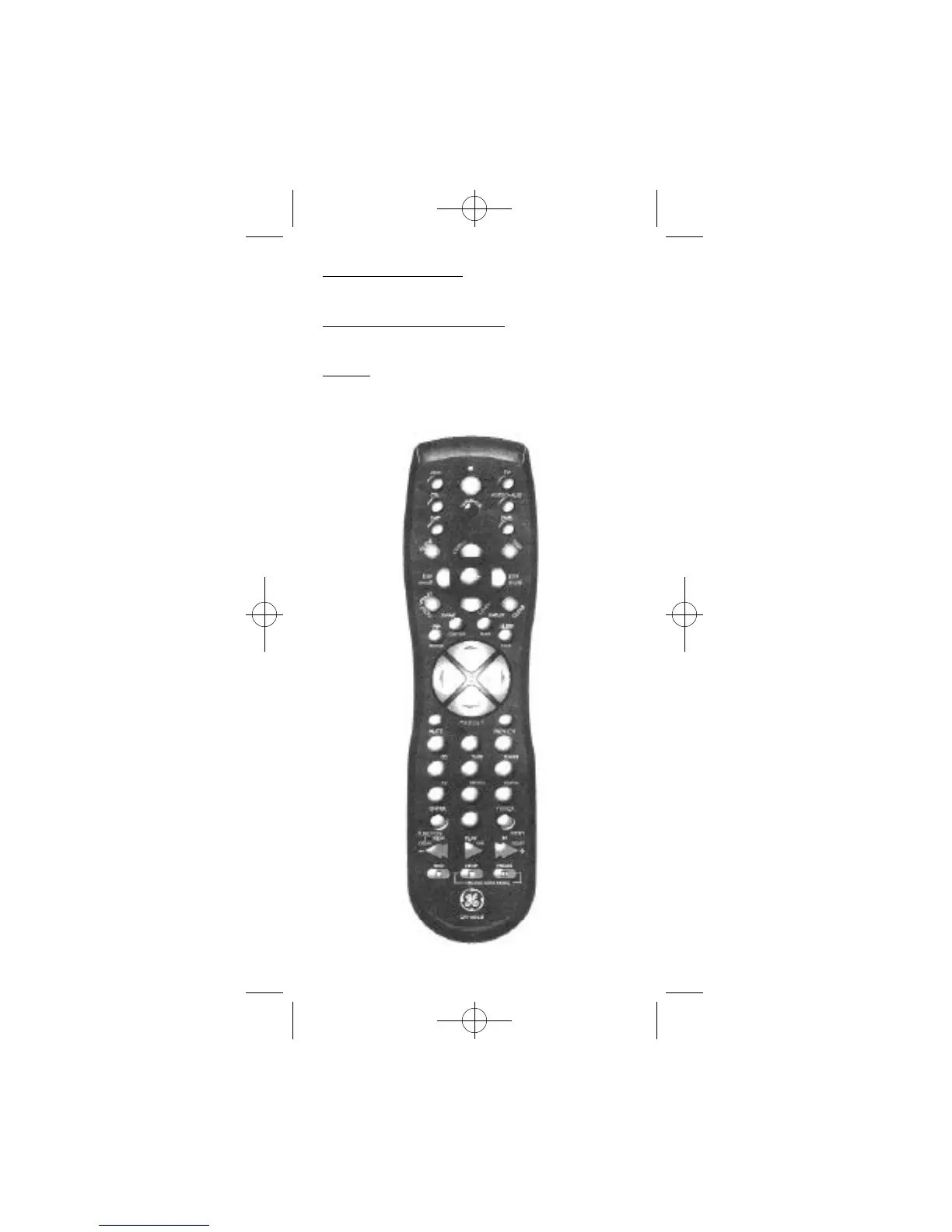4
ON•OFF, SURR. MODE
ON•OFF SURR. toggles the surround modes on and
off. SURRMODE toggles through the receiver’s vari-
ous surround sound mode settings.
FRONT, CENTER, REAR, TEST
Adjust the levels of the front, center, and rear speakers
respectively. The test tone must be enabled first by
pressing the TEST button.
PRESET
Used to operate preset channels while in the AUDIO
mode.
94925 Revised Size 2/25/02 4:00 PM Page 5
