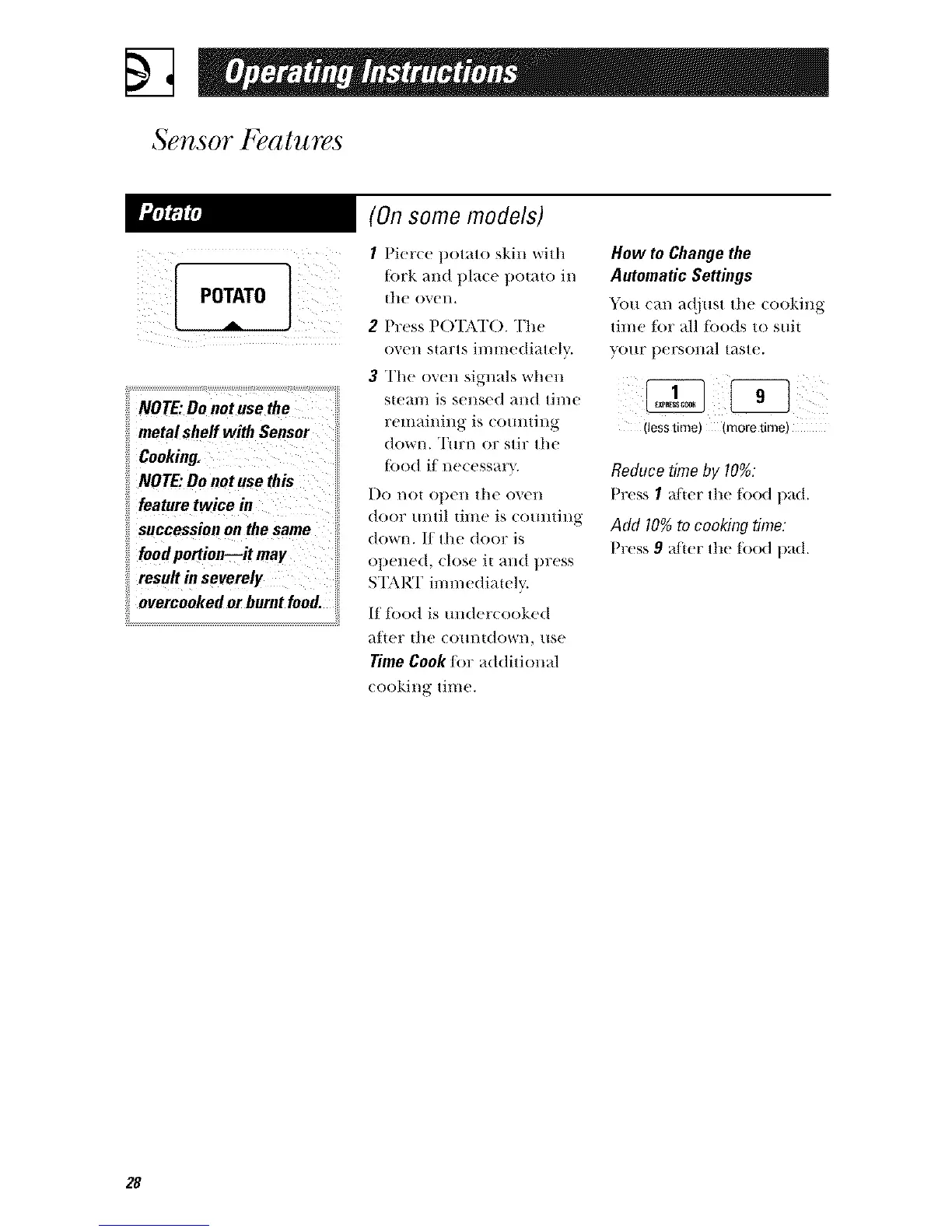Sensor Features
I POTATO
A
NOTE: Do not use the
metal sheff with Sensor
Cooking.
NOTE: Do not use this
feature twice in
succession on the same
food portion--it may
result in severely
overcooked or burnt food.
(On some models)
1 Pierce potato skin wfth
tbrk and place potato in
the oven.
2 Press P()TATO. The
ovell starts immediately.
3 The oxen signals *&rhell
sle_ll/l iS sellsed alld til//e
remaining is comuing
down. Turn or stir the
]bed if necessaz,-v.
Do not open the oven
door m/til time is comuing
down. If the door is
opened, close it and press
START immediately.
If _bod is mMercooked
after tl'te countdown, use
Time Cook Ior addhioHal
cooking time.
How to Change the
Automatic Settings
You can a(/just the cooking
time tbr all tbods to suit
yotlr persolla] Histe,
(less/ime) (moretime)
Reduce time by 10%:
Press I after tile It)()(] pad.
Add 10% to cooking time:
Press 9 after the [ood pad.
28
