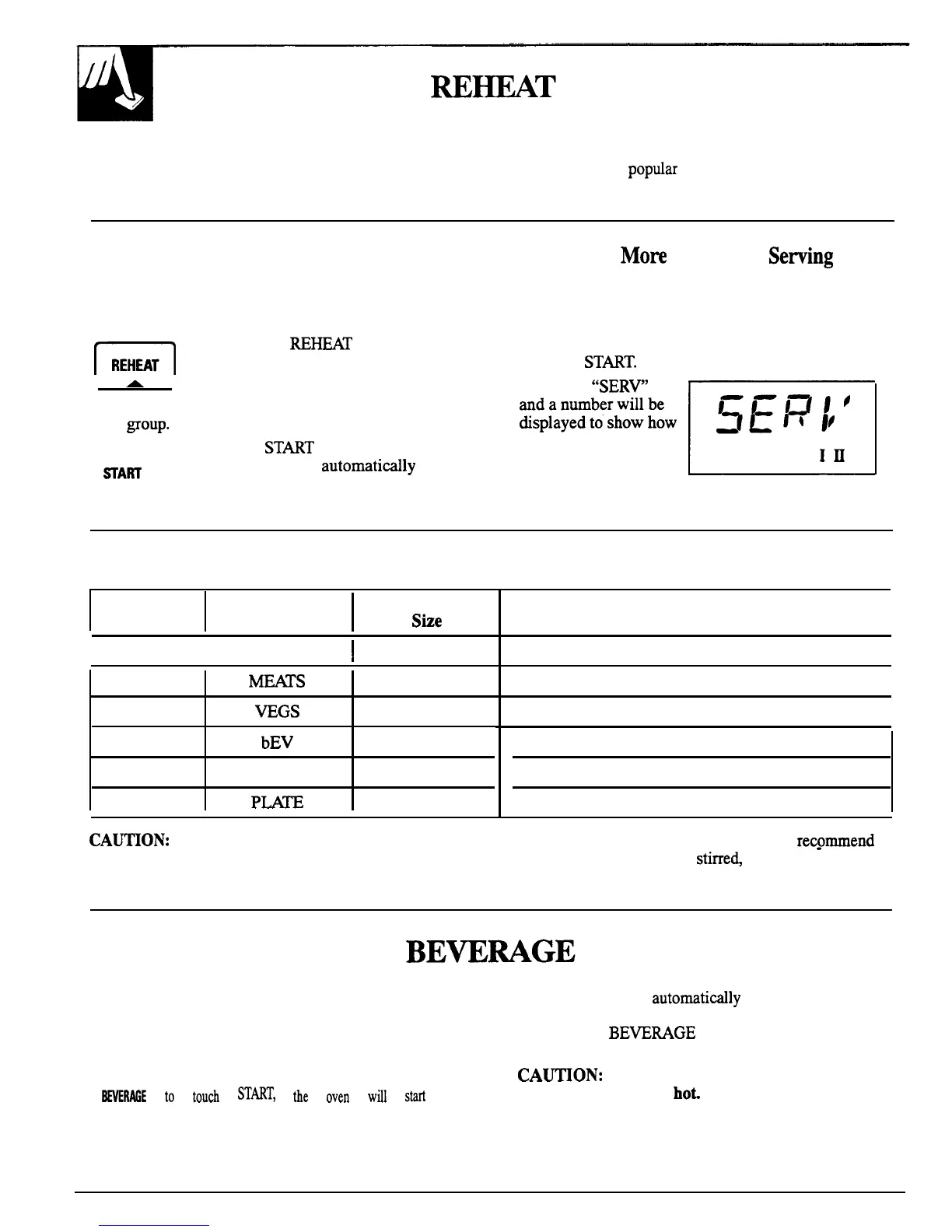The Reheat feature is designed to reheat 1 to 3
Touch just three pads to use Reheat codes 1 to 6
servings of a previously cooked food. The oven turns
to reheat many
popdar foods. See the Reheat
off automatically after a preset amount of time.
Guide below.
Reheat
To Reheat
Mom
Than One
Sening
The Reheat program makes it a snap to reheat many
Reheat codes 1 through 5 let you reheat up to three
popular foods. Choose a code number from 1 to 6 servings. To add more than one serving, just touch
(see Reheat Guide below).
number pad 2 or 3 right before touching START.
m
Step 1: Touch
REHW
pad.
The serving size may even be changed or added after
touching
ST~T.
Just touch number pad 2 or 3.
1
J
A
The word
“SERV”
Step 2: Touch a number pad from 1 to 6 to select a
food
SOUP.
o
Step
3: Touch
ST~T
pad. Oven
many servings have
~Am
will signal and turn off automatidly
been selected.
E
:;:;::ke:::::w
~~~1,’
In
when finished.
Reheat Guide
Serving
Code
Display
Ske
I
1
I
PASTA
I
1-3
2
MMS
1-3
3
VEGS
1-3
4
bEV
1-3
5
SAUCE
1-3
6
Pm
Foods Recommended
I
Pasta
I
Meats, casseroles, pizza
I
Fruits and vegetables
I
Beverages, &10 oz.
Sauces and gravies
2 to 3 foods, 4 oz. each
CA~ON:
Reheated foods may have wide variations After removing food from the oven, we
recpmmend
in temperature. Some areas may be extremely hot. that all reheated foods be stirre~ if possible, to even
out the temperature.
The Beverage program makes it simple to heat a cup
The serving size is
automatidly
set at 1, but can be
of hot chocolate or other beverage. Use a cup that has
changed by touching number pad 2 or 3 right after
no metal decoration and is microwave-safe (refer to
touching the
BEVEWGE pad. The oven will signal
the Microwaving Tips section).
and turn off automatically when finished.
m
Touch BEVERAGE pad. No need
CA~ON:
Beverages heated with the Beverage
WERME
to
touch
sT~T,
the
oven
will
Stafi
feature may be quite
ho~
Remove the container
immediately.
with care.
16
