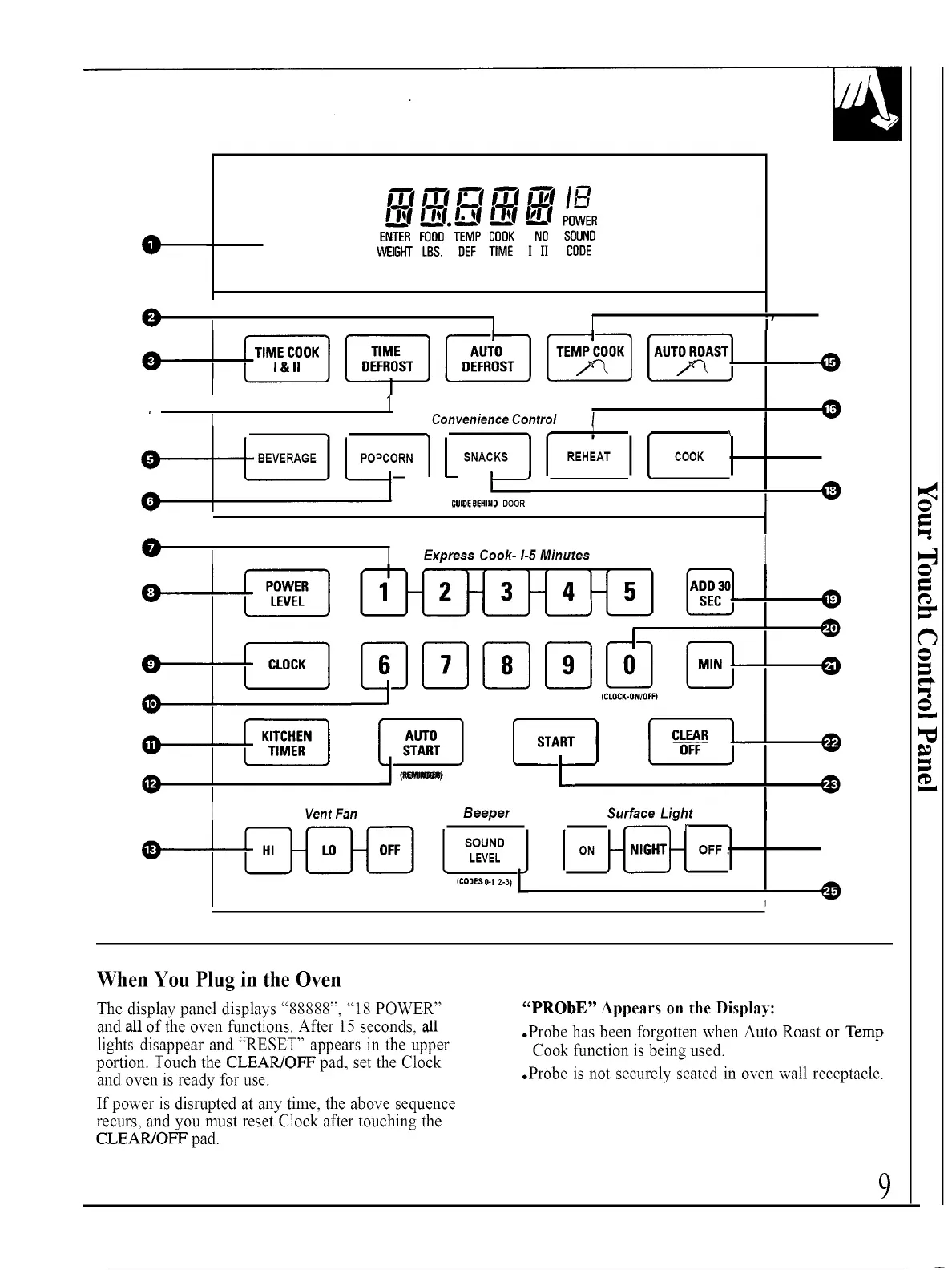O
ENTERFOODTEMPCOOK NO SOUND
WEIGHTLBS OEF TIME I II CODE
0
0
G
0
0
0
G
@
6)
_)
I II I['1{ _}
I TIME COOK TIME AUTO TEMP COOK
I [ I& II DEFROST DEFROST
Convenience Control
i ' BEVERAGE I _CIO._RN I !,,,E,,!O ' ] I [ I
I t .,,.CK. .EHE..
DOOR
t I POWERI
LEVEL
I
I
I
i
_P_3 4ressCook- I-5 Minutes
I
(CLOCK-ON/OFF)
f"TOHE"} [AUTOJ L*TART
L TIMER 1' I_ISTART 'I
Vent Fan Beeper
LEVEL
(CODES 0-1 2-3)
I
{
ON
Surface Light
CLEAR! _
OFF J I
I
0
i
0
When You Plug in the Oven
The display panel displays "88888", "18 POWER"
and all of the oven functions. After 15 seconds, all
lights disappear and "RESET" appears in the upper
portion. Touch the CLEAR/OFF pad, set the Clock
and oven is ready for use.
If power is disrupted at any time, the above sequence
recurs, and you must reset Clock after touching the
CLEAR/OFF pad.
"PROBE" Appears on the Display:
.Probe has been forgotten when Auto Roast or Temp
Cook function is being used.
.Probe is not securely seated in oven wall receptacle.
9
