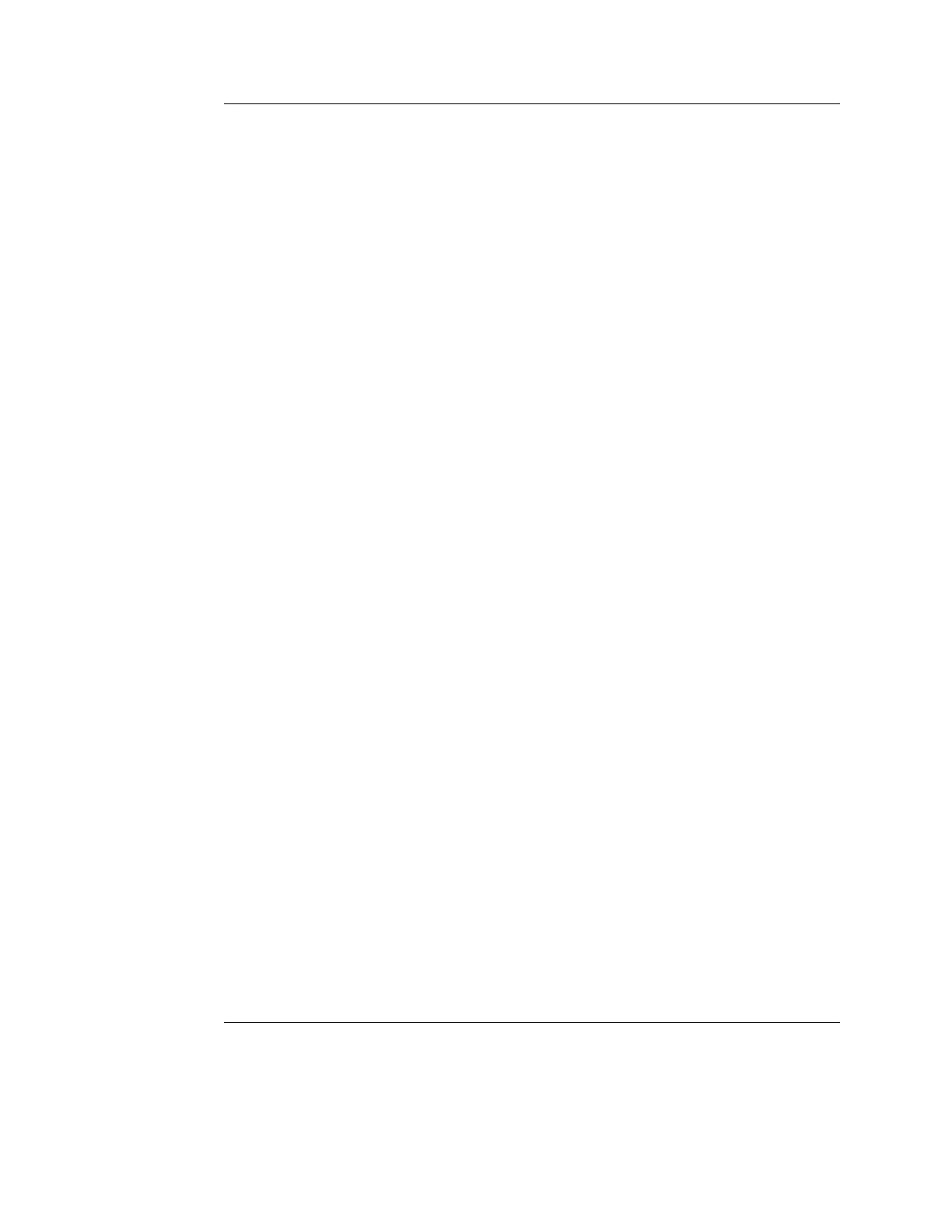Scanning Modes
Vivid S5/Vivid S6 User Manual 147
R2424458-100 Rev. 2
Ultra Definition (UD) Adaptive reject
Conventional "Reject" function reduces noise by reducing low
gray levels. It does so by changing the gray-map of the whole
image. Noise is reduced but information in the myocardium
may also be lost.
"Adaptive reject" also reduces noise by reducing low gray
levels. The intensity reduction is done adaptively for each pixel
in the image and does not affect the gray-map. As a result,
pixels that are close to boundaries and tissue structures are
less affected than with conventional reject method.
Clear Vessel
This feature is available on linear probes while in live scanning
under the "Carotid" application. While scanning the common
carotid artery in a longitudinal scan, the "Clear Vessel" function
is designed to optimize the acquired image by automatically
adjusting the TGC of the system to remove noise artifacts
within the vessel without affecting surrounding tissue
structures.
Operation
1. Use the Carotid preset with a linear probe.
2. Make sure the "Clear Vessel" soft-key is turned ON.
The label CLR will appear on the upper right area of the
image.
3. Scan the common carotid artery longitudinally.
4. While in live scan, when the image of the carotid is
acquired, and the "Clear Vessel" function is active, it will
automatically optimize the image, in real-time, removing
some of the noise artifacts inside the vessel.
The label CLR appears in white whenever "Clear Vessel"
is active, and becomes dark-gray whenever "Clear Vessel"
is not active, because scanning conditions do not allow
"Clear Vessel" to detect the vessel correctly (Figure 4-3).
