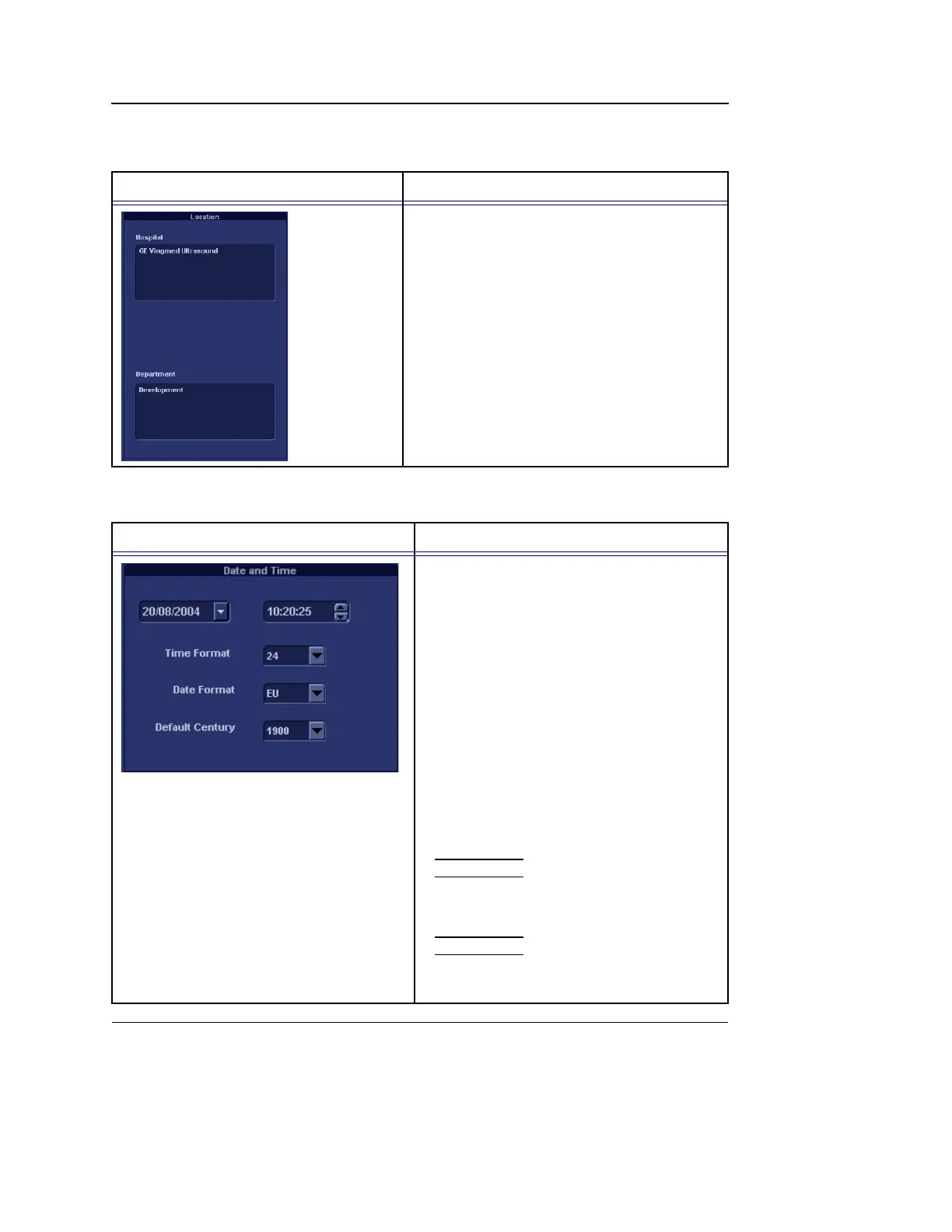Presets and System setup
634 Vivid S5/Vivid S6 User Manual
R2424458-100 Rev. 2
Location
Date and Time
Parameter Description
Location:
• Hospital: Enter the hospital name (up to 64
characters). This information is displayed
on the scanning screen's Title bar (up to 24
characters) and on the image properties of
all saved images.
• Department: Enter the department name
(up to 64 characters). This information is
displayed on the image properties of all
saved images.
Parameter Description
Changes done on the date or time format
will be effective only after rebooting the
system.
Date and Time:
• Date: sets the date. Select the correct
date from the pop-up window.
• Time: sets the time. Press the arrow head
buttons to set the time (hour, min, sec).
• Time Format: select the desired format
(24 or 12 AM/PM) from the pop-up menu.
• Date Format: select the desired format
(EU or US) from the pop-up menu.
• Default Century: select the desired
format (1900, 2000 or None) from the
pop-up menu.
1900: the number 19 is automatically
displayed when entering the year in the
patient date of birth (to edit century, press
BACKSPACE twice).
2000: the number 20 is automatically
displayed when entering the year in the
patient date of birth (to edit century, press
BACKSPACE twice).
None: four digits must be typed when
entering the patient year of birth.
