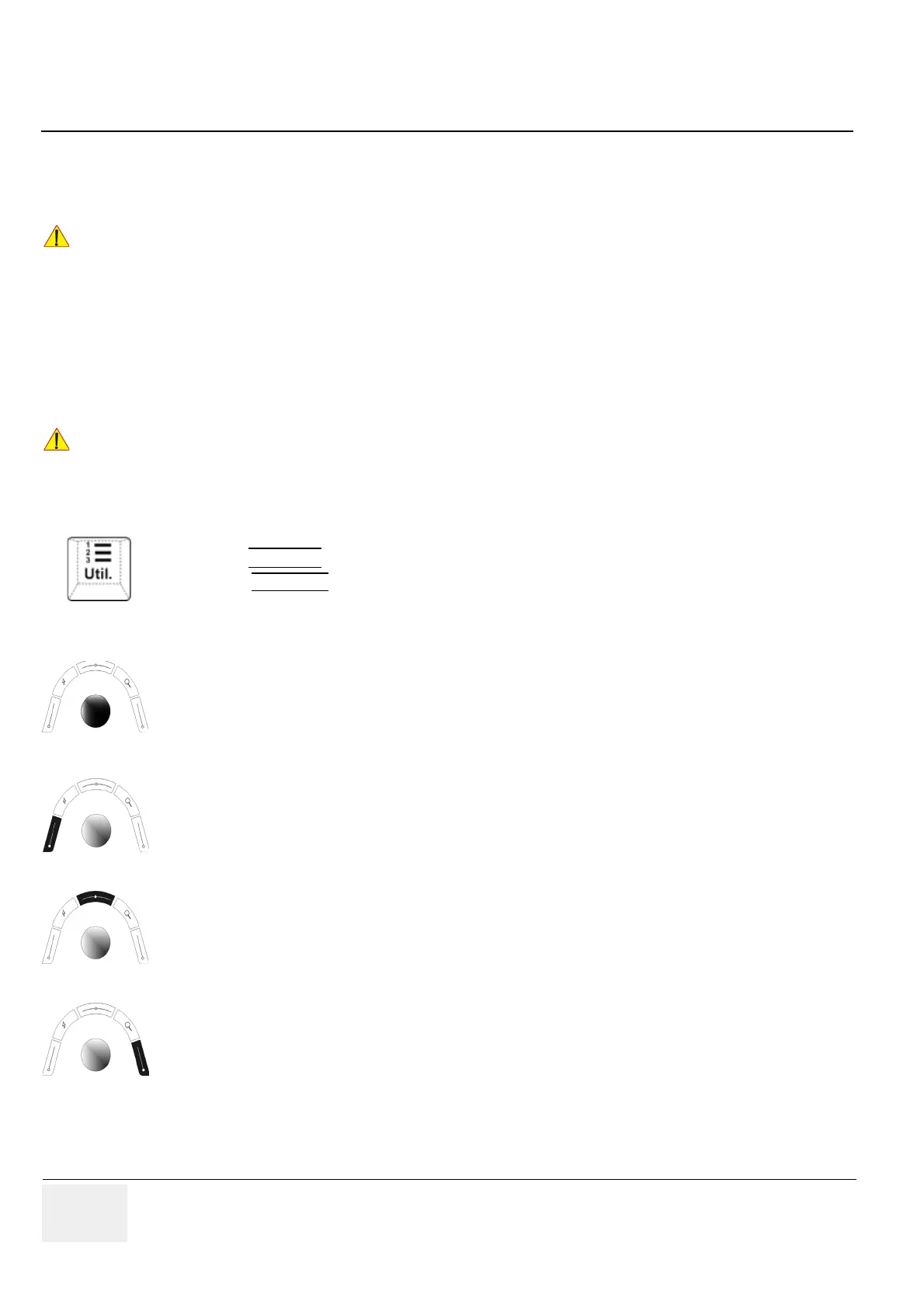GE VOLUSON
i / VOLUSON
e
D
IRECTION KTI106052, REVISION 10 SERVICE MANUAL
3-102 Section 3-8 - System Configuration
3-8-2 Measure Setup
Modifications of system parameters are supported by diverse dialog pages and windows on the
measure setup desktop.
• Measure & Calc - shows all settings, which are used for generic measurements as well as
calculations in different applications
• Application Parameters - to adjust: status on freeze for different modes, Manual Trace method,
Calculation Ratio, etc.
• Global Parameters - to select: if the measurement results should be deleted (= Yes), or kept on
screen (= No) as soon as cine mode is activated, cursor type and size, Font size and color of
measure results, position of measure results for different modes, etc.
To invoke the Setup procedure:
In general operations are done with the trackball and the trackball keys (mouse emulation).
!! NOTICE:
Parameters and possible adjustments mostly depend on the selected Application!
!! NOTICE:
More detailed information pertaining System Setup adjustments is found in Voluson i / Voluson e Basic
User Manual; see: Table 9-26, “System Manuals - Voluson i,” on page 9-44 and
Table 9-27, “System Manuals - Voluson e,” on page 9-46.
1.) Press the UTILITIES
key on the keyboard. The menu area changes to the Utilities menu.
2.) Select the MEASURE
item to activate the setup desktop screen.
Trackball (mouse position):
positions the pointing device (arrow) on the desktop
left trackball key (left mouse button):
sets, fixates markers and activates pages/buttons etc. marked by the pointing device
upper trackball key (right mouse button):
no function in system desktop
right trackball key (left mouse button):
sets, fixates markers and activates pages/buttons etc. marked by the pointing device
