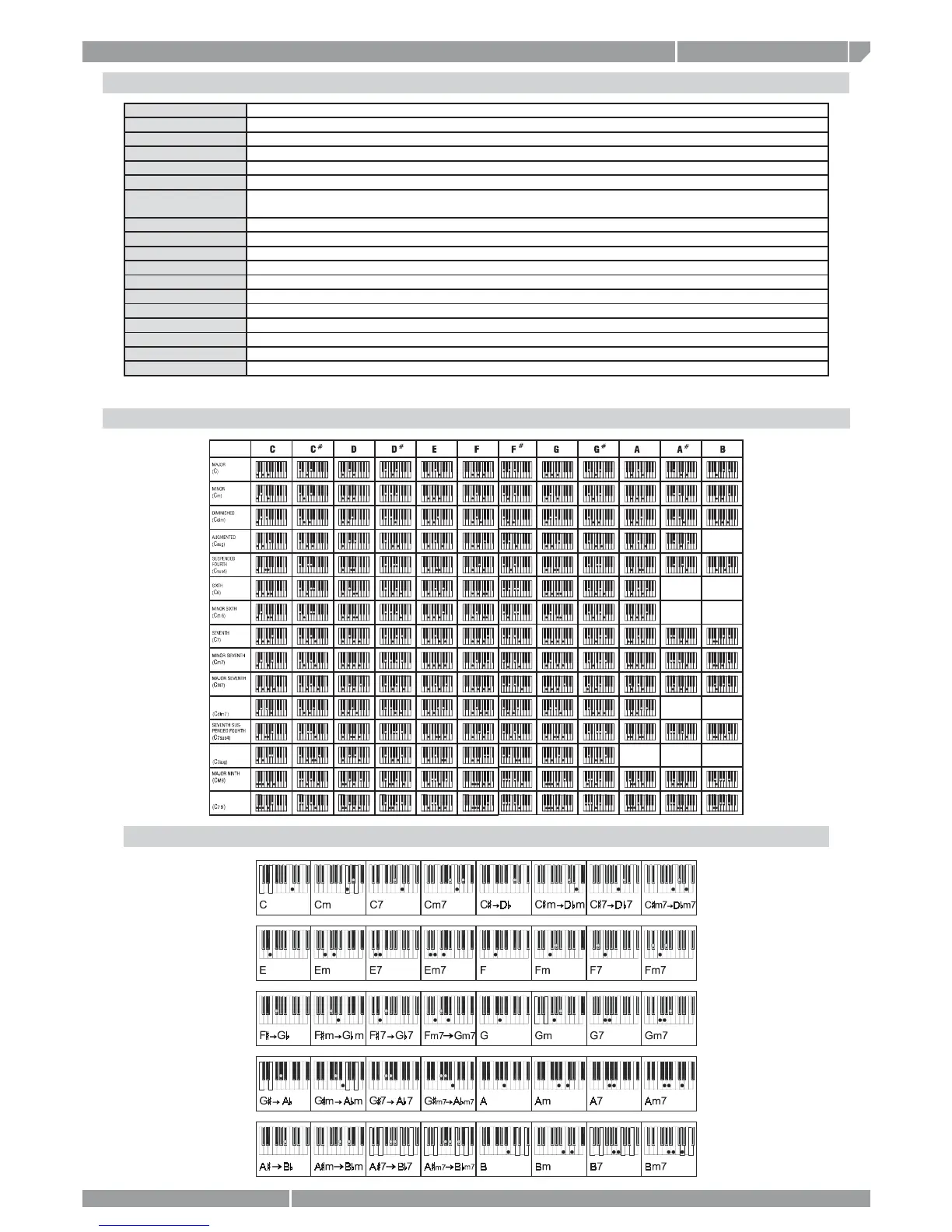$)-).)3(%$
3 %6%.4(
3 %6%.4(
!5'-%.4%$
3 %6%.4( .).4(
owners manual
gk300
appendix
Page9
TECHNICAL SPECIFICATIONS
Specifi cations and designs are subject to change without notice
ONE FINGER CHORDS CHART
FINGERED CHORD CHARTS
Keyboard
49 keys standard size
Polyphony
32 notes max.
Sounds
129
Performances
4 memories, 92 albums
One Touch Setting
384 (4 x style)
Operating Mode
accomp. split
Controls
power on/off, volume, accomp. volume, tempo +/-, song, style, voice, lesson, function, key pad, metro-
nome, store/demo, M1/M4, tranpose
Display
multifunction LCD display, with music notation & keyboard guide”
Styles
96
Styles Controls
sync, intro/ending, A.B.C. (auto bass chords), O.T.S. (one touch settings), fi ll in normal, fi ll in variation
Sequencer
realtime recorder, rec, play/stop
Song Library
50 Songs with lesson + 5 Demo
MIDI
MIDI Out
Connections
MIDI Out, phones/aux out, DC 9V In
Extra Info
adapter included, music stand included, battery supply (6 C size batteries, not included)
Amplifi cation
3W + 3W
Dimensions (lxhxd)
795 x 315 x 120 (mm) / 31’’ x 12’’ x 4’’
Weight
3.6kg / 7,9lbs (without batteries)
