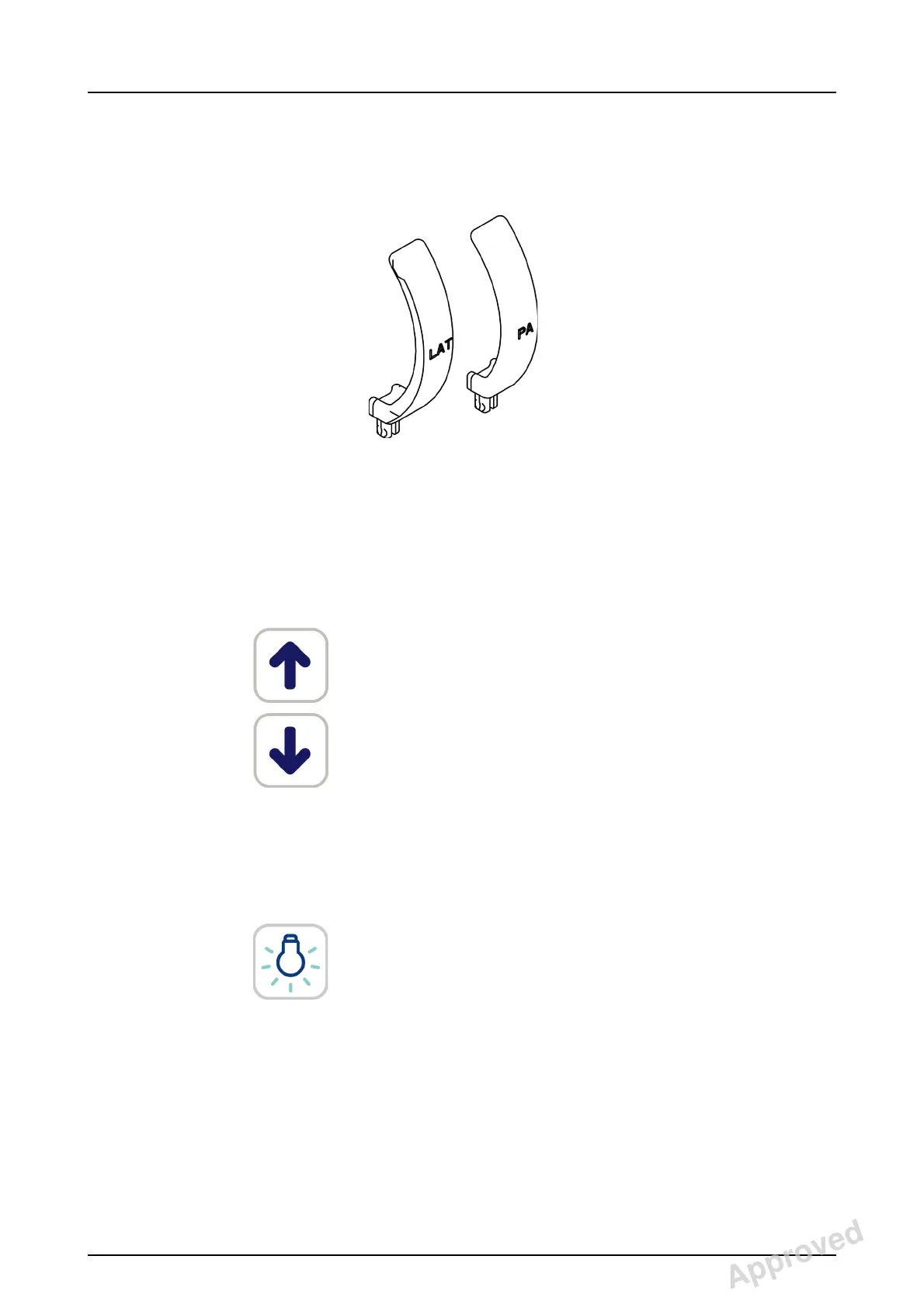5 Using the unit
207723 rev 7
Gendex Dental Systems 49
5.3.3.2 TMJ exposure
1. Insert the required positioning devices, including the TMJ
nose support.
NOTICE! Lateral or PA projections require different nose
supports.
NOTICE! Use a new hygienic barrier for every patient.
2. Adjust the unit height using the carriage Up/Down keys
on the column controls to slightly higher than the patient's
chin.
3. Guide the patient to the unit and instruct to stand as
straight and tall as possible. Ask the patient to take grip
of the handgrips and set the nose against the TMJ nose
support.
4. Adjust the unit height to get the Frankfort plane laser
passing over the orbitale and porion.
Nose support
Approved: Laihonen Tuuli 2016-12-02 16:41
Reviewed: Nieminen Timo Antero 2016-12-02 15:31
Approved
See PDM system to determine the status of this document. Printed out: 2017-03-22 10:54:38
D507729, 7
Copyright © 2016 by PaloDEx Group Oy. All rights reserved.
