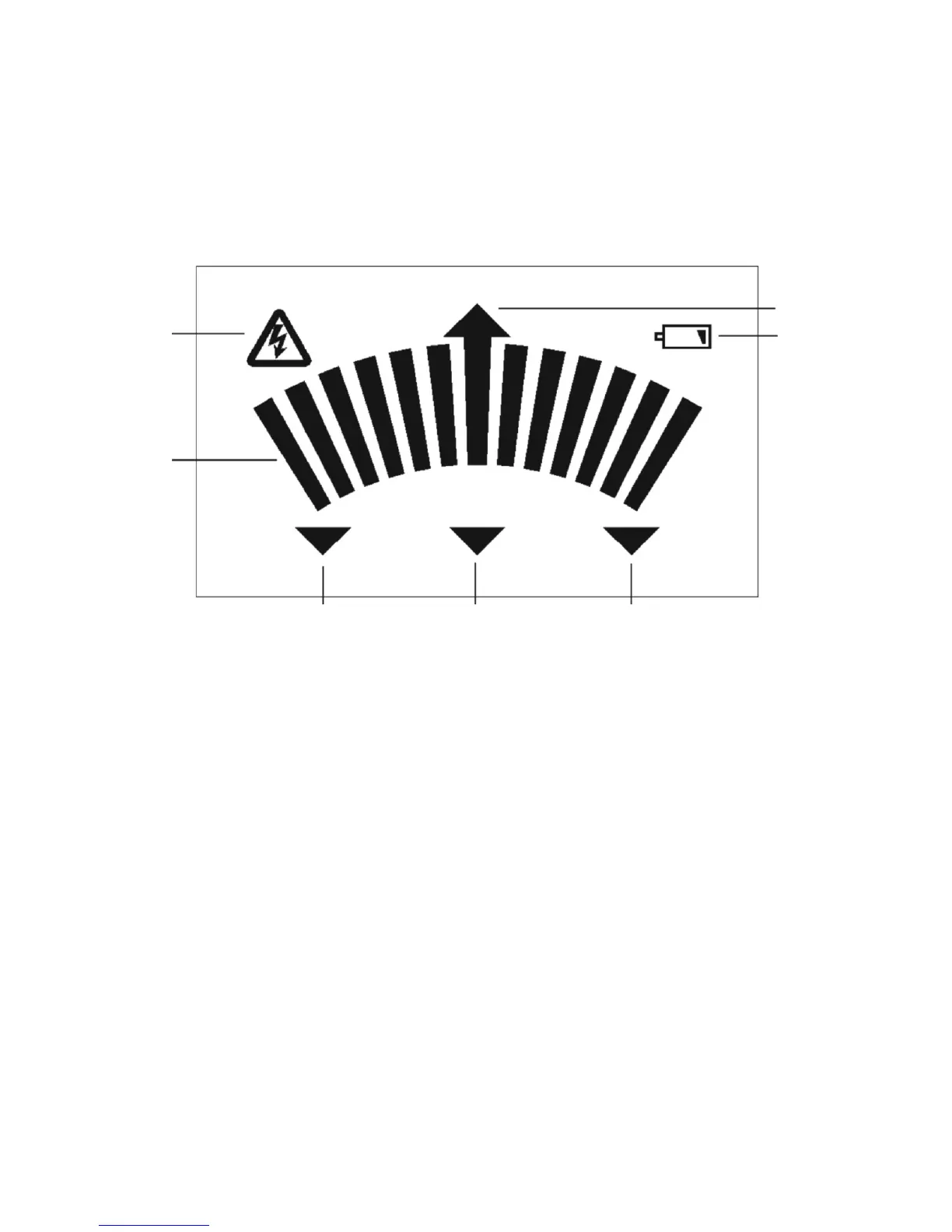5
C. PUSH button. Activates backlight and powers on instrument. When on,
instrument generates local electromagnetic field and measures current
induced by distortion of field by wood or metal. When released, PUSH button
powers off instrument.
D. LCD. Indicates detection mode and strength of change in induced current.
E. Beeper holes. Enable beeper to be heard.
F. “Live” wire indicator
G. Indicator of a nearby object. The closer the object, the more bars will light,
from the outside in.
H. Wood detection mode indicator
I. AC wire detection mode indicator
J. Metal detection mode indicator
K. Central arrow. When lit, indicates that detector is at edge of an object
L. Low battery indicator
F
G
H
I
J
K
L
