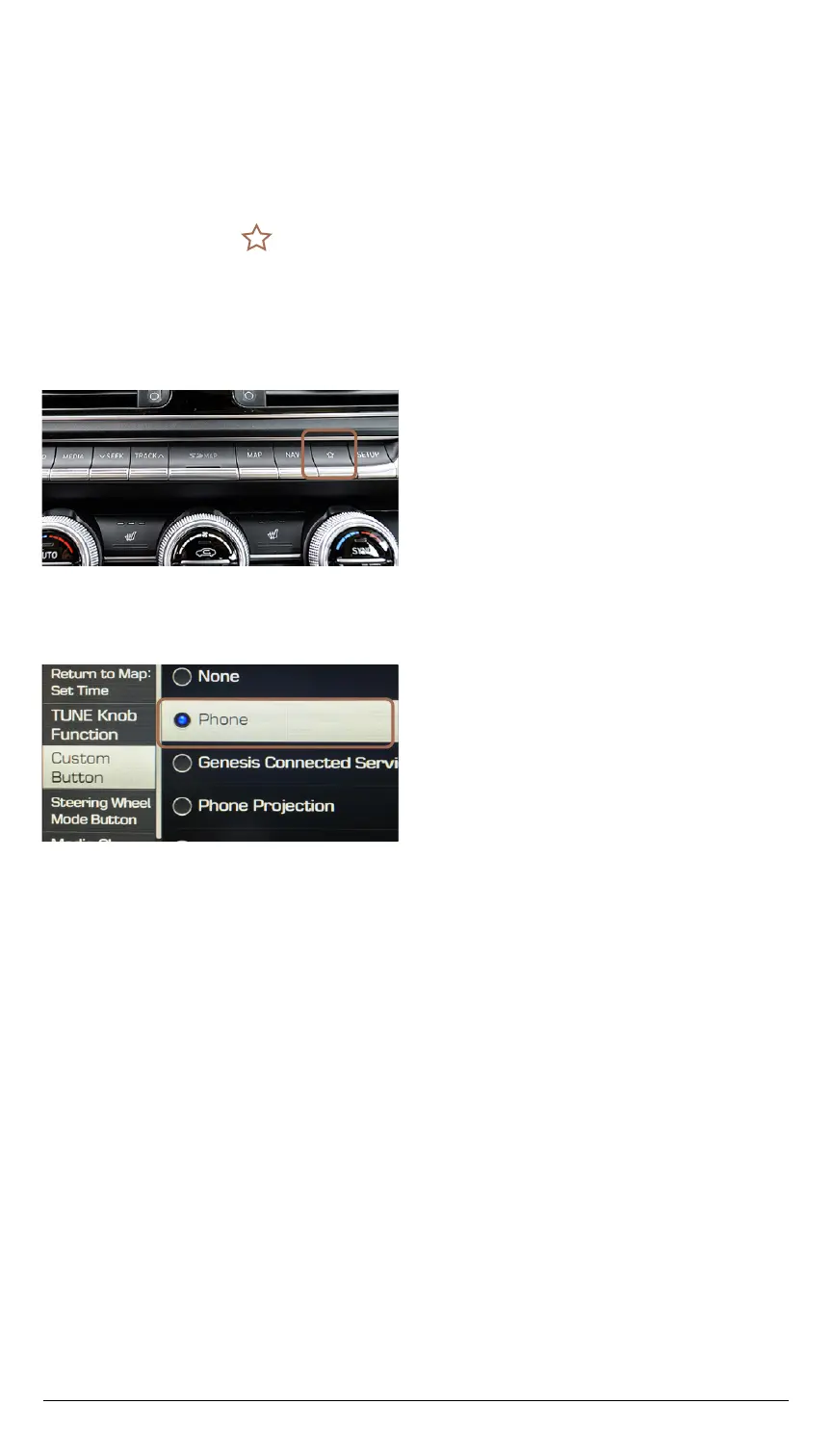ONLINE RESOURCES AND INFORMATION AT MYGENESIS.COM
4
Main menu
2.
1.
*
Button location may differ from the image shown.
**
Listed options may differ from the image shown.
The Custom Button ( ) is easy to set up and use so that you can enjoy your
favorite features with just a touch of a button.
Learn how to change the assigned feature by reviewing the steps below.
Select from the listed options
**
to set as your custom button.
For example, select
‘Phone.’
Press and hold down the
‘Custom Button’
*
for 2 to 3 seconds.
CUSTOM BUTTON
TO CHANGE THE ASSIGNED FEATURE
