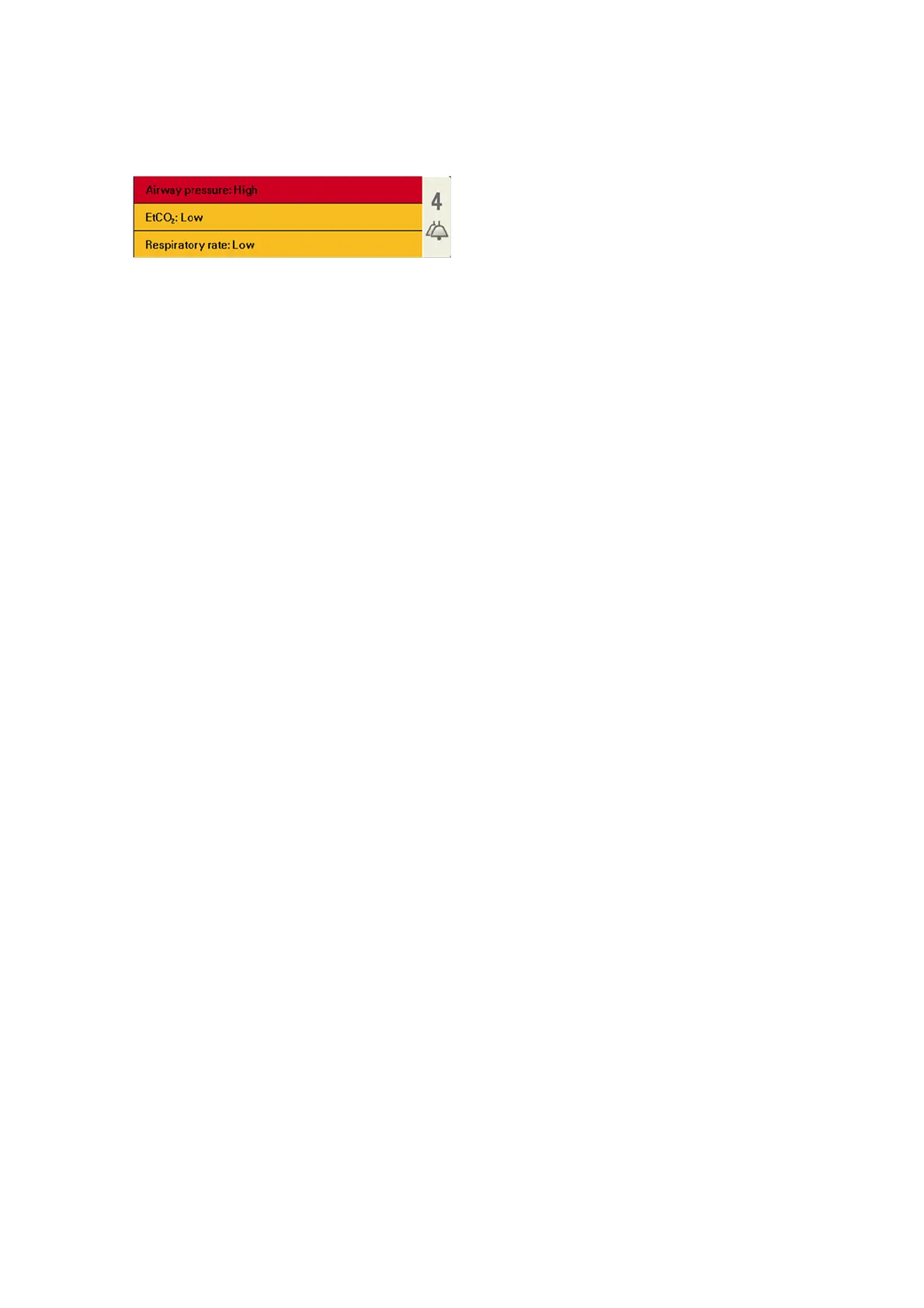MX-7711-02
The alarm area on the screen can display up to three alarms, listed in order of severity.Should
there be more ongoing alarms a number will be visible to the right (in this case 4). Pressing the
number shows up to 10 ongoing alarms.For previous alarms press “trends” on the same page.
Leakage
Should a leakage occur an alarm will be activated. In general the leakage will not be compensated.
This is especially important during volume controlled ventilation modes. It´s important to find the
source of leakage in order to rectify it as well as following of the patient´s vital signs and ventilation
metrics.
System checkout
To ensure correct system functionality, optimal performance and patient safety, the System checkout
procedure must be performed once a day, or before connecting the first patient within a running 24 hour
period. Should the duration of the treatment exceed this period a message prompting the user to perform a
new system checkout will appear. The system will continue to ventilate independent of this message that will
remain as a reminder. With risk for minor device malfunctiong after 24 h, such as drifting values, it is
possible to continue ventilation for 72 h before conducting System checkout. In order to perform a new
system checkout the system needs to be in Standby and thus the patient needs to be disconnected from the
ventilator and manually ventilated with a resuscitator. The test will take 6-8 minutes Make sure to document
the settings before going to Standby as the machine will reset to startup configurations.
If you have any questions or remarks to this topic, please do not hesitate to contact your local
Getinge representative.
Yours sincerely,
Miray Kärnekull, MD Lena Evander
Medical Director Product Management Anesthesia
Maquet Critical Care AB Maquet Critical Care AB
