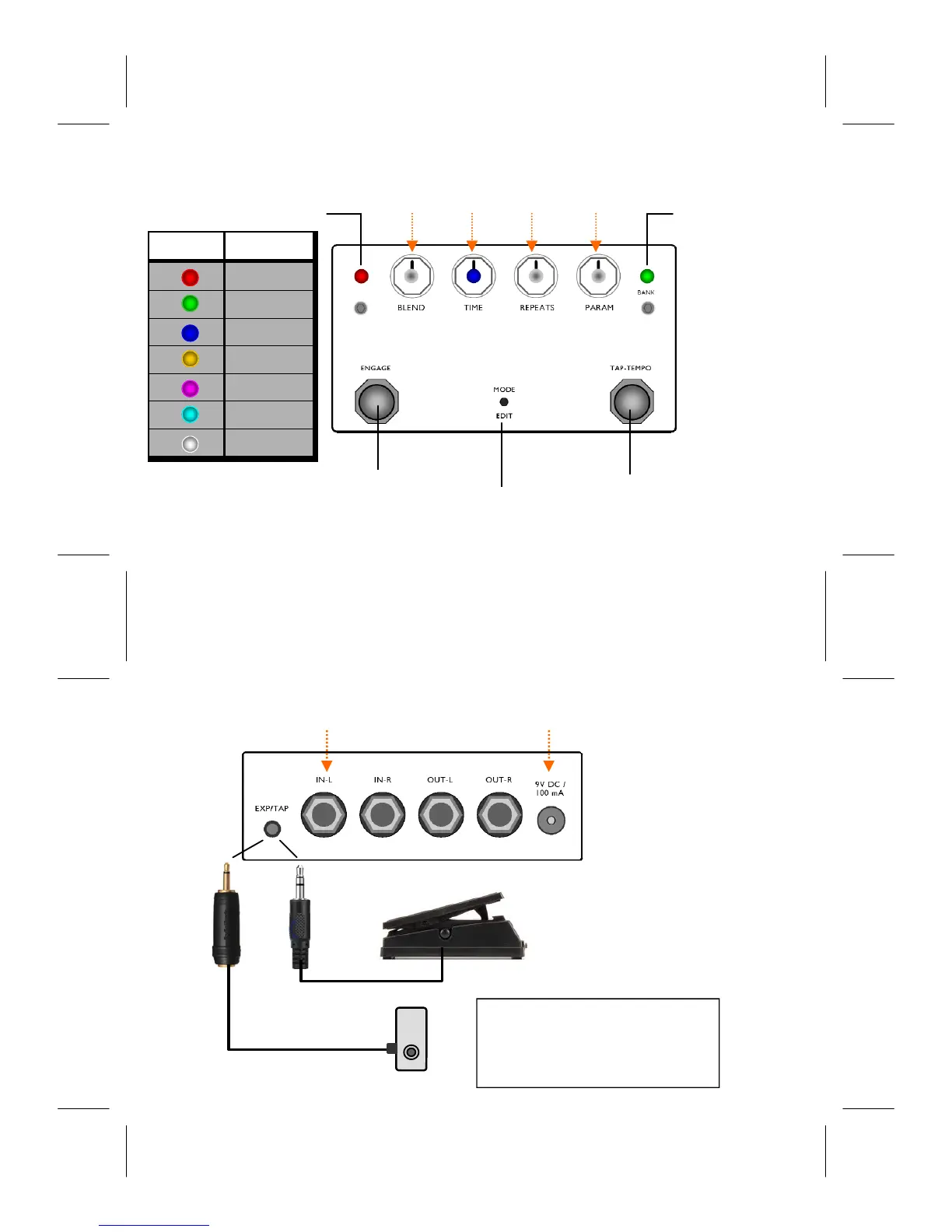3
BankindicatorLED
Green‐Bank1
Red‐Bank2
ModesindicatorLED
Tap‐Temposwitch
Engage/Bypassswitch
Mode/Editbutton
Illuminatedknobsindicatespatchnumber:1‐2‐3‐4
Patch‐1 Patch‐2 Patch‐3 Patch‐4
LEDCOLOR MODES
DIGITAL
ANALOG
DUAL
DIFFUSE
AMBEINT
MULTIHEAD‐3
MULTIHEAD‐4
4
MonoInput
usethisifusingonly1input
2.1mm
negative‐center
Stereocable(TRSplug)
monocable(TSplug)*
EXPRESSIONPEDAL
TAP‐TEMPOPEDAL
*Itisalsopossibletouseastereocable(TRS
plug)withtheTap‐Tempopedal,butyou
needtomakesurethefemalesocketjackon
thepedalisTRSbutwiredformonoconnec‐
tion(RingissolderedtoSleeve).
