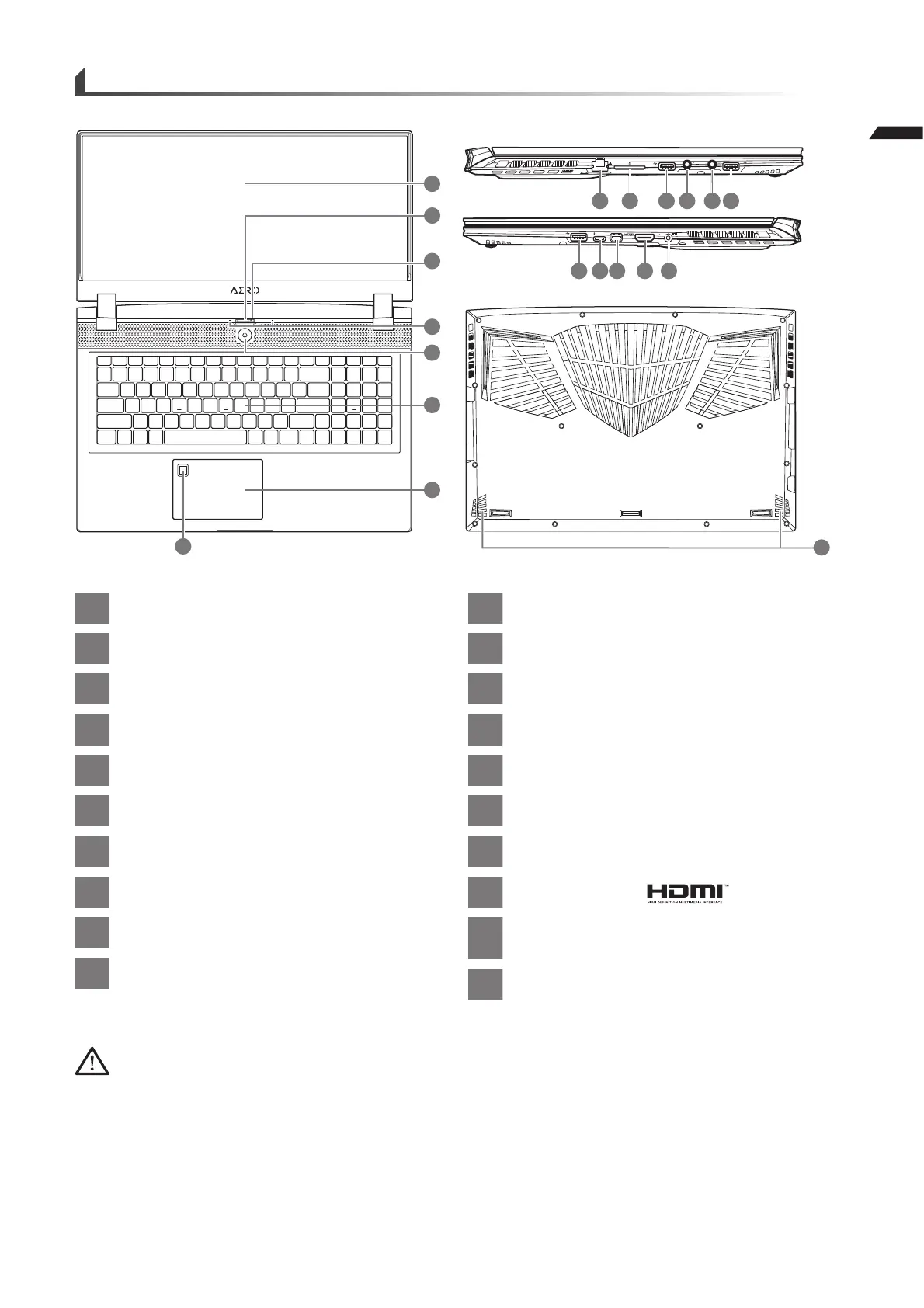&TQB°PM
2
●
No retire la batería de litio por sí mismo. En caso necesario, por favor, póngase en contacto con el centro de reparación
GIGABYTE más cercano.
●
No instale el equipo portátil en una inclinación o en un lugar propenso a las vibraciones, o evite el uso del portátil por mucho
tiempo. Esto aumenta el riesgo de que se produzca un fallo de funcionamiento o daños en el producto.
●
No almacene ni utilice el portátil de luz directa del sol o del lugar donde la temperatura exceda los 112 °F (45 °C) como el
interior de un vehículo. Existe el peligro de la expansión de la batería de iones de litio y su deterioro.
●
Le recomendamos no emplear el portátil en un lugar mal ventilado y tampoco en lugares como una habitación con
calefacción en el suelo ya que puede hacer que el equipo se sobrecaliente. Tenga cuidado de que los orificios de
ventilación del PC portátil (en el lado o la parte inferior) puesto que tienen que estar desbloqueados en cualquier entorno.
Si los orificios de ventilación están bloqueados, puede ser peligroso y provocar que el portátil se sobrecaliente.
1SFTFOUBDJ²OEFMQPSUUJM(*("#:5&
IMPORTANTE:
1
1BOFMEFWJTVBMJ[BDJ²O
2
DVCJFSUBEFMBXFCDBN
3
$NBSBXFC
4
.JDS²GPOP
5
#PU²OEFFODFOEJEP
6
5FDMBEP
7
4FOTPSEFIVFMMBTEJHJUBMFT
8
5PVDIQBE
9
1VFSUP&UIFSOFU
-"/
10
-FDUPSEFUBSKFUBT4%
6)4**
11
1VFSUP64#
UJQP64#"
12
1VFSUPEFFOUSBEBEFNJDS²GPOP
13
1VFSUPEFTBMJEBEFBVSJDVMBSFT
14
1VFSUP64#
UJQP64#"
15
1VFSUP64#
UJQP64#"
16
1VFSUP5IVOEFSCPMU
UJQP64#$
17
1VFSUP.JOJ%JTQMBZ
18
1VFSUP)%.*
19
1VFSUPEFFOUSBEBEF
BMJNFOUBDJ²O
$$
20
"MUBWP[
20
8
2
3
4
1
5
6
7
SS
SS
12
13
11109 14
DCIN
SS
15 18 1916 17
