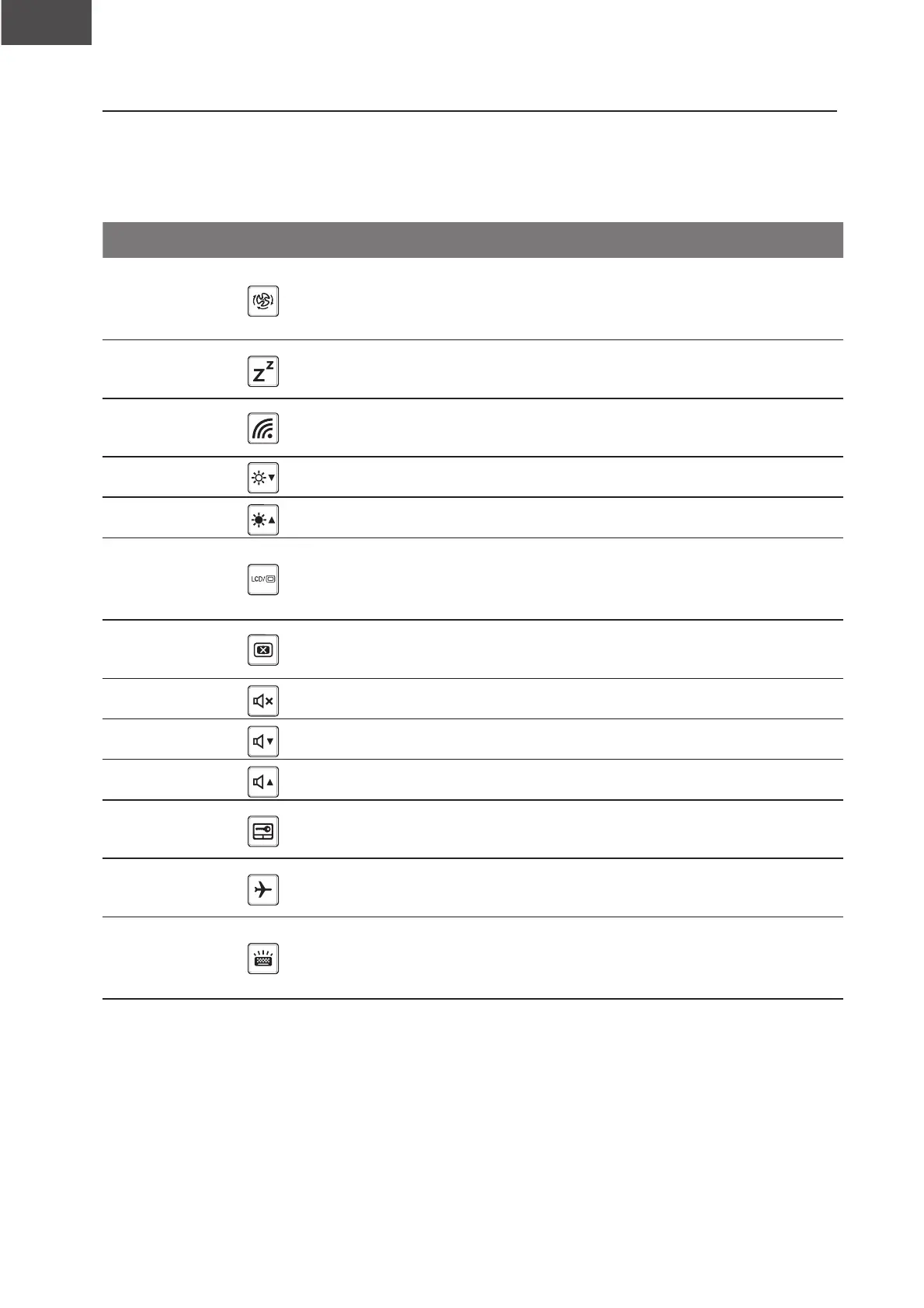Português
PT
107
Teclas de atalho
O computador disponibiliza teclas de atalho ou combinações de teclas para aceder à maioria
dos controlos do computador, como o brilho do ecrã e o volume do som. Para ativar as teclas
de atalho, mantenha pressionada a tecla <Fn> e pressione a outra tecla da combinação de
teclas.
Tecla de atalho
Função Descrição
Fn+ESC
Maximizar a
velocidade do
ventilador
Para aumentar a velocidade do
ventilador para 100%
Fn+F1
Suspensão
Colocar o computador no modo de
Suspensão.
Fn+F2
Rede sem os
Ativar/desativar a função de rede
sem os.
Fn+F3
Diminuir brilho Diminuir o brilho do ecrã.
Fn+F4
Aumentar brilho Aumentar o brilho do ecrã.
Fn+F5
Alternar monitor
Alternar entre a exibição do ecrã do
computador, um monitor externo (se
estiver ligado) e ambos.
Fn+F6
Alternar exibição do
ecrã
Ligar e desligar a exibição do ecrã.
Fn+F7
Alternar altifalante Ativar e desativar o altifalante.
Fn+F8
Diminuir volume Diminuir o volume do som.
Fn+F9
Aumentar volume Aumenta o volume do som.
Fn+F10
Alternar Touchpad
Ativar e desativar o touchpad
incorporado.
Fn+F11
Modo de avião
Ativar/desativar a função de modo
de avião.
Fn+Space
Alternar
retroiluminação do
teclado
Ativar e desativar a retroiluminação
do teclado.