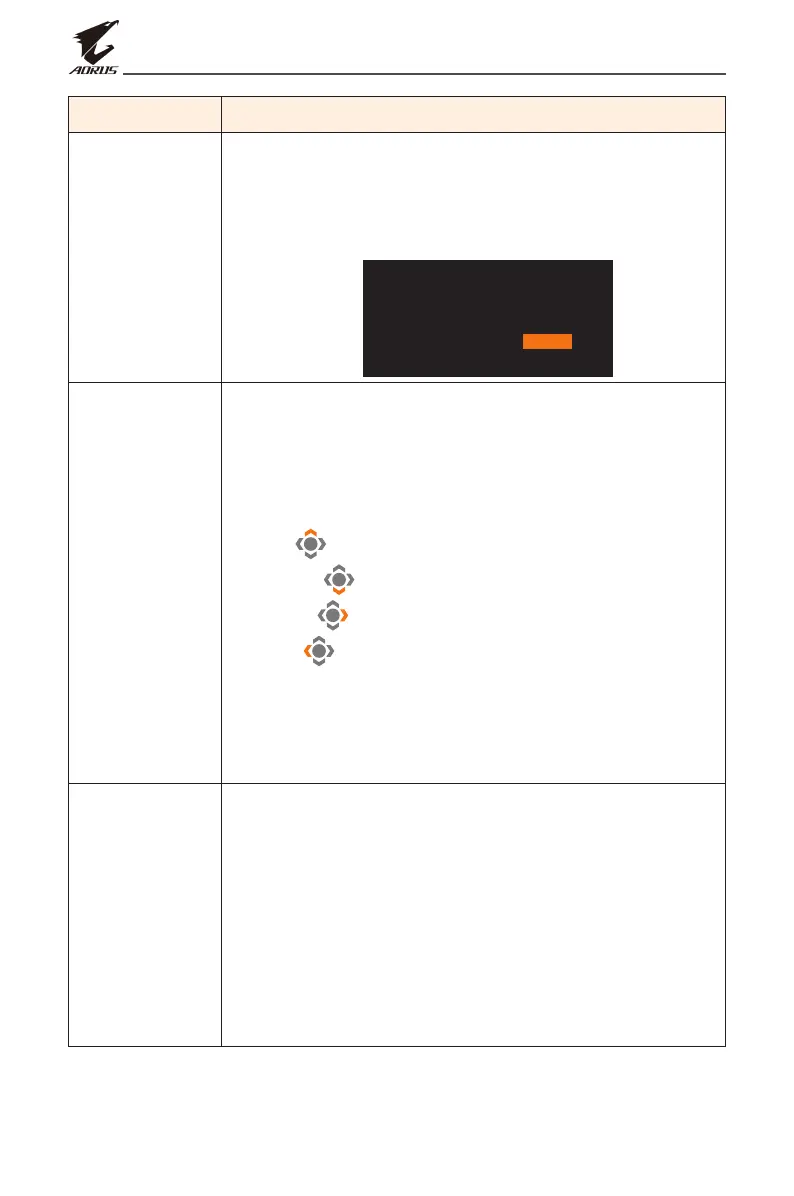- 40 -
LCD Monitor User’s Manual
Item Description
OSD Settings
(continue)
• OSD Lock: When this function is enabled, no OSD
adjustment is allowed.
Note: To disable the OSD lock function, press the
Control key. When the message appears on the screen,
select Ye s to conrm.
The button is locked,
confirm to unlock OSD.
YesNo
Quick Switch Assign the function of the hot keys.
Available options: Aim Stabilizer, Black Equalizer,
Volume, Input, Contrast, Brightness, Picture Mode,
and KVM Switch.
The default setting of the hot keys as below:
D Up ( ): Black Equalizer
D Down ( ): Picture Mode
D Right ( ): Input
D Left ( ): Volume
Note: The Monitor uses low blue light panel and
compliance with TÜV Rheinland Low Blue Light Hardware
Solution at factory reset/default setting mode
(Brightness: 40%, Contrast: 50%, CCT: Normal,
Preset mode: Standard).
Other Settings • Resolution Notice: When this function is enabled,
the recommended resolution message will appear
on the screen when the monitor switches to
another input source.
• Input Auto Switch: When this function is enabled,
it automatically switches to an available input
source.
• Auto Power OFF: When this function is enabled,
the monitor will automatically turn o after a
certain amount of time.
